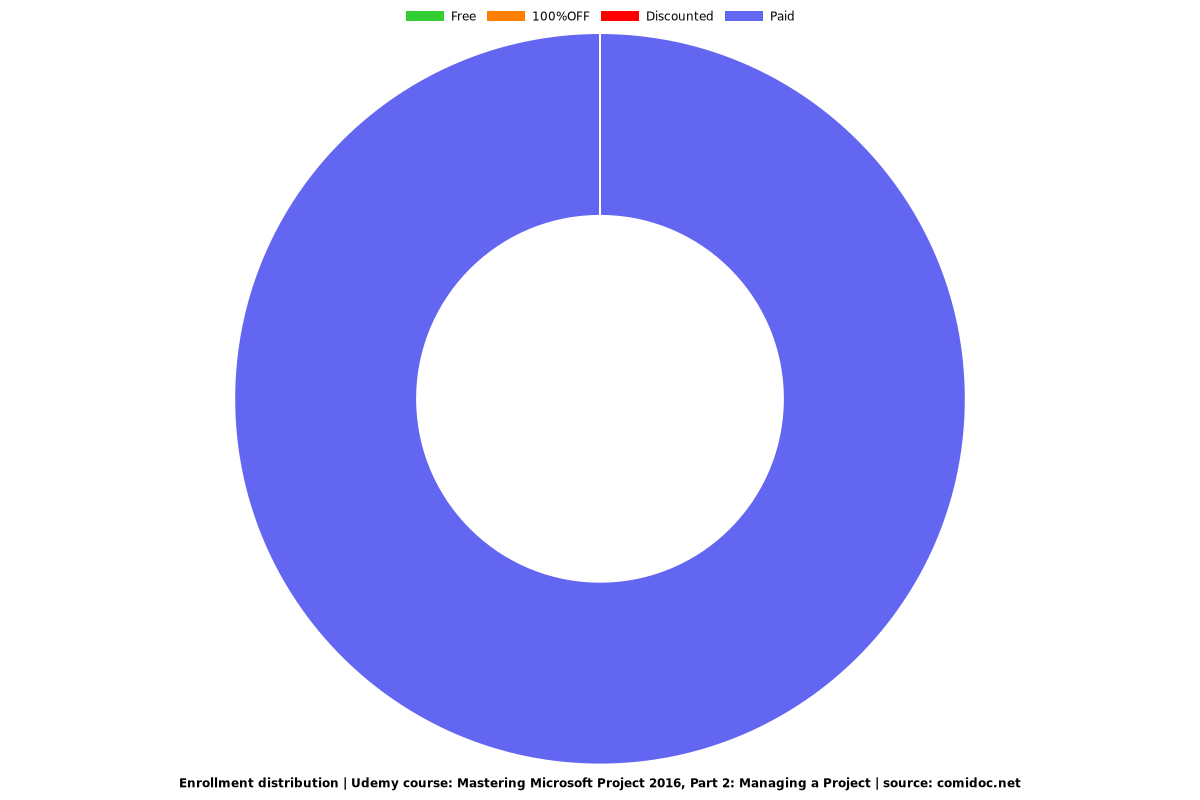Mastering Microsoft Project 2016, Part 2: Managing a Project
In this course PMP and Certified Technical Trainer Christina Tankersley will demonstrate how to use the features and fun

What you will learn
Enter and update task progress
View project progress and analyze your project plan
Use existing and custom reports
Create a Project plan template
Description
Manage your project plan with ease using Microsoft Project 2016 - a high quality project management software
In this course, PMP and Certified Technical Trainer Christina Tankersley will demonstrate how to use the powerful features and functions of Microsoft Project Professional to effectively manage your project plans.
A thorough project plan is vital to any project manager’s success, and carefully developing and fine-tuning your plan is worth the time and effort. This course covers the skills a project manager needs to manage a project plan created with Microsoft Project. You will learn to enter and update task progress, view project progress, and analyze your project plan. You will also learn to view existing reports, create custom reports, and link project plans. The lessons in this course are intended for both new and veteran project managers who want to understand how MS Project 2016 can heighten the success of their projects.
A related course, Mastering Microsoft Project Part 1 – Creating a Project is recommended as a prerequisite to this course, along with basic project management knowledge and skills.
Topics covered include:
Entering and updating task progress
Viewing project progress and analyzing your project plan
Using existing and custom reports
Creating a project plan template
Sharing resources
Linking project plans
Over 2 hours of high-quality HD content in the “Uniquely Engaging”TM Bigger Brains Teacher-Learner style!
Content
Managing a Project
Charts
Price
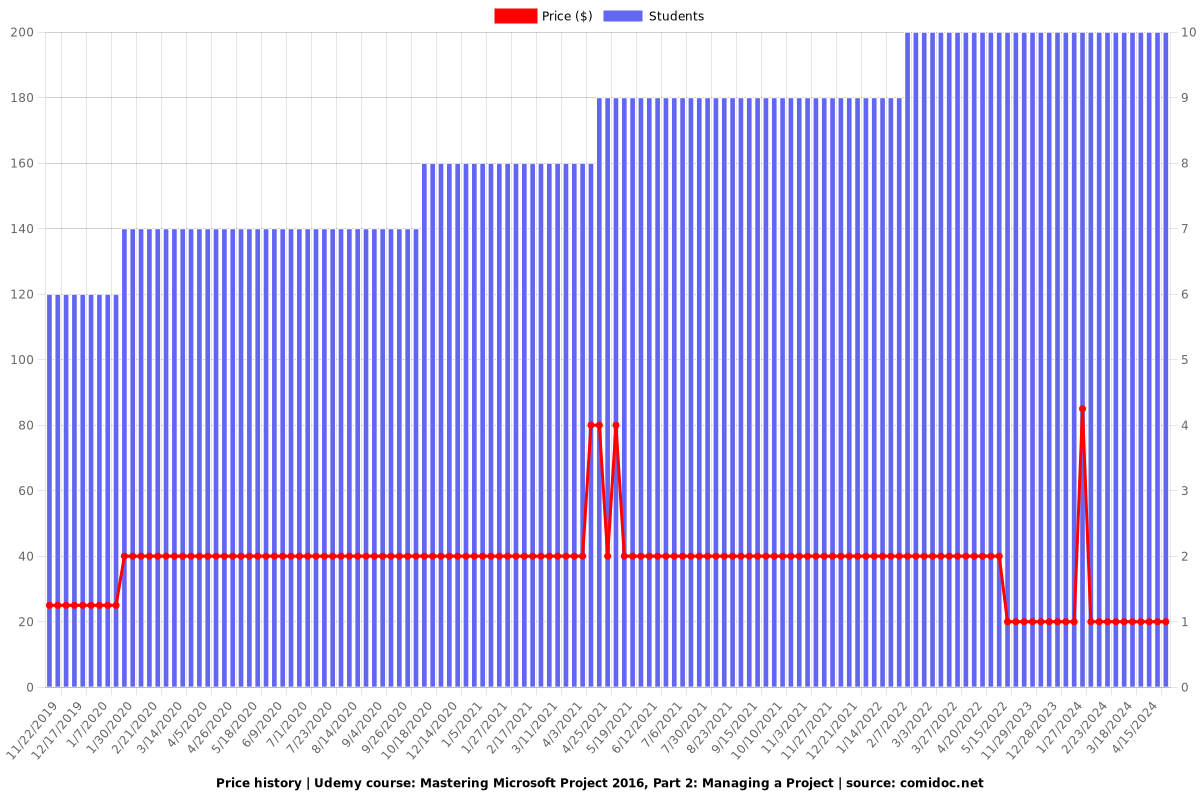
Rating
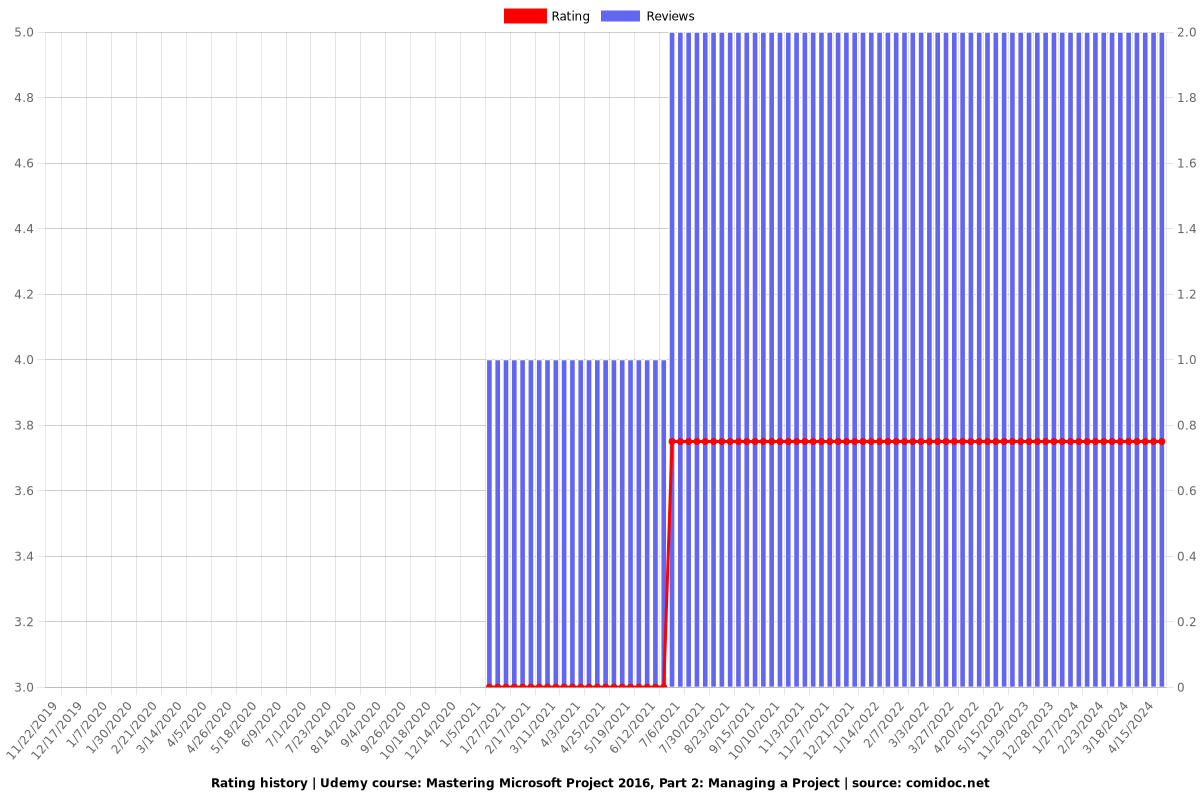
Enrollment distribution