Excel VBA and Macros User Forms
Learn to create Awesome excel VBA Userforms
4.01 (41 reviews)
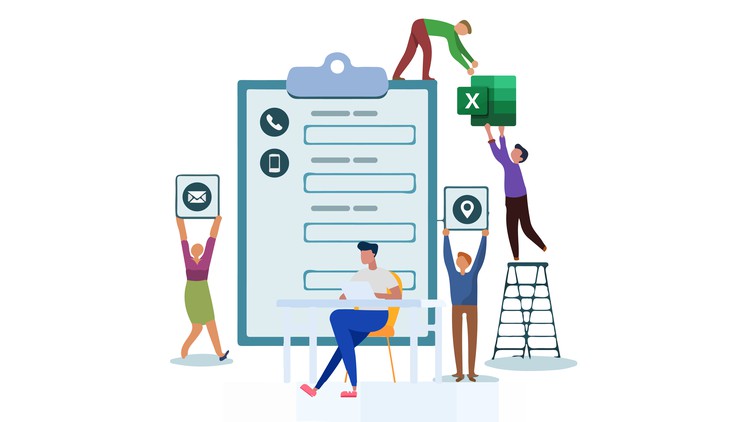
5,289
students
1.5 hours
content
Aug 2017
last update
$19.99
regular price
What you will learn
At the end of this course, students will be able to create advance userforms in Excel
Screenshots




918920
udemy ID
7/31/2016
course created date
11/21/2019
course indexed date
Bot
course submited by