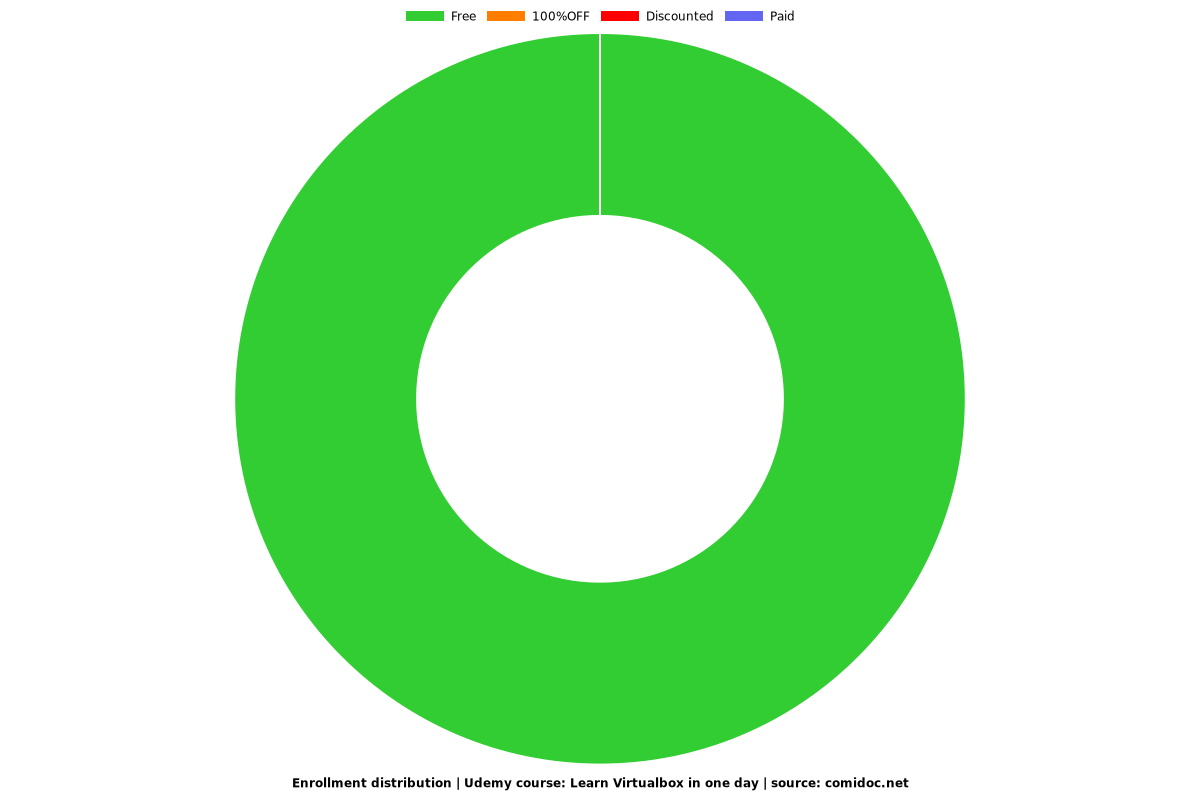Learn Virtualbox in one day
Learn how to use Virtualbox and create whatever OS you want
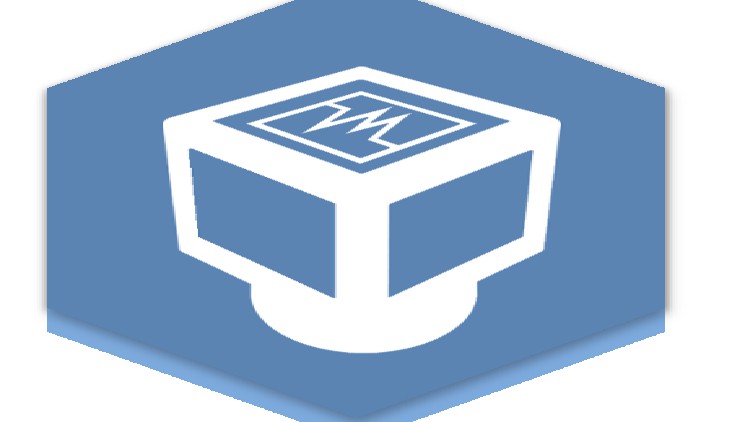
What you will learn
How to add extranl drive to Virtualbox
Learn how to use Virtualbox and everything about it
Learn basic IP address and Submit with Router
How to connect Host to Virtual Machine using Windows Server
How to connect Host to Virtual Machine using Linux Server
How to connect using Windows Remote Desktop Connections
How to connect using Putty
How to join domain from Windows 10 to Windows Server within the Virtual Network
How to install Virtualbox
how to share folder with your Host Machine
step by step to install Windows Server 2016
step by step to install Windows 10 with creating C drive and D Drive
step by step to install Linux Server RedHat
Why take this course?
This course will teach you how to use VirtualBox version 6 and teach you how to install Windows Server and Windows 10 systems and Linux systems
And how to connect from virtual to host and between each other.
Teach you how to add external hard drive and take snapshots ( backup) and restore
Hope you will enjoy the course
VirtualBox From Wikipedia
Oracle VM VirtualBox (formerly Sun VirtualBox, Sun xVM VirtualBox and Innotek VirtualBox) is a type-2 hypervisor for x86 virtualization developed by Oracle Corporation.
VirtualBox was originally created by Innotek GmbH, which was acquired by Sun Microsystems in 2008, which was in turn acquired by Oracle in 2010.
VirtualBox may be installed on Microsoft Windows, macOS, Linux, Solaris and OpenSolaris. There are also ports to FreeBSD and Genode. It supports the creation and management of guest virtual machines running Windows, Linux, BSD, OS/2, Solaris, Haiku, and OSx86,[6] as well as limited virtualization of macOS guests on Apple hardware. For some guest operating systems, a "Guest Additions" package of device drivers and system applications is available, which typically improves performance, especially that of graphics, and allows changing the resolution of the guest OS automatically when the window of the virtual machine on the host OS is resized.
Released under the terms of the GNU General Public License and, optionally, the CDDL for most files of the source distribution, VirtualBox is free and open-source software, though the Extension Pack is proprietary software.
Our review
Charts
Price
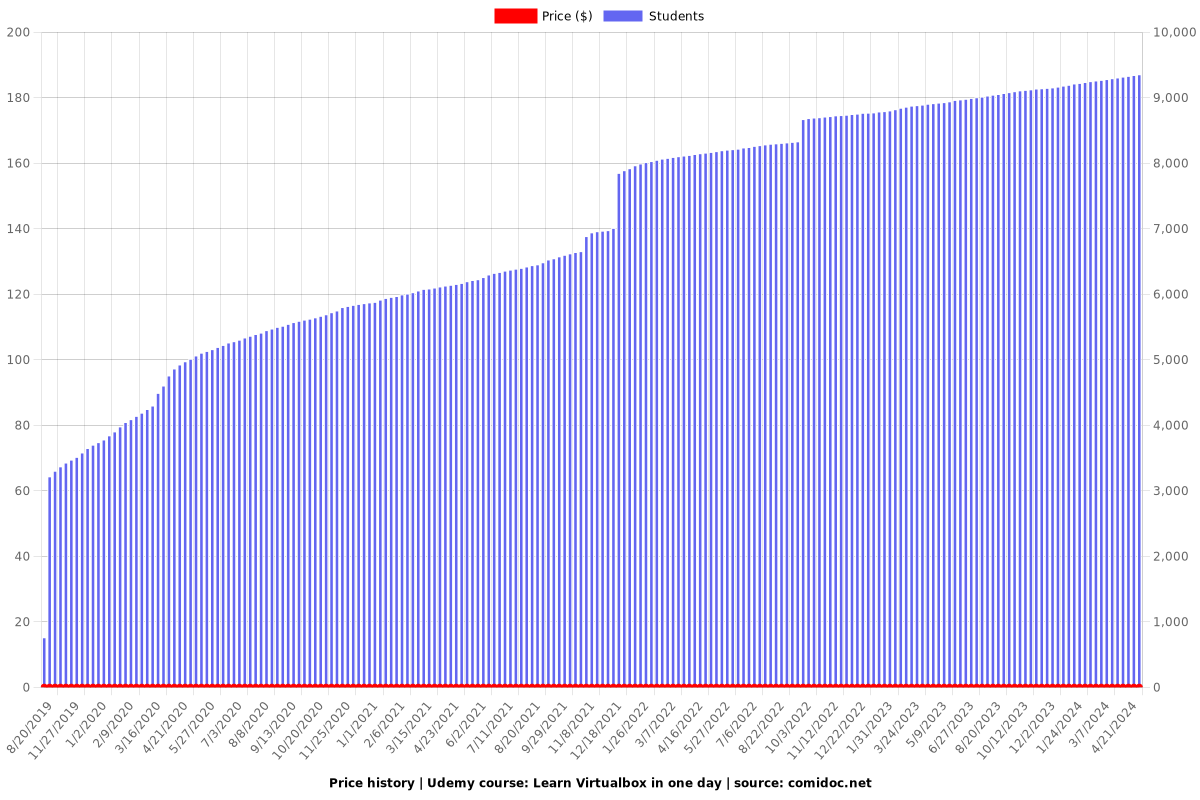
Rating
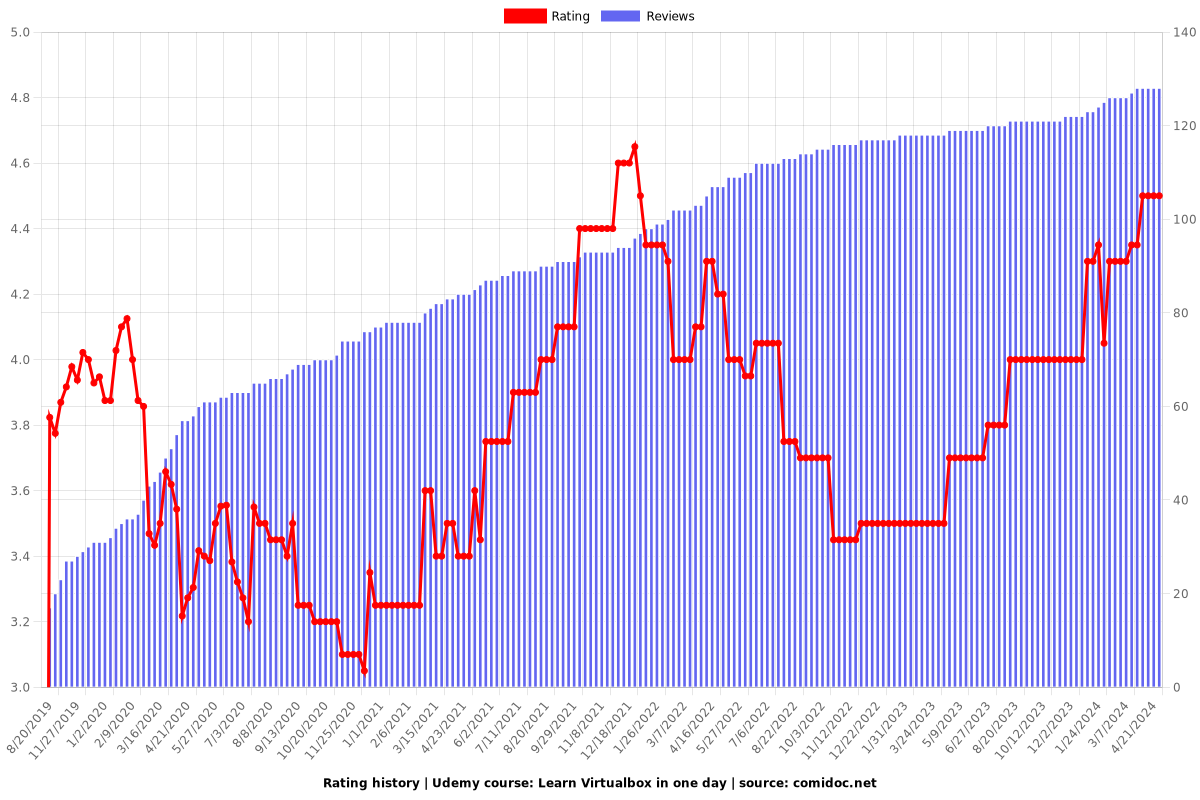
Enrollment distribution