Master Microsoft OneNote. The Ultimate Course
Up to date OneNote training for OneNote Desktop or Windows 10 users - ditch the paper and go digital!
4.64 (253 reviews)
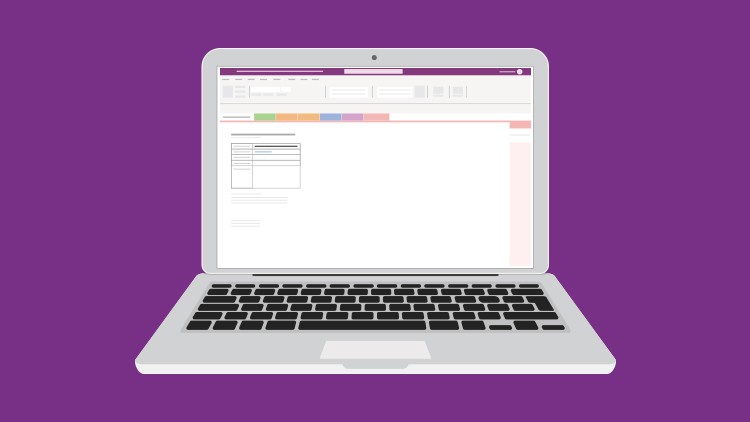
1,336
students
7 hours
content
Jan 2023
last update
$74.99
regular price
What you will learn
Create and format Notes
Share notebooks and collaborate with others
Integrate OneNote with Microsoft Outlook
How to use the OneNote interface
Discover how to effectively insert images, screen clippings, and OCR
Tag your notes and how to search them
Use handwriting in OneNote
Spellchecking and AutoCorrect options
How to protect your notes
How to Use OneNote as Windows 10 App
Related Topics
3707726
udemy ID
12/16/2020
course created date
12/18/2020
course indexed date
Bot
course submited by