Master Microsoft Excel 2019 - Basic to Advanced
Learn Excel functions, charts, formatting, dashboards and much more from industry professional
4.45 (108 reviews)
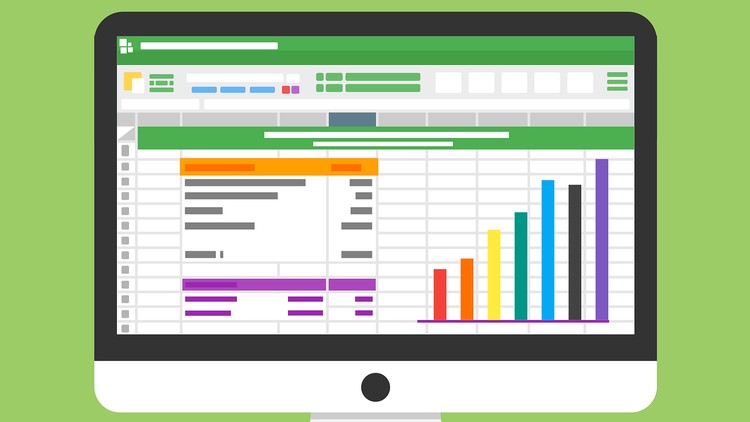
1,913
students
10 hours
content
Nov 2023
last update
$54.99
regular price
What you will learn
Commonly used Hotkeys that will increase the speed of the learner on Excel
Basic and Advanced Functions that will help the learners to build complex formulas to meet their work requirement
Formula Merging Technique that will help the learners in building big formulas easily
Various Type of Charts in Excel
Data Modelling and Power Pivot Concepts or RDBMS Concepts
Power Query and Its Functionalities
Dashboards and Report Prepration
Tips & Tricks that will help the learners to handle real time challenges while working
Screenshots




Related Topics
2693730
udemy ID
12/7/2019
course created date
1/7/2024
course indexed date
Bot
course submited by