Master Git Like A PRO
Master Git Like A PRO
5.00 (4 reviews)
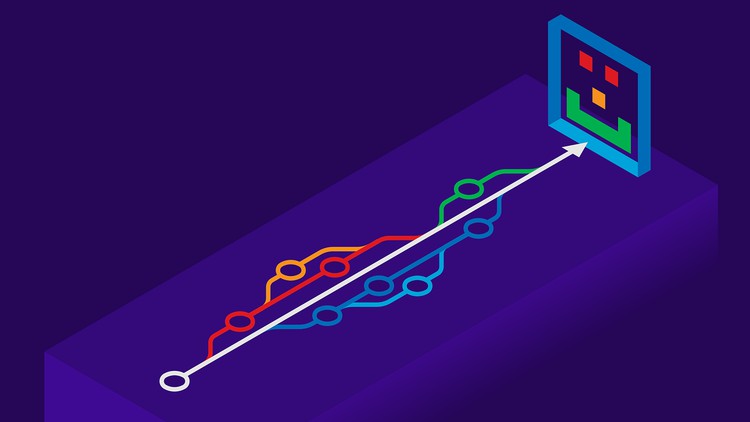
12
students
2 hours
content
Jun 2024
last update
$39.99
regular price
What you will learn
Git Basic Concepts such as What is Git, Types of Version Control System and Advantages of Version control System
Git Terminologies such as Blobs, Trees, Commits, Branches, Head, Revision, URL e.t.c
Git Environmental Set such as Setting Username and Email, Avoid merge commits, Color Highlighting, Listing Git Setting e.t.c
Git Life Cycle which Include Git Create and Init, Git Commits, Git Push and Pull, Git Remove, Git Rename, Git Move, Git Checkout Operations
Git Branching which includes Creating branches, switching between branches, deleting branches, merging branches, rebasing branches e.t.c..
Fixing Git Merge Conflicts
GitHub - Working with GitHub Repository, Performing pull requests e.t.c
Managing Git with Visual Studio Code UI platform
Screenshots




5315218
udemy ID
5/8/2023
course created date
5/27/2023
course indexed date
Bot
course submited by