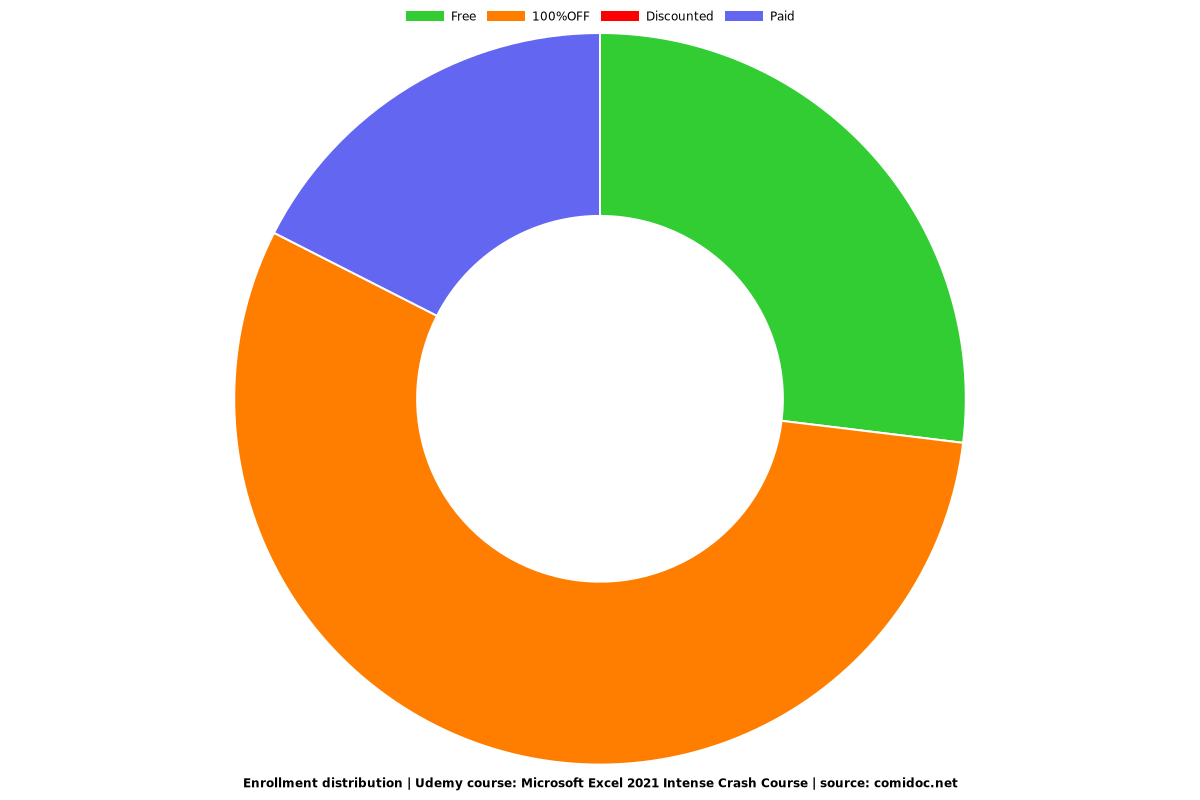Microsoft Excel 2021 Intense Crash Course
2021 Master Basic and Advanced Microsoft Excel Skills Through fast Excel Tutorials
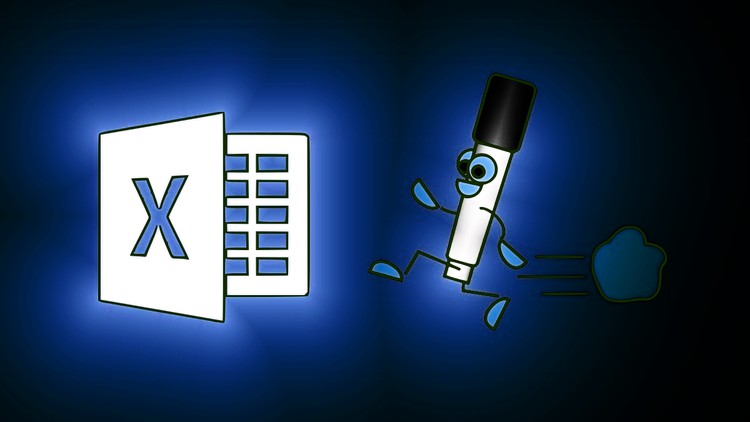
What you will learn
Create and edit excel workbooks
Deal with various data formats
Format cells by adding boarders and coloring
Format worksheets and adjust columns and rows
Understand the most common and advanced functions and formulas
Dealing with images and Excel shapes
Create and format various types of charts
Understand various printing options
Create and edit excel templates
Deal with huge sets of data
Use list-based tools and functions
Create summarized reports by creating and editing PivotTables
Create and edit PivotCharts
Data manipulation
Tasks Automation
Apply data validation feature
Import data from external sources
Consolidate Data from Multiple Worksheets
Protect Excel Worksheets, Workbooks and Cells
Why take this course?
2021 Microsoft Excel Skills You Need Through Intense Excel Tutorials!
Although This 2021 Excel Course is Short, It Covers All The Skills You Need to Master Microsoft Excel in no time, as Basic and Advanced Excel Topics and formulas are Explained in This Course.
What distinguishes this excel course from the ocean of excel tutorials online is that this course is super-fast and covers basic and advanced excel topics in one hour through to-the-point excel tutorials.
This 2021 course is made to teach anyone, even a complete beginner, how to deal with Microsoft Excel regardless of your background. By the end of this course, you’ll be ready to create and edit any excel workbook you need, and make a good impression at an interview, as this course covers every skill that you might need in any field of work. Also, you will be able to work online as a freelance Excel professional and make extra income by doing Excel gigs.
About This Course
In this 2021 course, we’re going to start from STEP ZERO! If you know nothing about Microsoft Excel, don’t worry! Every topic discussed in this course is explained from scratch.
This course starts with exploring Microsoft Excel start-up screen and its elements, opening Excel interface and explaining its elements.
This course also explains main Excel data formats, including date, textual and numeric data.
Then we will learn about Excel font styles and formatting, cells coloring, boarders, cells merging and text wrapping. You will how to use format painter and how to format cells based on conditions.
You will also learn in this course how to modify Excel worksheet by coping and moving data, rearrange rows and columns, and renaming, copying and deleting worksheets.
This course also covers many Excel formulas and functions. First, we'll start with basic and common Excel functions, including mathematical and logical operations, functions such as SUM, AVERAGE, MIN, MAX, COUNT, and so on. Then, we'll go one step further and learn list-related functions, and finally we will dive deeper and learn advanced functions to master Excel functions and formulas.
In this course, we will work with pictures, Excel shapes and Excel SmartArt. Also, we will create bar charts, pie charts and line charts to make useful trends and analyze data. You will learn how to modify data on Excel charts and format them.
Excel workbook printing is covered in this course. You will learn how to setup excel worksheet for printing by adjusting the margins, scaling and orientation. You will learn how to add headers, footers and page numbers. We will explore various printing options.
You will learn how to search for Excel templates and modify them, and how to create your own templates.
This course also explains Excel lists in details. You will learn different ways to sort lists, and practice the Autofilter tool. You will format a list as a table, remove duplicates automatically. Also, you will learn about Excel list-based functions and formulas, including DSUM, DAVERAGE, DCOUNT and SUBTOTAL functions.
This course also covers Excel PivotTables! You will learn how to summarize a huge set of data by creating a PivotTable and modifying its calculations. You will be able to format, group and filter PivotTable data, and create PivotCharts.
Then this course dives into advanced subjects to master Microsoft Excel. You will deal with advanced functions and formulas, including IF function, COUNTIF, SUMIF, IFERROR, VLOOKUP, HLOOKUP, INDEX, MATCH, LEN, SEARCH and CONCATENATE functions.
Advanced tools also included in this fast course. You will learn how to apply data validation, export and import data from external sources. You will learn how to freeze panes, group data, link worksheets, consolidate data from different worksheets. You will also explore various ways to protect your data and workbooks, including setting up a password for your workbook.
As you can see, this 2021 Excel course is comprehensive, I hope you’ll make the best out of it and master Microsoft Excel in no time.
You might wonder, how all these topics are explained in only an hour? The answer is simple, To-the point explanation! This hour is pure informative tutorials about Excel without any off-topic chatting.
Microsoft Excel 2021 course is applicable to all Microsoft Excel versions, including Excel 2019, Excel 2016, Excel 2013, Excel 2010 and Excel 2007.
Content
Introduction
Getting Started
Data Formatting
Formatting Cells in Excel Worksheet
Editing Excel Worksheet
Common Excel Formulas and Functions
Excel Shapes and Images
Creating Charts in Excel
Printing Excel Worksheet
Excel Templates
Excel Lists
Excel PivotTables
Advanced Excel Functions
Advanced Excel Tools
Additional Resources
Screenshots
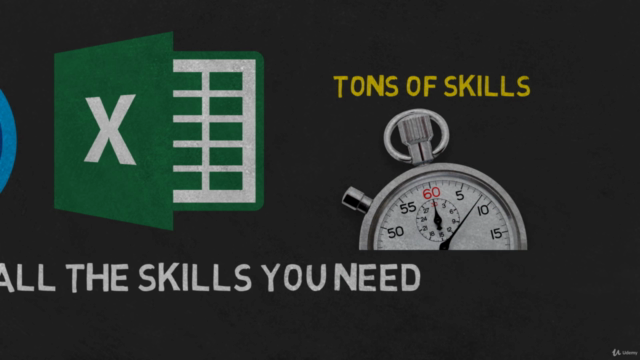
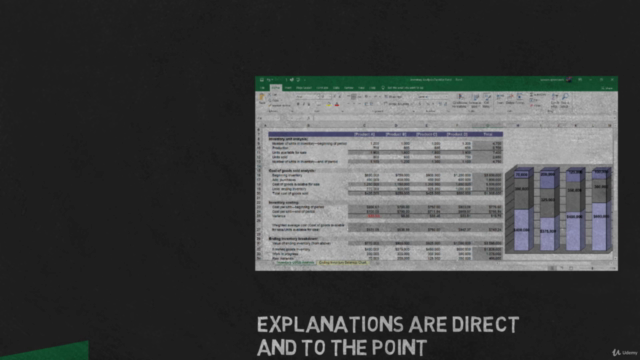
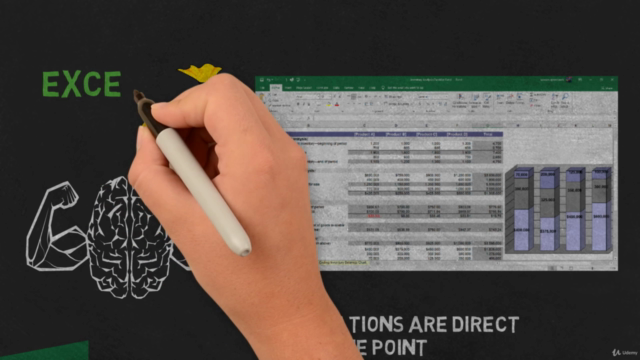

Reviews
Coupons
| Submit by | Date | Coupon Code | Discount | Emitted/Used | Status |
|---|---|---|---|---|---|
| - | 3/11/2021 | EXCELHOURFREE | 100% OFF | 40000/2343 | expired |
Charts
Price
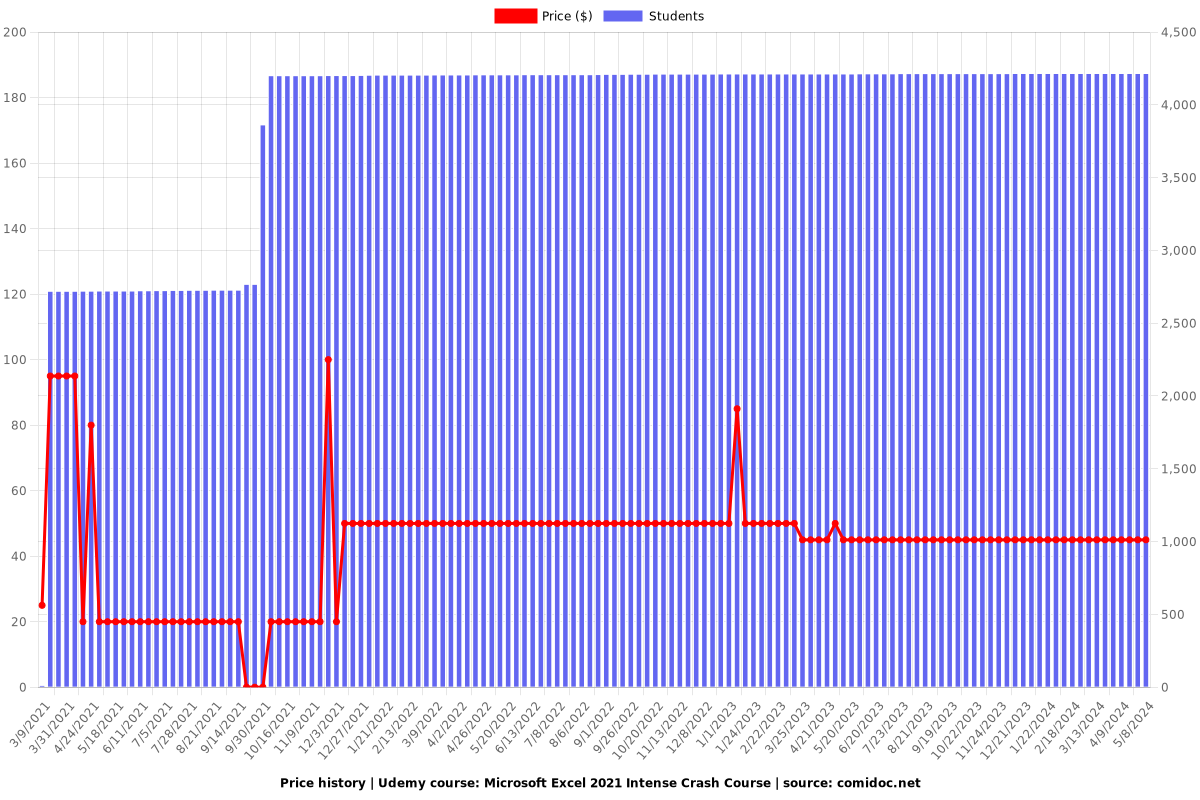
Rating
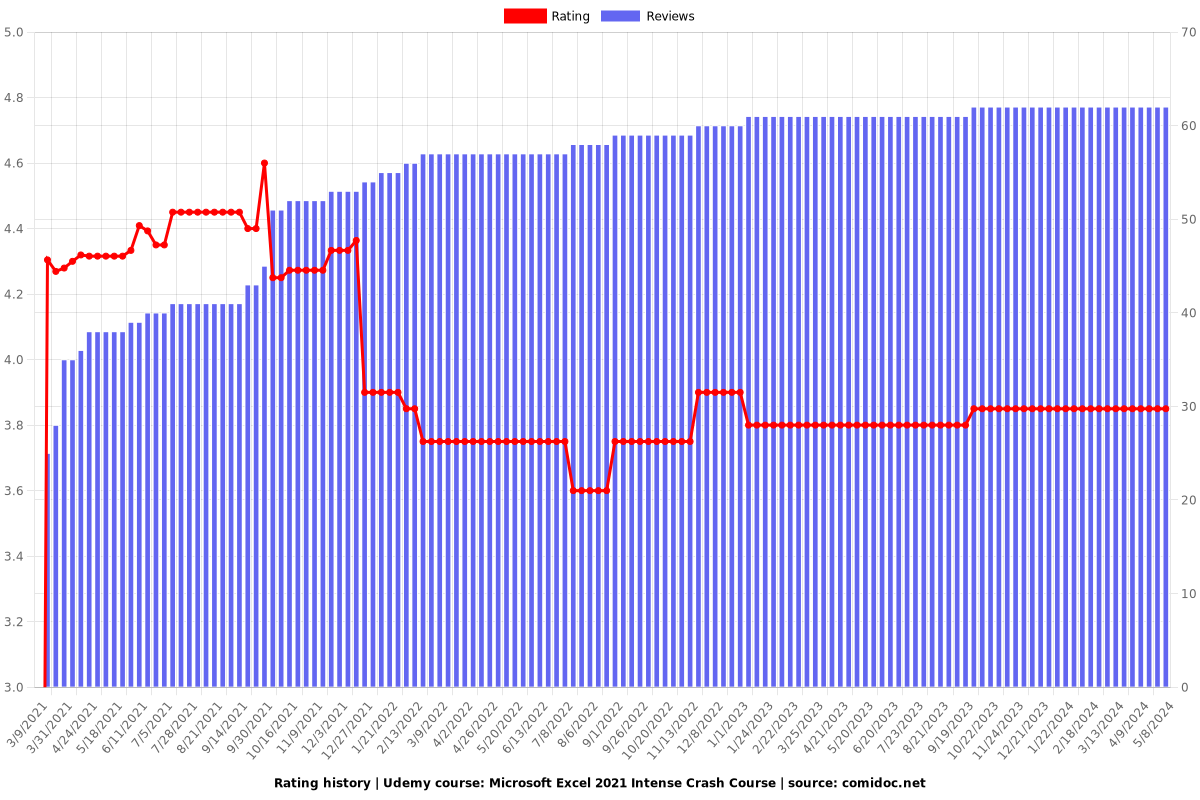
Enrollment distribution