Master Electron Framework And Build 5 Advanced Desktop Apps
Become an Advanced Desktop Apps Developer by Building Native Cross Platform Desktop Apps With Electron JS, HTML and CSS
4.35 (135 reviews)
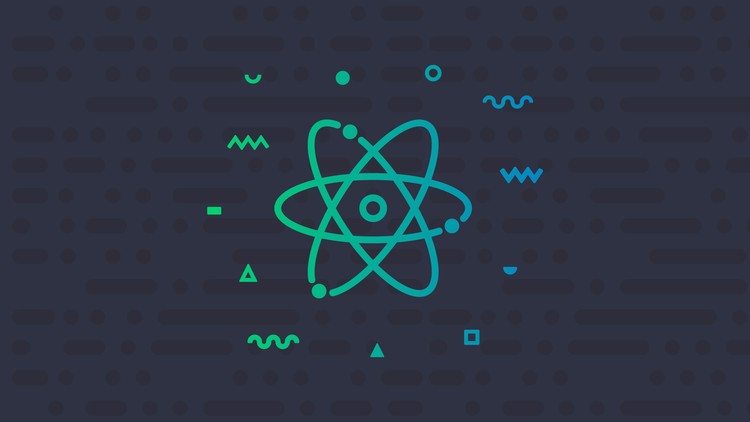
1,180
students
8 hours
content
Apr 2023
last update
$54.99
regular price
What you will learn
How to easily build native desktop applications with HTML, CSS and Javascript (JS)
Build cross platform desktop applications from scratch
How to package and distribute electron desktop applications for macOS, windows and linux
How to give your desktop applications a native feel across all operating systems
How to build stunning desktop app Interface with Photon Kit
How to use the electron documentation when building desktops apps
How to go about adding any extra feature you want to a desktop application using Electron
How the electron framework works
Screenshots




Related Topics
2430742
udemy ID
6/26/2019
course created date
6/4/2020
course indexed date
Bot
course submited by