Make WordPress Hosting Easy with Plesk on Linode
Host your WordPress website on Linode and simplify WordPress WebOps with Plesk hosting platform
4.65 (66 reviews)
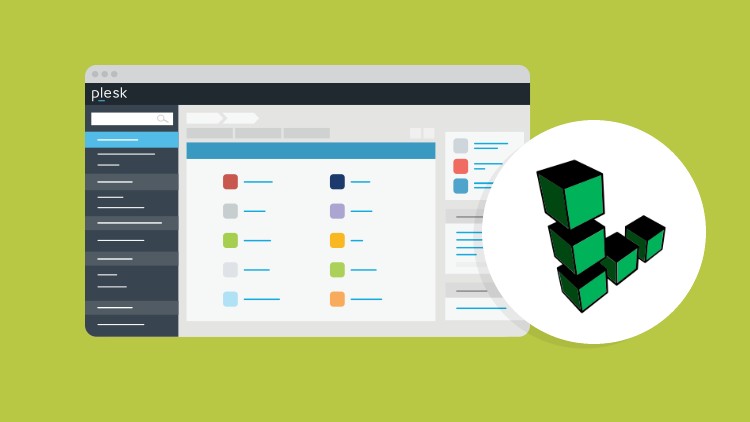
2,971
students
1 hour
content
Apr 2020
last update
FREE
regular price
What you will learn
Set up a private virtual server with the Plesk hosting platform on Linode.
Deploy a new WordPress website or move your existing website to your new server.
Use the Plesk WordPress Toolkit extension to secure, update, and maintain your WordPress website.
Screenshots




Related Topics
2660602
udemy ID
11/18/2019
course created date
11/20/2019
course indexed date
Bot
course submited by