Make to Sell Advanced Patterns in Adobe Photoshop
Boost your Graphic Design skills - make advanced patterns in Photoshop - in-depth training for more experienced users
4.63 (8 reviews)
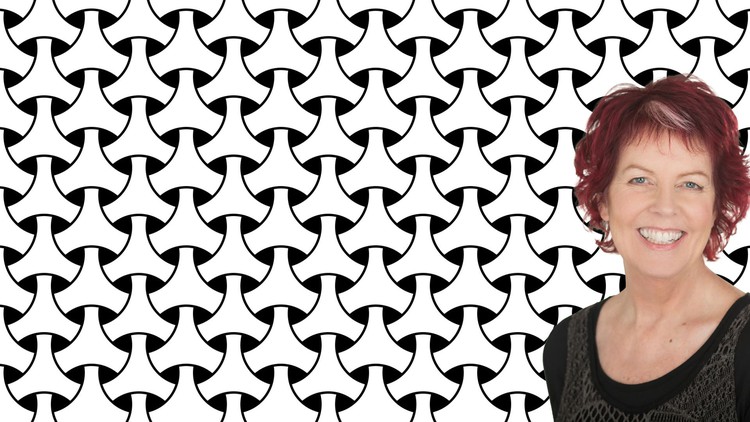
78
students
3 hours
content
Jan 2023
last update
$54.99
regular price
What you will learn
Make a range of seamless repeating patterns in Photoshop
Work more confidently in Photoshop
Learn handy shortcut keys and techniques
Create designs suitable for print on demand products, and digi-scrapping
Learn actionable surface pattern design techniques
Size and recolor any pattern with ease
Turn photos into seamless repeating patterns
Create whimsical curvy line patterns
Create a range of geometric patterns
Screenshots




Related Topics
4882914
udemy ID
9/15/2022
course created date
1/29/2023
course indexed date
Bot
course submited by