Make a Match-Three Puzzle Game in Unity
Make a match-three game from scratch!
4.81 (1003 reviews)
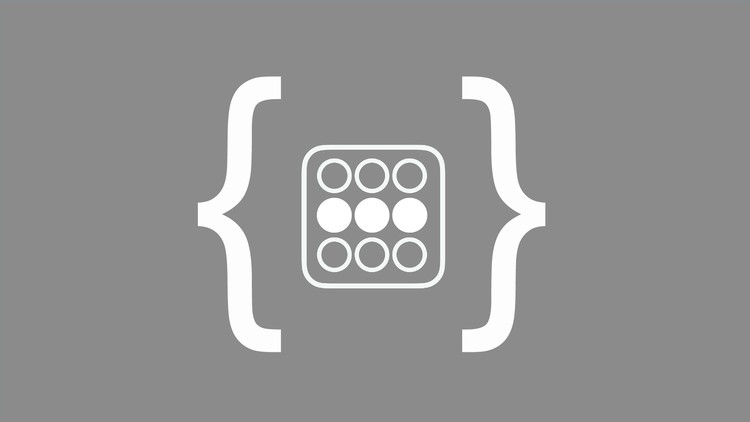
6,473
students
16 hours
content
May 2021
last update
$74.99
regular price
What you will learn
Make their own match-three puzzle game to be deployed on PC/Mac or their mobile device!
Create a tile-based 2D game in Unity
Screenshots




Related Topics
942002
udemy ID
8/26/2016
course created date
7/13/2019
course indexed date
Bot
course submited by