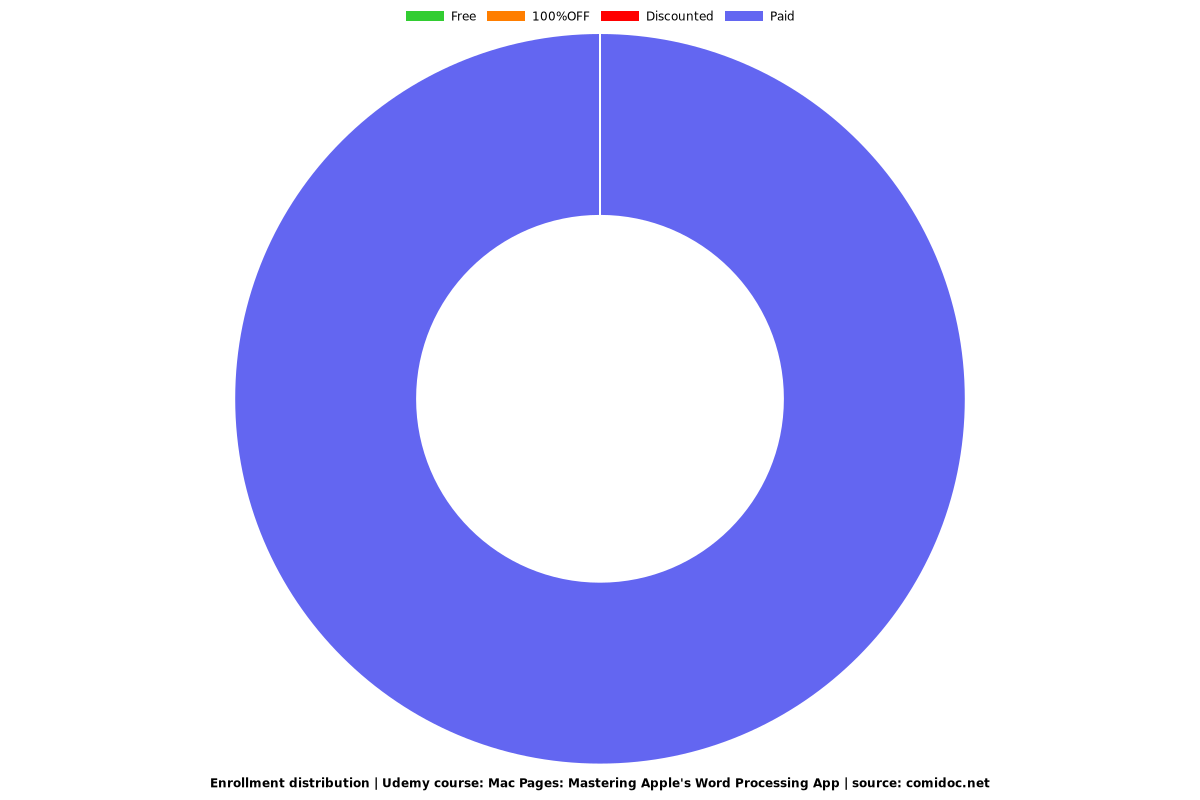Mac Pages: Mastering Apple's Word Processing App
Learn the ins and outs of how to use your Mac’s word processor.

What you will learn
Create documents in Pages.
Learn to style and format text.
Use copy, paste, find, replace, spell check and other writing tools.
Modify and create your own templates.
Use Pages as a simple page layout tool to make posters, flyers and other documents.
Use techniques like footnotes, table of contents, headers and footers.
Insert images, charts, tables, links and other elements.
Collaborate with others using comments and change tracking.
Export your finished document as a PDF, Word or in ePub format.
Why take this course?
Mac Pages is a complete course with more than 60 lessons that show you all of the features in the Pages app. It includes three and a half hours of video tutorials.
The course looks at each feature individually and shows you how and why you may want to use that feature. You’ll learn about fonts, styles, formatting, special characters, headers, footers, footnotes, table of contents and more. You’ll discover how you can add graphic elements like shapes, images, links, tables, charts, text boxes and videos. There are also tutorials on exporting, collaboration and editing, templates and much more.
Whether you need to use Pages for work, school, or to write the next great novel, this course can get you up to speed fast. It does not assume that you have prior experience with other word processor software. However, if you have used something like Microsoft Word in the past, you can also use this course to quickly learn the ins-and-outs of Pages.
Screenshots


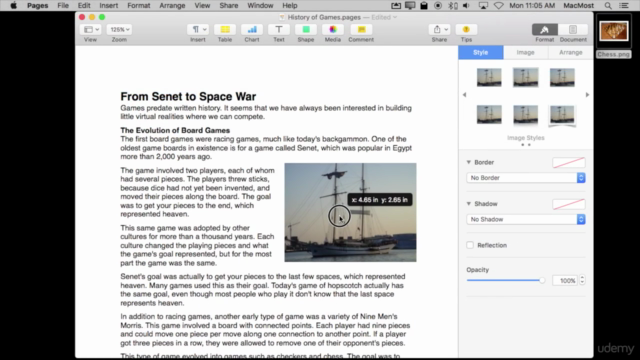

Reviews
Charts
Price
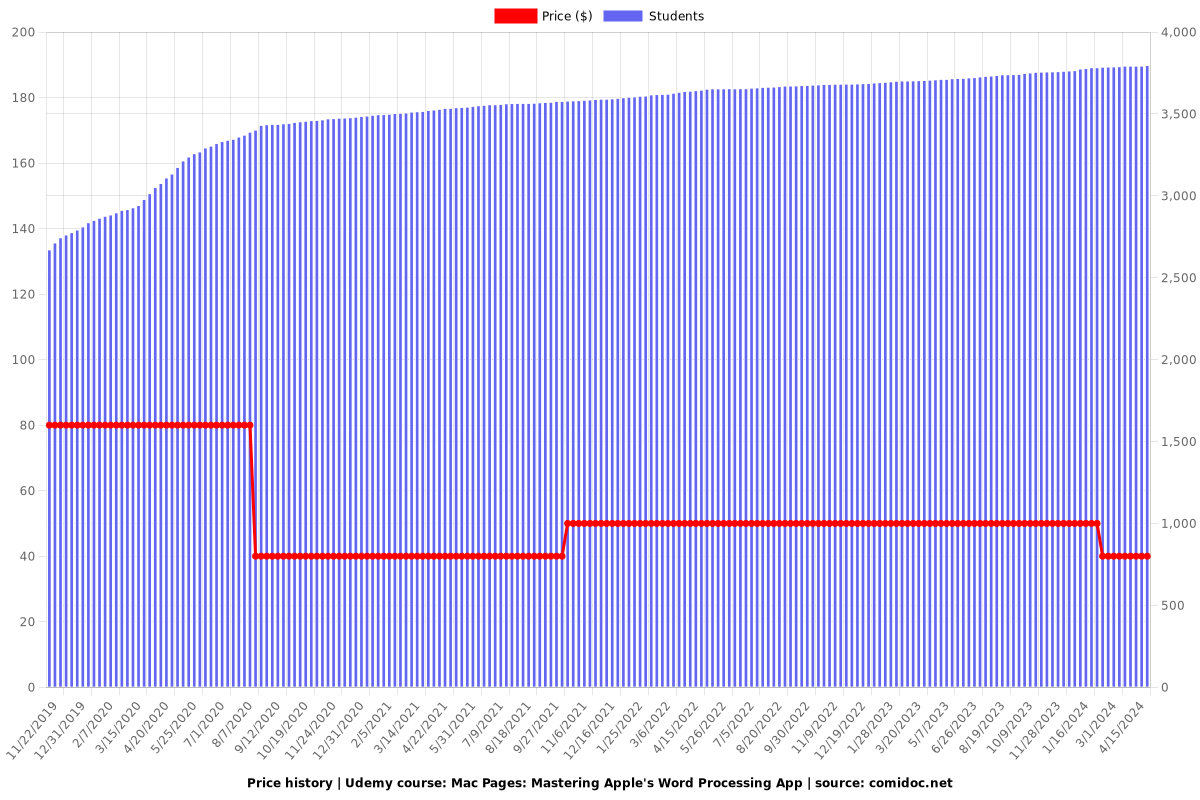
Rating
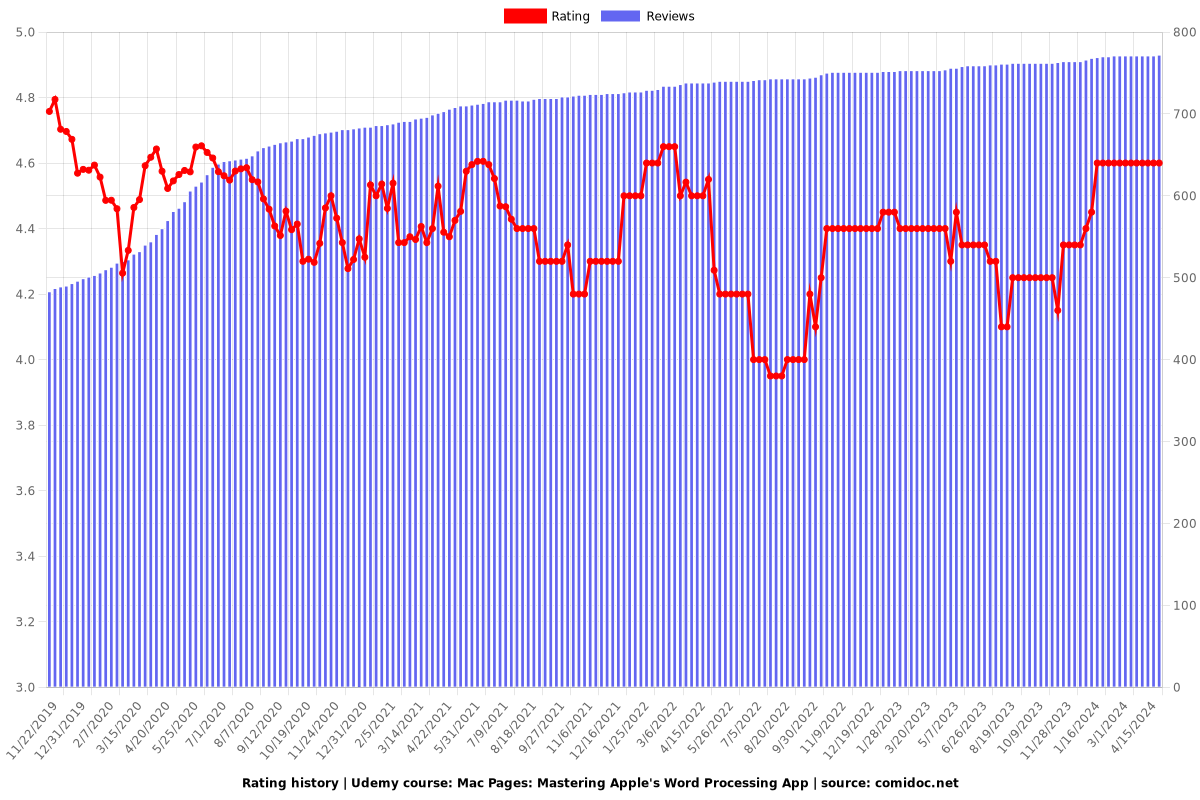
Enrollment distribution