Introduction to Linux - 90 Minute Crash Course, Hands on!
Learn key concepts related to Linux. Install Ubuntu on your computer and in AWS. Master key commands, basics, shortcuts.
4.50 (2779 reviews)
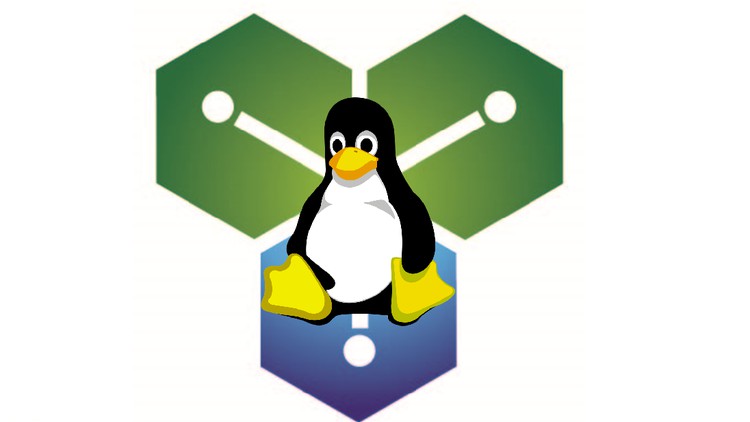
9,246
students
1.5 hours
content
Jan 2025
last update
$54.99
regular price
What you will learn
Understand basic Linux concepts, including distributions, Linux server vs. desktop, and Linux vs. Windows
Learn how to install Linux in a physical computer and create a linux server in the cloud
Use the Linux Terminal to learn common commands like man, ls, cd, cp, cat, grep, and many more
Use commands like ifconfig and df to work with network and storage devices
Screenshots




Related Topics
4763962
udemy ID
7/3/2022
course created date
10/28/2022
course indexed date
Bot
course submited by