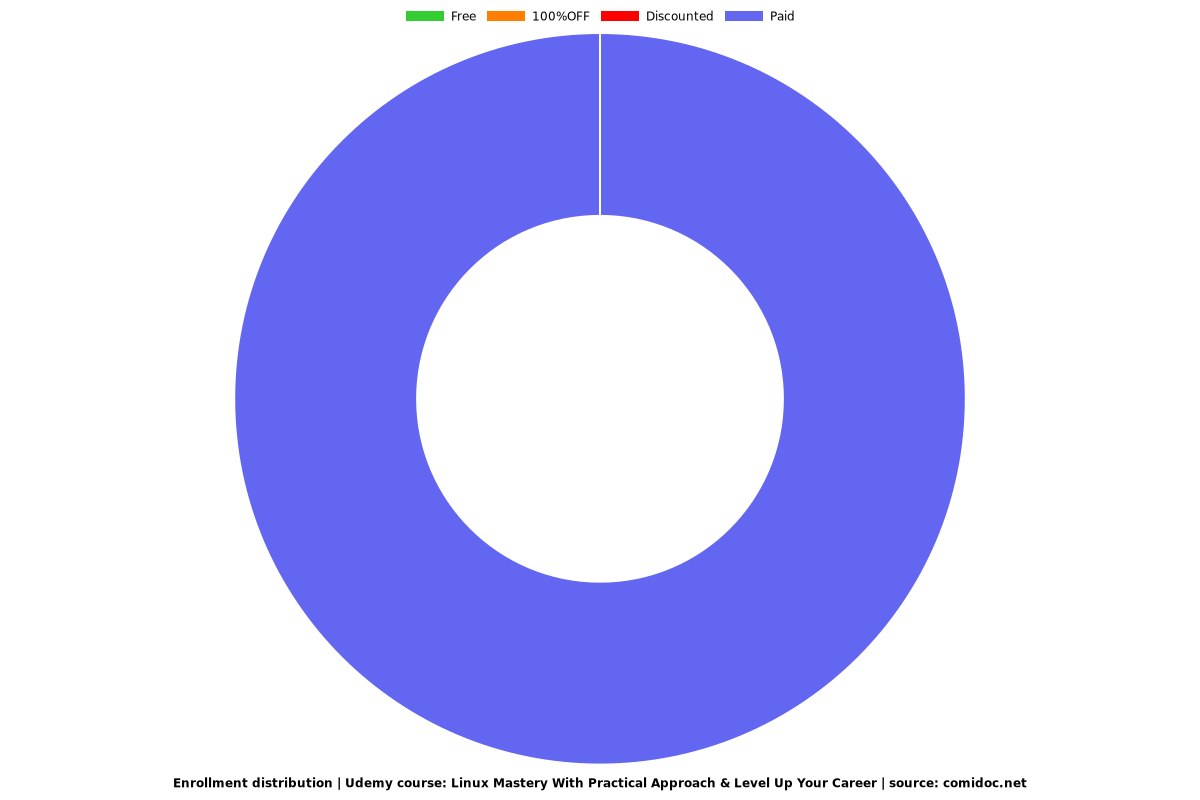Linux Mastery With Practical Approach & Level Up Your Career
Use the in-demand Linux skills you learn in this course to boost your career with practical approach of learning (RHEL8)

What you will learn
Securing & Hardening a Linux System
Managing Server Firewalls
Advanced Storage Features
Linux Containers
Setting up a Apache Web Server
Automating Linux Administrative tasks
Automate Linux using Ansible
Managing SELinux Security
Samba Server
VDO - Virtual Data Optimizer
Why take this course?
Introduction
Securing & Hardening a Linux System
Linux Physical Security
How to break root password
Securing the grub menu
Reset root password from rescue mode
BIOS Protection
General Security
Keep your system updated
Turn off IPv6
Disable USB Stick to detect
Restrict Users to Use Old Passwords
Check Password Expiration of a User
Password Expiration - Lab Session
Verify accounts for an empty password
Verify accounts with "Zero" UID
Review logs regularly
Keep /boot as read-only
Managing Server Firewalls
Firewall concepts
About nftables, features, and advantages of firewalld
Firewalld components, pre-defined zones
How packet flows through the firewall
Check firewalld services - Lab Session
Adding and Removing Services & Port from Firewall Server - Lab Session
Add Services Permanently in Firewalld - Lab Session
Add HTTP Service in firewalld - Lab Session
Port forwarding - Lab Session
Conceptual discussion about Masquerading, Packet Flow in Firewalld
Masquerading with Port Forwarding - Lab Session
About Rich Rules in Firewalld
Specifically allow a Server using Rich Rules - Lab Session
Allow Telnet Port, SSH with log-prefix using Rich Rule - Lab Session
Accept, Reject, Drop - Lab Session
Advanced Storage Features
About Stratis
Lab - Installing & Configuring Stratis
Lab - Managing Stratis File Systems
Lab - Persistently Mounting Stratis File Systems
Lab - Stratis filesystem snapshot
Guided Exercise - Create a thin-provisioned file system
Guided Exercise - Verify file system grows dynamically
Guided Exercise - Create & access data from Snapshot
VDO - Virtual Data Optimizer
Lab - Installation VDO
Lab - Create & format a VDO Volume
Lab - Testing Deduplication:
Recap - Lab
Lab - Extend & Remove VDO Volume
Linux Containers
Introducing Container Technology
Planning for containers
Lab - Configure a basic container
Lab - mapping container host ports to the container
Lab - stop, restart & remove container
Setting up an Apache Web Server
Introduction Apache Web Server
Basic Setup of Apache Web Server
Apache main configuration file - 1
Apache main configuration file - 2
Launching a simple web page
Order (Allow, Deny)
Indexes
Practice Lab Session on Indexes
.htaccess - Security Restrictions on directories
Practice Lab Session
Secure a Web Server
Encrypted Communication using SSL (443 port)
Practice Lab Session
Setup a DNS Server
Overview about DNS
Understanding root & top-level domains hierarchy
How DNS works?
Configure a DNS server - lab 1
Zone configuration - lab 2
Zone configuration - lab 3
Troubleshooting of DNS issues
DNS Server Interview Questions and Answers
Automating Linux Administrative tasks
About Ansible
Ansible Setup - Lab1
Ansible Setup - Lab2
Ansible Setup - Lab3
Ansible Setup - Lab4
Ansible Components
Control & Managed Node
Ansible Inventories
Customizing Ansible
AD HOC Commands
Ansible Modules
Lab - Idempotent behavior
Lab - Command & Shell Module
Lab - Configuration file directives
Managing SELinux Security
SELinux Security Concepts
SELinux Context
SELinux Modes
Lab on SELinux Modes
A practical approach to understand SELinux
Lab - Change context temporary
Lab - Change context permanently
Lab - SELinux inheritance and its pitfalls
SELinux Booleans
Lab - SELinux Booleans
Audit logs & Troubleshooting SELinux
Interview Questions and Answers SELinux
Samba Server
Overview of Samba Server
How Samba Works
Lab - Installation & Configuration of Samba Server
Lab - Configure a Private Samba Share
Lab - mount samba share on Linux Client
Lab - mount samba share on Windows Client
Lab - Configure a Public Samba Share
Lab - Drive mapping on windows client
Lab - Secure Samba share resources
Last Lecture
Reviews
Charts
Price
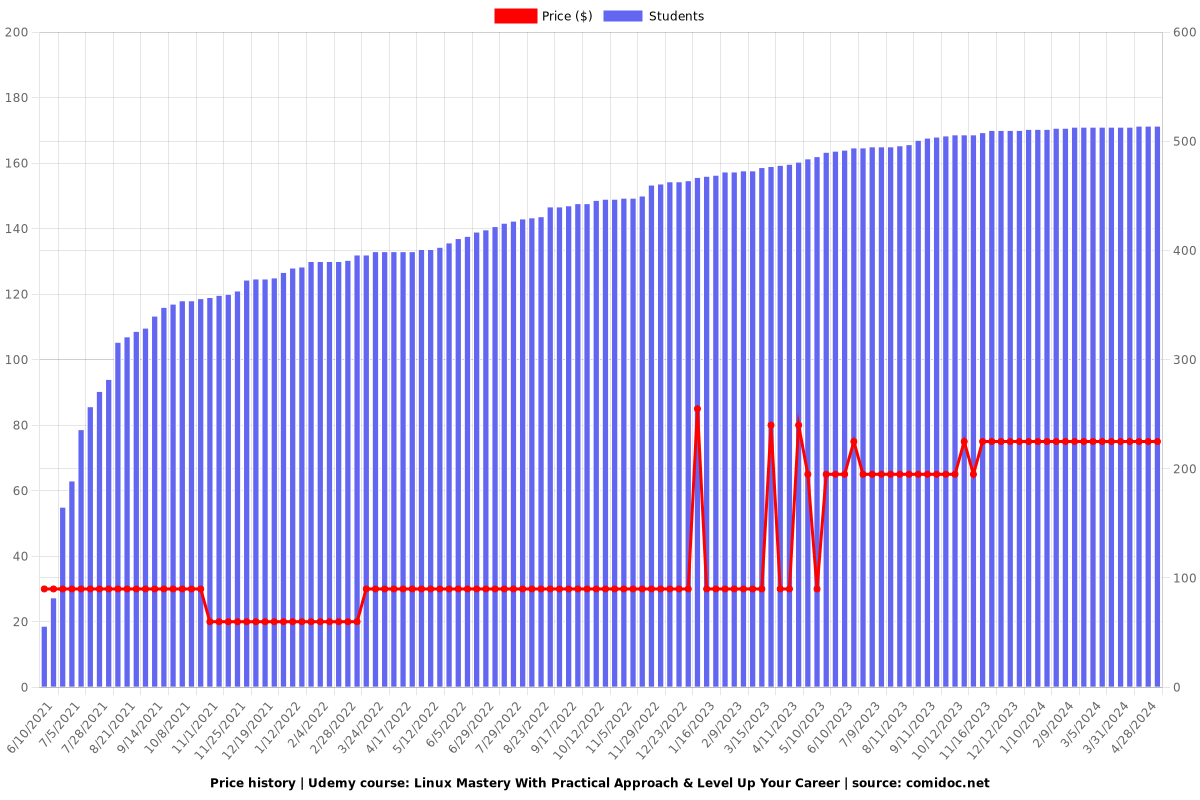
Rating
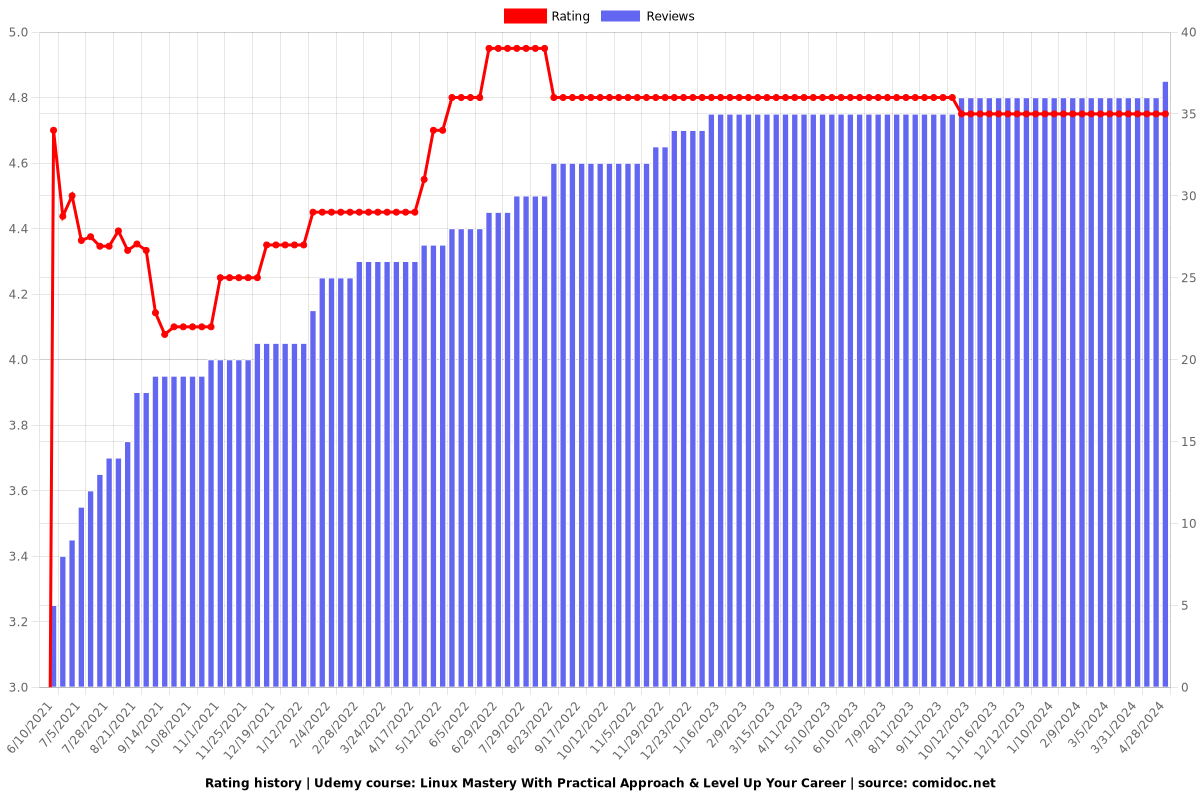
Enrollment distribution