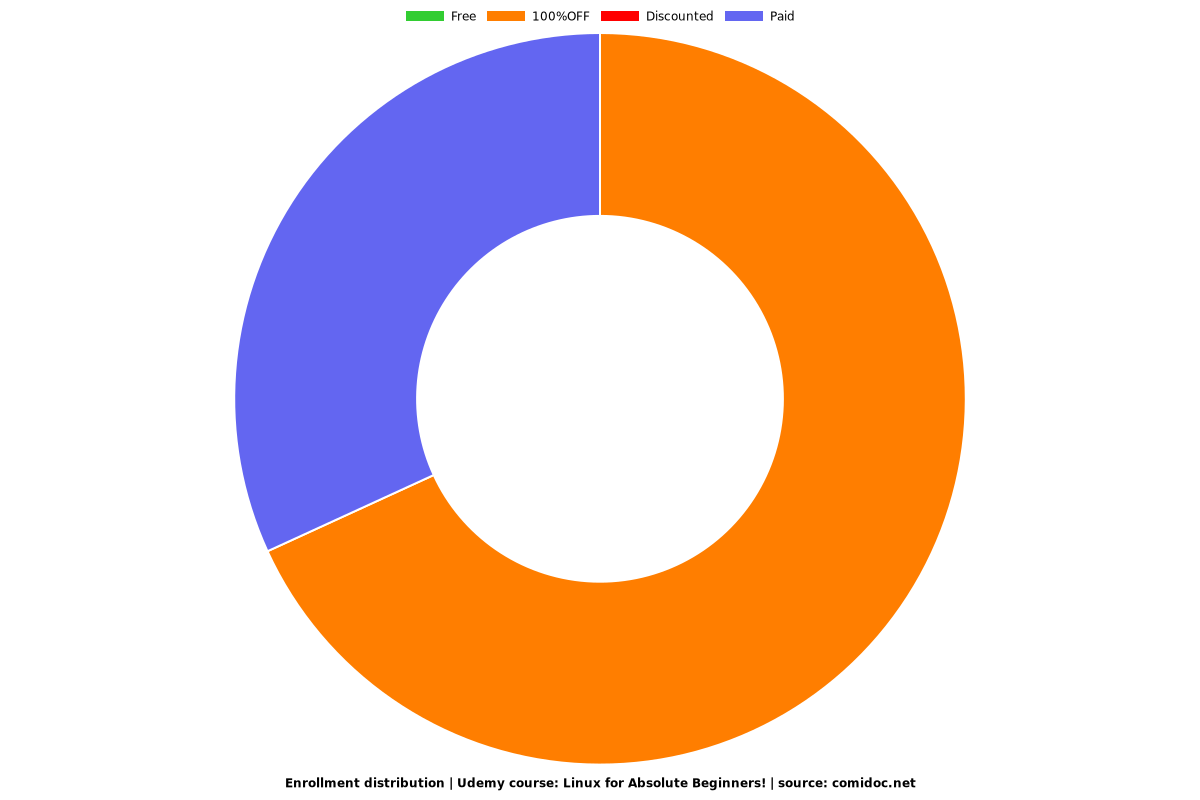Linux for Absolute Beginners!
Get started with Linux, app development, server configuration, networking, and become a system administrator!

What you will learn
Install Linux on their system
Feel comfortable using the command line interface
Setup an integrated development an environment
Install GitHub and setup a repository
Develop a web application using Meteor.js
Setup a LAMP stack and deploy a web app
Manage users on a Linux system
Get started as a Linux system administrator!
Why take this course?
Would you like to get a job in the field of IT? Do you want to become a Linux system administrator but don’t know where to get started? In this course we will begin by covering the very basics of using the Linux operating system, and move on to the advanced system and networking skills necessary to become a Linux administrator! We will cover the following topics in this course:
Linux installation
Command line usage
Development tools including choosing an IDE
GitHub setup
Complete Meteor.js web project
LAMP stack setup and app deployment
User management
Network administration
Enroll now to receive 7.5+ hours of HD video tutorials, lifetime access and a certificate of completion!
This course is fully subtitled in English.
If you are not convinced, here are a few of the glowing reviews this course has received.
"Course starts out with basic commands and works through more advanced commands as it progresses. The course then goes through add on software and applications following demonstrates basic usages of that application. It was easy to follow along on my personal install of Ubuntu by pausing/review the tutorial as needed. I suggest this method than just sitting and watching the course all the way through. This course is much easier than just reading books. Recommend to friends who just started out in Ubuntu."
"Great explanations. Great teacher."
"It's still early in the course but I've learned a lot. Great job so far."
Thank you for taking the time to read this and we hope to see you in the course!
Content
Introduction to Linux
Ubuntu Linux Installation
Linux Command Line Interface (CLI) Essentials
Advanced CLI Usage
Linux Development Tools
Meteor.js Project
Web Server Setup, Host Configuration, and App Deployment
Linux User Management
Linux Network Administation
Screenshots


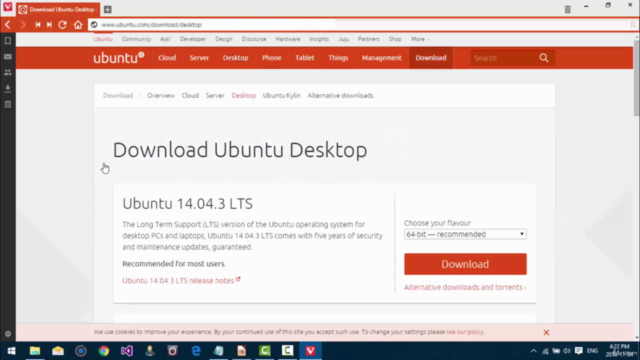
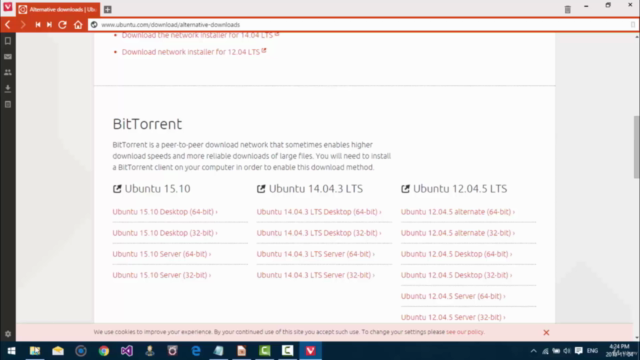
Our review
Coupons
| Submit by | Date | Coupon Code | Discount | Emitted/Used | Status |
|---|---|---|---|---|---|
| - | 5/8/2019 | FREE19 | 100% OFF | expired | |
| - | 6/26/2019 | FREE2019 | 100% OFF | expired | |
| - | 7/25/2019 | PDFFREE2 | 100% OFF | expired | |
| - | 8/15/2019 | BUNDLEFREE | 100% OFF | 1000000/8769 | expired |
| Stéphane Barucq | 9/15/2019 | WEBFREE | 100% OFF | 1000000/11124 | expired |
| - | 11/1/2019 | 5EC983BFB817FD8AE18A | 100% OFF | expired | |
| - | 1/1/2020 | 2C09DBB67E9B99A1825B | 100% OFF | expired | |
| Lee Jia Cheng | 2/1/2020 | 8AC7FBF29E2F8B322FBA | 100% OFF | expired | |
| Lee Jia Cheng | 3/1/2020 | E5222766E0A9A380B421 | 100% OFF | expired | |
| - | 4/17/2020 | EE79AA095E52CBE3B47E | 100% OFF | 40000/13854 | expired |
| - | 5/1/2020 | FE36249CF2646642DEAB | 100% OFF | 40000/26288 | expired |
| - | 5/31/2020 | 1821195DA42730801708 | 100% OFF | 40000/13440 | expired |
| - | 6/13/2020 | 89FF8C9A3C38A659621D | 100% OFF | 40000/8218 | expired |
| - | 6/30/2020 | 950321102E3DCE4B1A07 | 100% OFF | 40000/8666 | expired |
| - | 7/31/2020 | 071CF309571EDE1C6446 | 100% OFF | 40000/12412 | expired |
| Lee Jia Cheng | 8/28/2020 | FREEAUG | 100% OFF | 40000/7970 | expired |
| Angelcrc Seven | 9/30/2020 | OCTFREE | 100% OFF | 40000/8848 | expired |
| Angelcrc Seven | 10/30/2020 | NOVFREE | 100% OFF | 40000/38107 | expired |
| - | 1/2/2021 | HAPPYNEWYEAR | 100% OFF | 40000/31594 | expired |
| - | 6/16/2021 | JUNESALE | 93% OFF | expired | |
| - | 9/19/2021 | BACK2SCHOOL | 100% OFF | 40000/15831 | expired |
| - | 3/2/2023 | FEBSALE23 | 91% OFF | expired |
Charts
Price
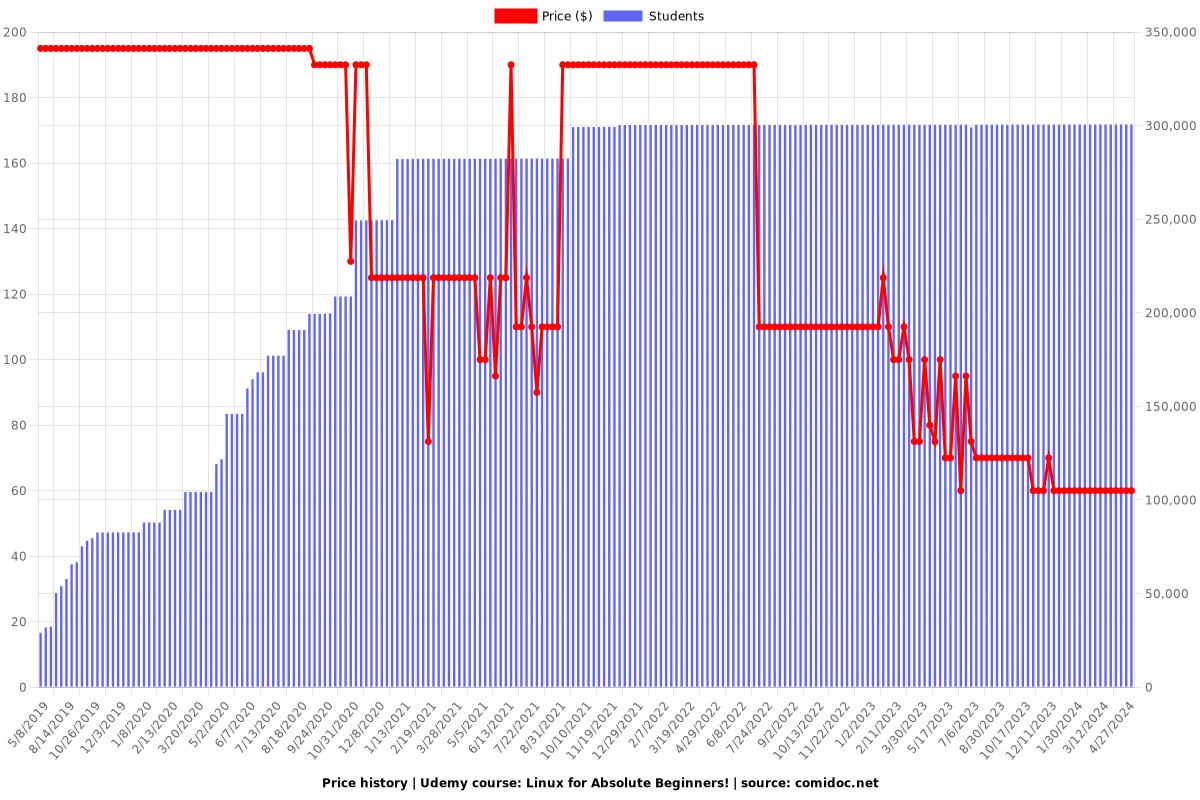
Rating
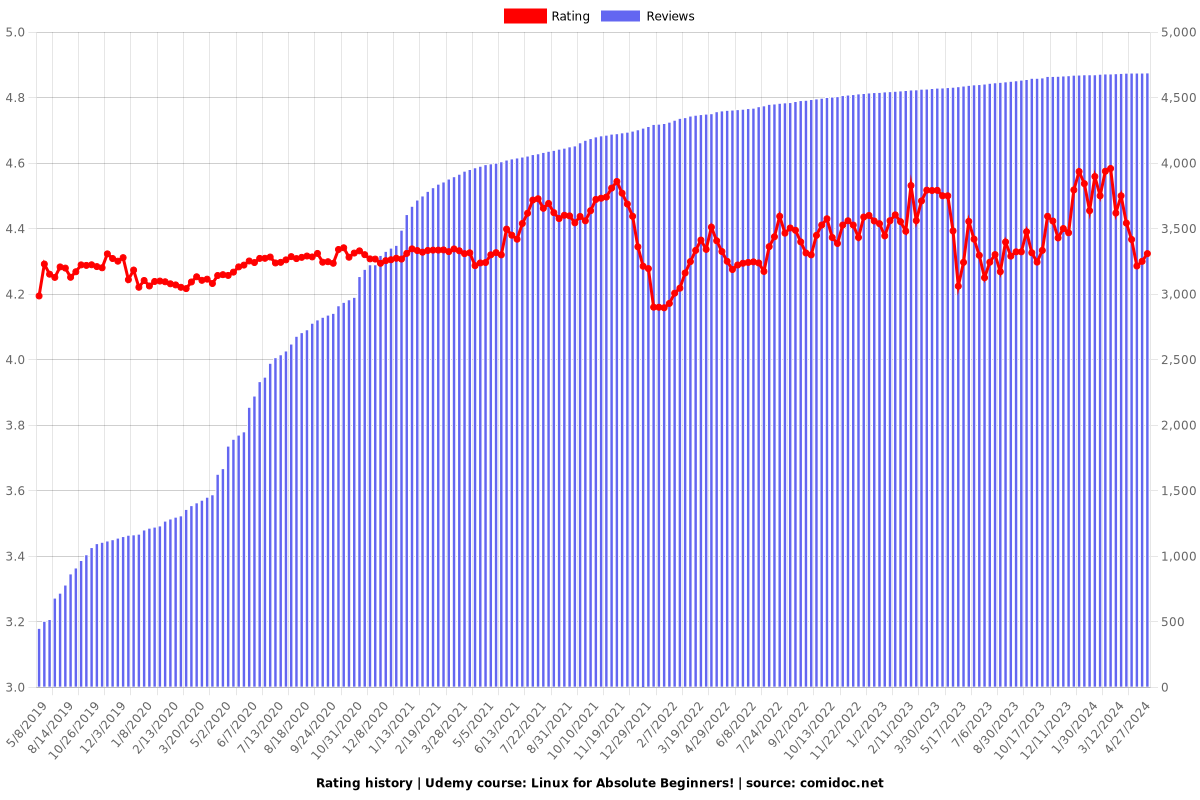
Enrollment distribution