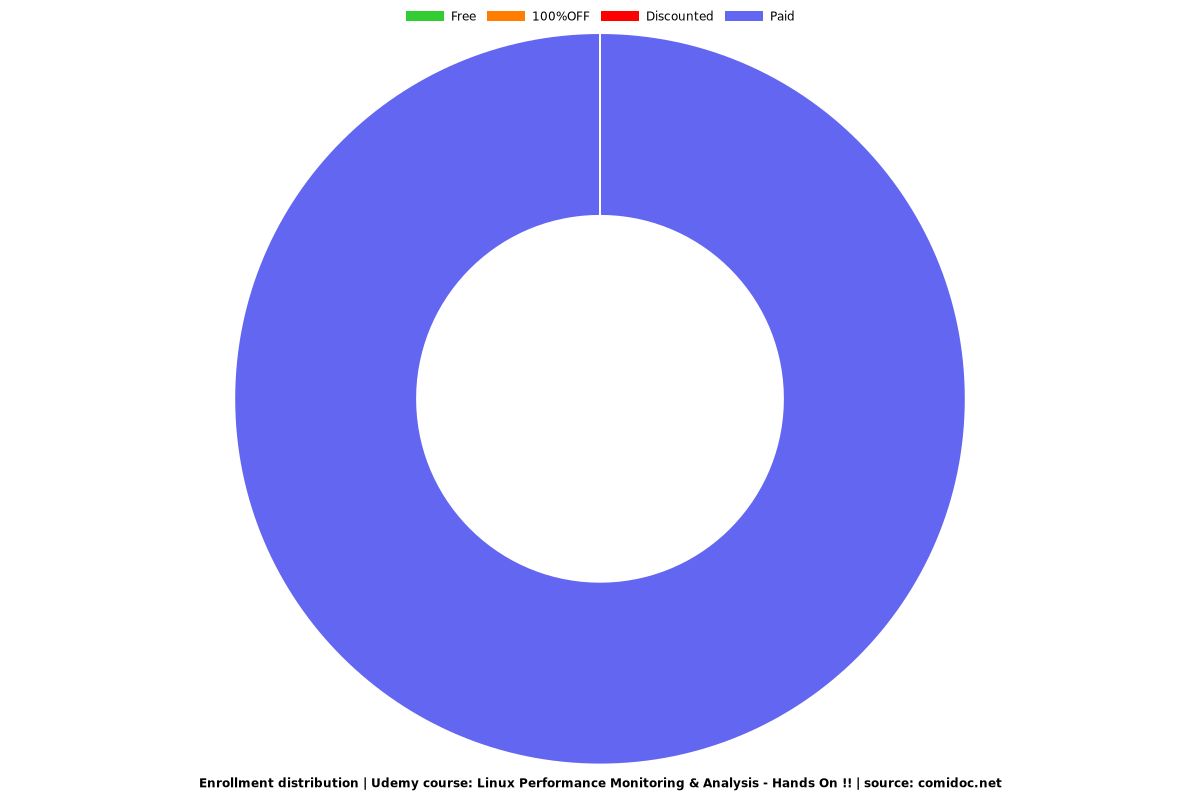Linux Performance Monitoring & Analysis - Hands On !!
Start in-demand career as a Linux Server Admin and learn from real IT professionals with live Environment Sessions.

What you will learn
Familiar with monitoring tools
Familiar with subsystems like CPU/Memory/IO/Network
Hands-On labs with examples.
High Memory Utilization causing performance issues.
High CPU Utilization causing performance issues.
Network Utilization (Packet loss, errors) causing performance issues.
High Disk IO Utilization causing performance issues.
Familiar with tcpdump - Network Packet Analyzer
Familiar with lsof - List open files
Linux Find commands with various examples
Command to list out top processes consuming highest memory utilization
Command to list out top processes consuming highest cpu utilization
Viewing Hardware Resources
Configuring Kernel Tunables
Managing Resource Limits
Proc File System
Sysfs File System
Kernel Modules
lsof, tcpdump commands
Why take this course?
Course Contents
Linux Performance Monitoring & Tuning
Introduction about Performance monitoring in Linux
Monitoring Processes using ps command
Monitoring Processes using top command
Monitoring memory usage
Monitoring File System Usage
GNOME System Monitor
Practice Lab Session
Overview Sysstat Package Utilities
Lab - Iostat command
Lab - mpstat command
Lab - pidstat command
Overview SAR
Advantages of SAR
Lab - SAR
Scheduling tasks with Systemd timer
Monitoring Systems using Cockpit
Monitoring Systems using performance co-pilot
Familiar with various Commands to manage performance issues in Linux Servers
top
vmstat
iostat
free
lsof
tcpdump- Network Packet Analyzer
Following are the Linux performance statistics using sar command.
Collective CPU usage
Individual CPU statistics
Memory used and available
Swap space used and available
Overall I/O activities of the system
Individual device I/O activities
Run queue and load average data
Network statistics
Report sar data from a specific time
Viewing Hardware Resources
Viewing kernel messages using dmesg command
Retrieving CPU Information
Retrieving DMI Information - dmidecode
Retrieving peripheral Information
hwloc & lshw command
Configuring Kernel Tunables
Proc File System
Kernel Tunables
Modifying Kernel Tunables
Modify Kernel Tunables Using Sysctl Command
Modify Kernel Tunables Persistently
Sysfs File System
About Kernel Modules
Practice Lab Session
Overview about tuning profiles
Managing profiles from the command line
Lab Session - Tuning profile
Managing Resource Limits
Limiting System Resources with ulimit
Configuring Persistent ulimit Rules
Practice Lab Session
Setting Limits for Services
Lab - Configure the service with a cgroup
Process Management
Understanding ps commands with custom properties & Nice values etc
Different stats of a process like "D", "S", "T", "Z" etc
Kill commands to terminate the process
Lab
Linux Find Commands
Basic find commands for finding files with names
Find files based on their permissions
Search files based on owners & groups
Find files and directories based on date & time
Find files and directories based on size
Top Running Processes
Command to list out top processes consuming highest memory utilization
Command to list out top processes consuming highest cpu utilization
Lab on lsof - List open files & fuser
lsof command used in many Linux/Unix like system that is used to display list of all the open files and the processes.
Lab on tcpdump- Network Packet Analyzer
For example: number of packets received (transmitted) through the network card, statistics of packet failure etc
Practice Lab Sessions
Practical Lab Session - High CPU Utilization
Practical Lab Session - High Memory Utilization
Content
Introduction
Commands to manage performance issues in Linux Servers
SAR - System Activities Statistics
Process Management
lsof - List open files & fuser
tcpdump - Network Packet Analyzer
Basic Find Commands in Linux
Top Running Processes
Screenshots
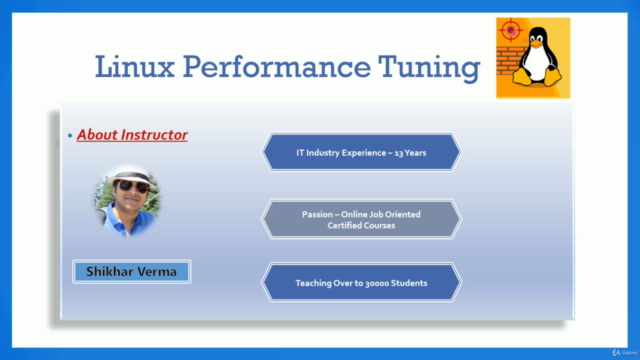
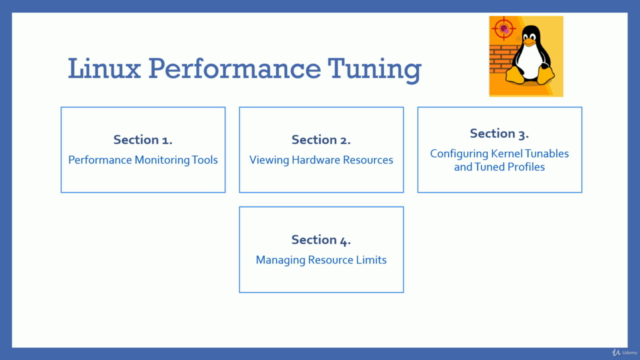
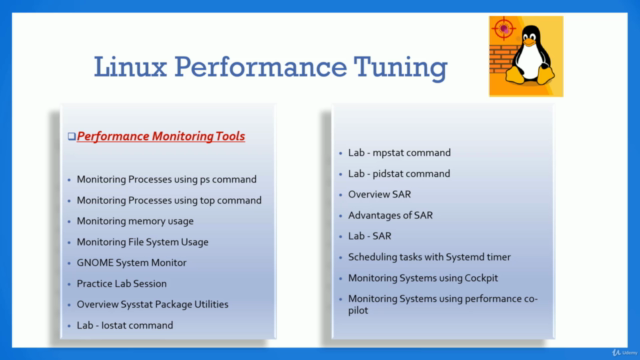
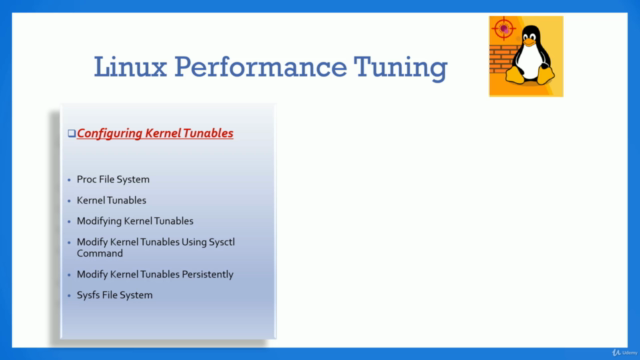
Reviews
Charts
Price
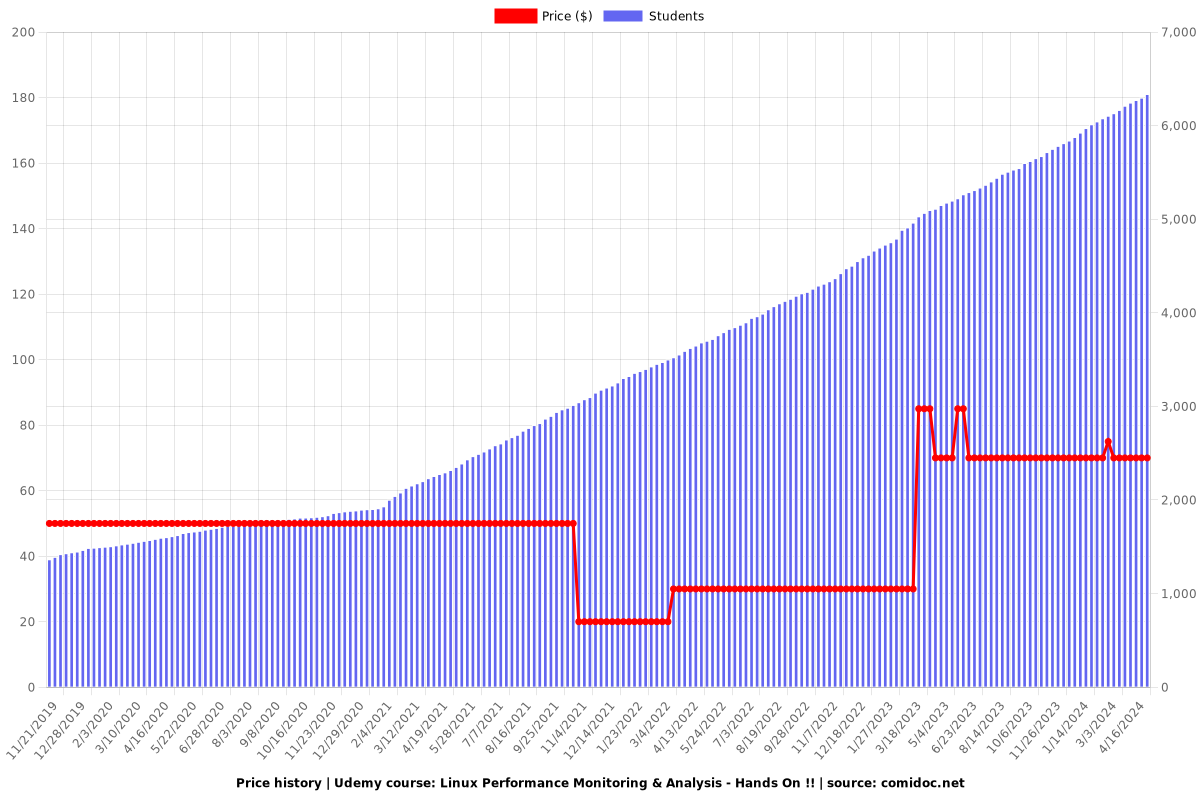
Rating
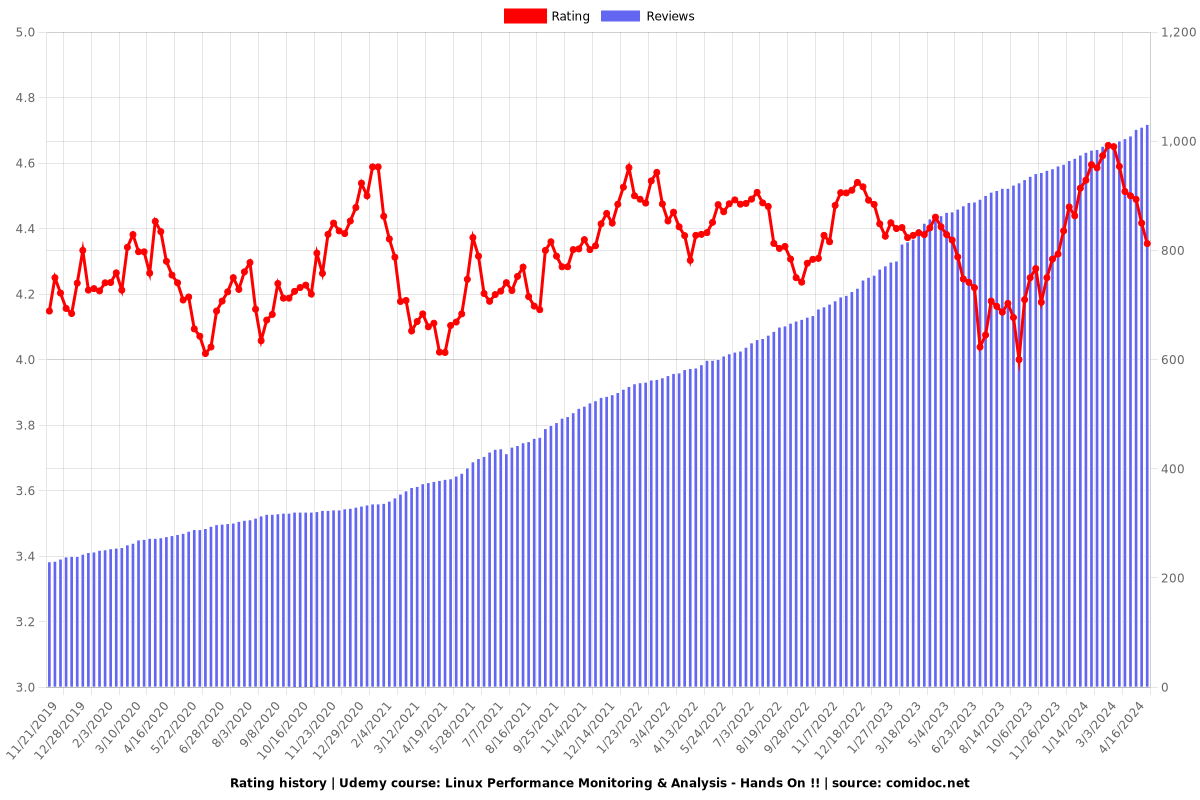
Enrollment distribution