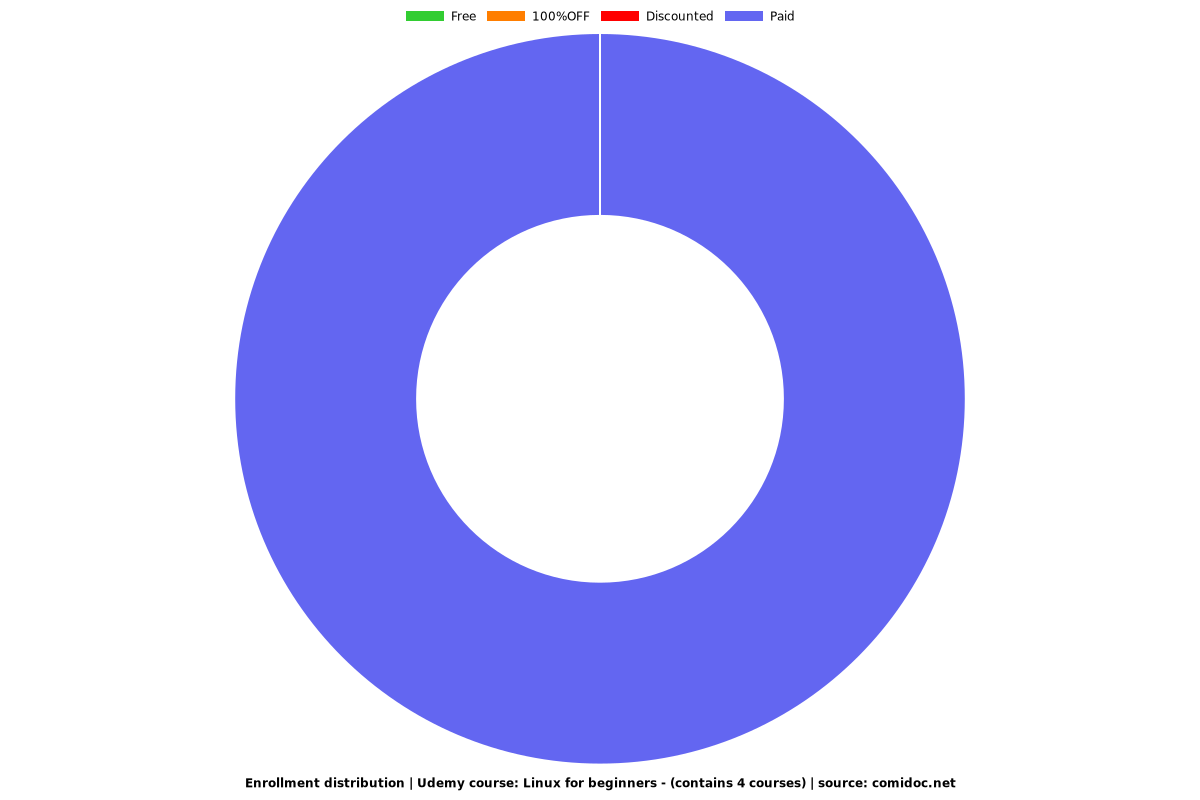Linux for beginners - (contains 4 courses)
Install Ubuntu Linux/Linux Mint on a Virtual Machine | Linux BASH Shell Terminal Command Basics | Linux Interview Q&A
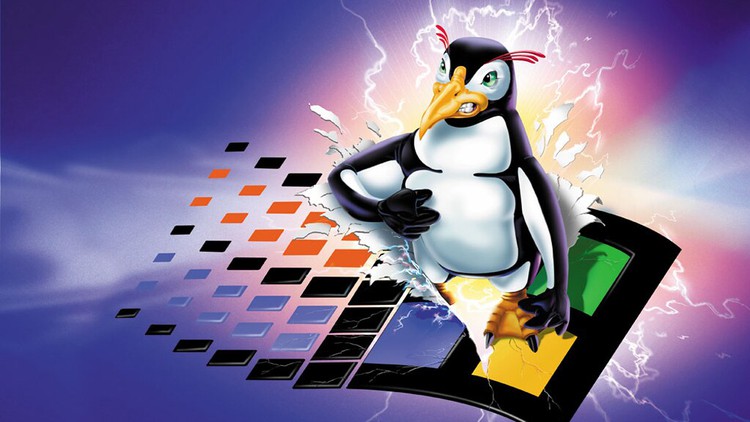
What you will learn
How to install Ubuntu Linux on a virtual machine and also do custom partitioning
For beginners who want to learn and try out Linux, especially Ubuntu Linux
Learn how to install Linux. In this specific course, I will cover Linux Mint 18.3 Cinnamon 64bit.
Learn how to partition a Linux installation properly and find out what Linux partitions are compulsory.
Intro to basic shell terminal commands for Linux operating systems(debian distributions)
With Windows OS you can get along fine without knowing any terminal commands, but this is the opposite for Linux OS.
Having a basic knowledge of Linux terminal commands will greatly help Linux newbies to get comfortable with this OS, and to manage it.
99% of Linux based jobs require you to have at least a basic knowledge of Linux terminal commands.
top linux interview questions and answers. common linux questions and answers. typical linux questions and answers
introduction to linux. linux for beginners.
introduction to linux bash shell terminal. overview of some common linux shell commands
linux administrator
Why take this course?
Student Level: beginner to intermediate
This full course contains a total of 4 separate courses.
COURSE 1: How to Install Ubuntu Linux on a Virtual Machine
Learn how to install Ubuntu Linux on a virtual machine with custom partitioning.
Perfect for Beginners/Students but also useful for advanced users.
You don't need to install Linux on your physical machine to try it out. You can safely install Ubuntu Linux on a virtual machine without any risks, and learn & test that way.
You will learn how to install Ubuntu Linux on a virtual machine, using Oracle VirtualBox.
The course covers how to install Ubuntu Linux, how to create custom partitions for the installation, and there is a brief overview at the end of how to setup your Desktop environment post-installation.
The installation of Ubuntu Linux on a virtual machine is almost exactly the same as on a physical harddisk/pc, therefore this course can be used to help you install Linux on your physical harddisk/pc/laptop.
Please don't forget to rate my course, and you're welcome to send me any questions too. I will be happy to answer them.
COURSE 2: How to Install Linux Mint (Cinnamon) on a Virtual Machine
Learn how to quickly and easily install Linux Mint (Cinnamon) on a virtual machine for your learning/testing purposes.
This course is for anyone interested in Linux OS but not sure how to install it. I guide you through the process of installing Linux Mint on a virtual machine using Oracle VirtualBox. That way you don't have to worry about affecting any of your personal data or breaking your Windows/Mac OS. You can safely learn Linux by practicing on a Linux virtual machine.
This course can also be used to install Linux on your physical machine/pc, if you wanted to.
You will also learn about the correct partitioning of a Linux installation.
Bonus near the end of the course(after installation): you will learn a couple of things about the Linux Mint desktop and setup.
COURSE 3: Linux BASH Shell Terminal Command Basics
Introduction to Linux BASH Shell Terminal Commands (Debian distributions)
Please note: the first lecture(introduction lecture) audio is very low, so please turn up your pc/windows/mac desktop audio to max, so that you can hear the first lecture clearly.
Ubuntu Linux BASH shell terminal is used for this course.
An introduction course to the typical Unix/Linux Shell Command Basics, meant for beginners, and therefore does not go into advanced details. If you would like an advanced course on this, please let me know.
A Unix shell is a command-line interpreter or shell that provides a command line user interface for Unix-like operating systems. The shell is both an interactive command language and a scripting language, and is used by the operating system to control the execution of the system using shell scripts.
In computing, a shell is a user interface for access to an operating system's services. In general, operating system shells use either a command-line interface (CLI) or graphical user interface (GUI), depending on a computer's role and particular operation.
COURSE 4: Top Linux Interview Questions & Answers (beginner-intermediate/advanced)
57 Linux questions with detailed answers, with practical examples included & demonstrated with the BASH shell terminal.
This course is suitable for beginner to advanced levels/students.
The course aims to prepare the student very well for some of the most common interview questions for Linux related jobs/careers.
The course is highly recommended for Linux beginners, and should help the student to start using Linux very quickly.
Via detailed answers, clear explanations and engaging practical examples using the Linux BASH shell terminal, the student should be able to do extremely well during interview questions, and successfully secure that job.
Linux version used for this course is Ubuntu Linux 18.04, and a live dvd version is used via a virtual machine, so that the student can actually see the Linux desktop while listening to the lectures and following the practical examples.
If you learn and understand all the answers to the 57 questions in this course, you should be able to comfortably ace most interviews for junior to intermediate level Linux jobs.
Content
COURSE 1: How to Install Ubuntu Linux on a Virtual Machine
COURSE 2: How to Install Linux Mint (Cinnamon) on a Virtual Machine
COURSE 3: Linux BASH Shell Terminal Command Basics
COURSE 4: Top Linux Interview Questions & Answers (beginner-advanced)
Screenshots
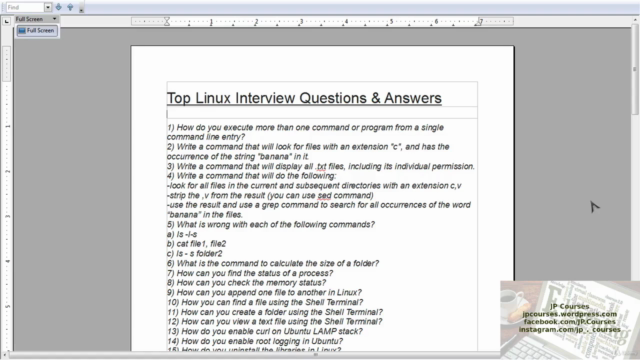
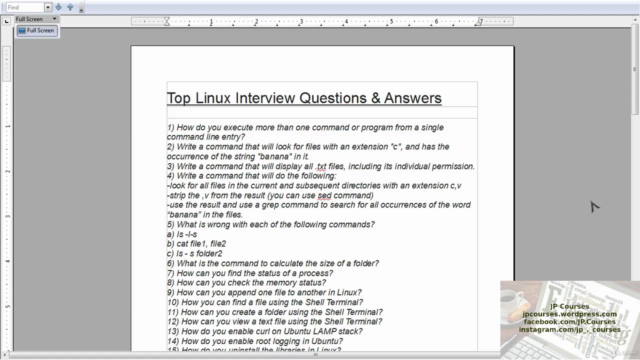
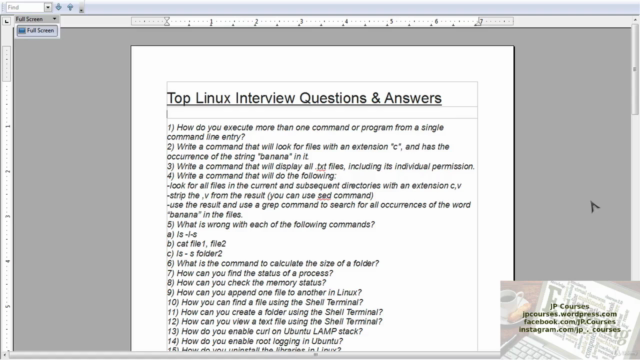
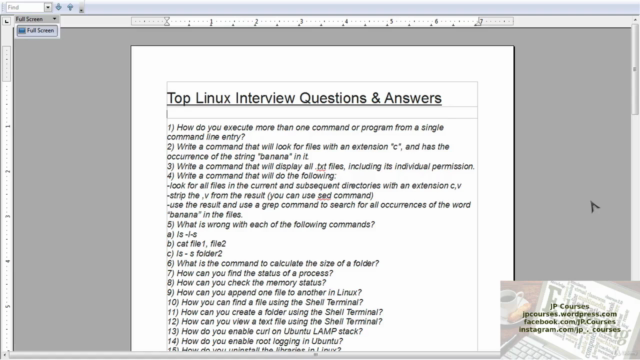
Coupons
| Submit by | Date | Coupon Code | Discount | Emitted/Used | Status |
|---|---|---|---|---|---|
| - | 4/3/2021 | BFFABA294EE4F57A2A39 | 91% OFF | expired | |
| Angelcrc Seven | 9/22/2021 | C2FA2E55677818361A54 | 91% OFF | expired |
Charts
Price
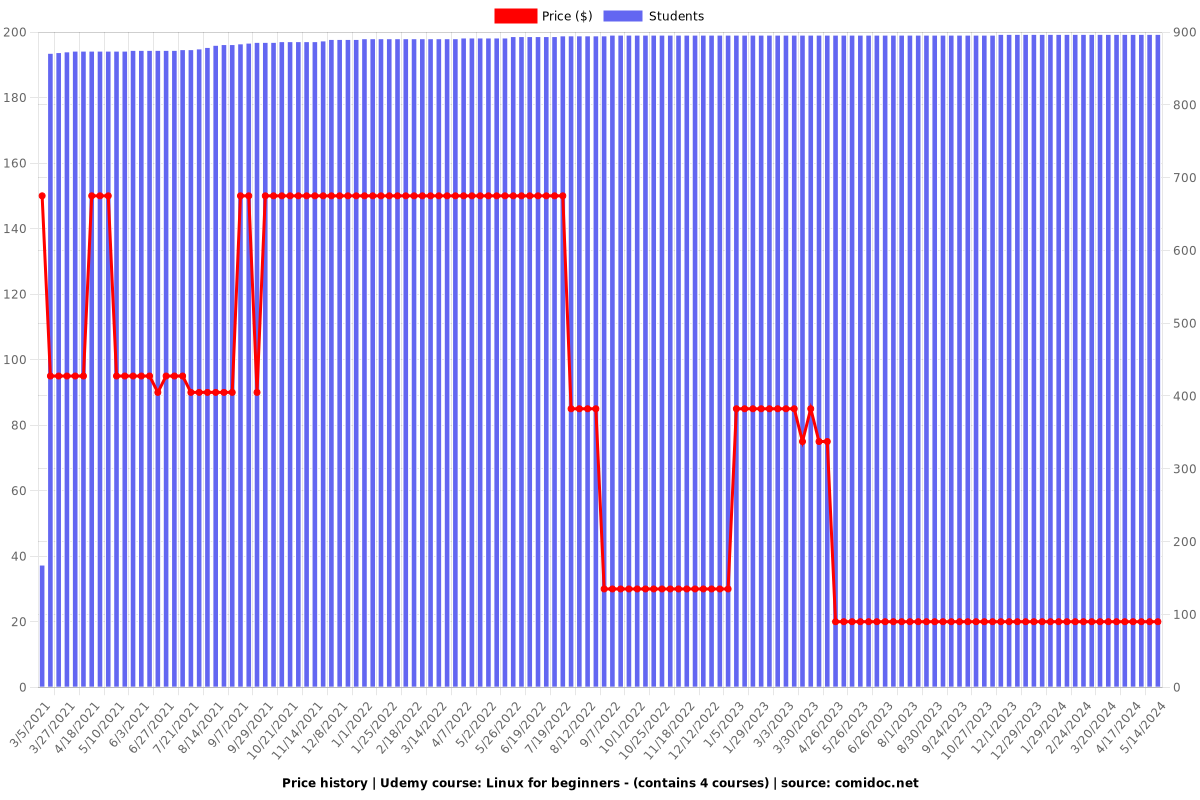
Rating
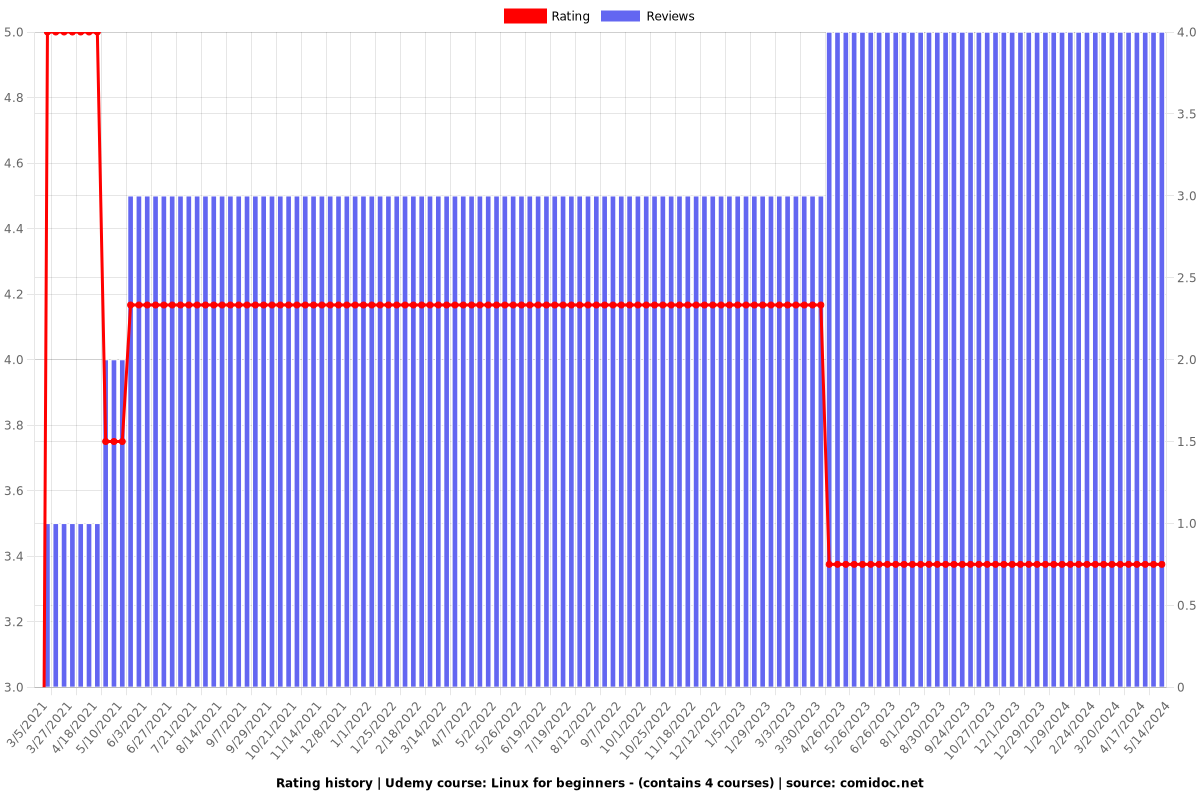
Enrollment distribution