Linux - The Complete Linux Guide
Learn core Linux features on practice - Linux Shell, Linux Command Line, Bash and sh Shells, Linux Administration, SSH
4.65 (1268 reviews)
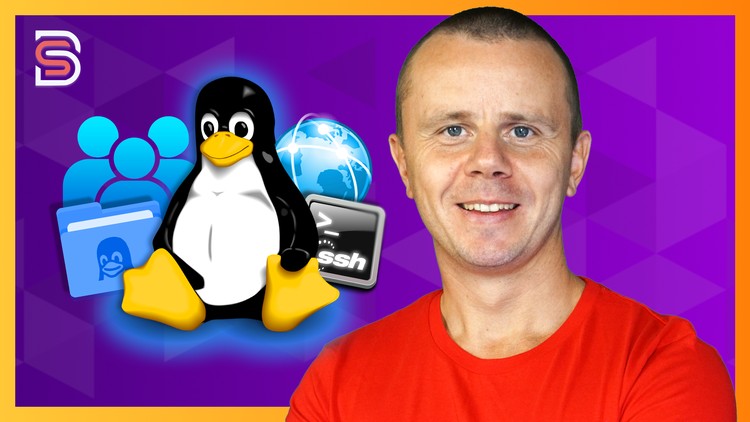
24,983
students
6 hours
content
Feb 2024
last update
$84.99
regular price
What you will learn
Linux Command Line
Linux Bash Shell
Create and manage new directories and files
Getting information about hardware and software of the Linux computer
Create new users and change user passwords
Searching for files and folders using Find command
Compressing and sorting in Linux
Files and directories permissions and modification of the permissions
Creating and executing executable files
Networking in Linux
Environment variables access and creation of the new environment variables
Access of the remote Linux computer via SSH
Screenshots




Related Topics
3327420
udemy ID
7/13/2020
course created date
7/24/2020
course indexed date
Bot
course submited by