Linux Command Line Basics
This is an introductory course to the Linux command Line. It's great for both Linux beginners and advanced Linux users.
4.54 (31766 reviews)
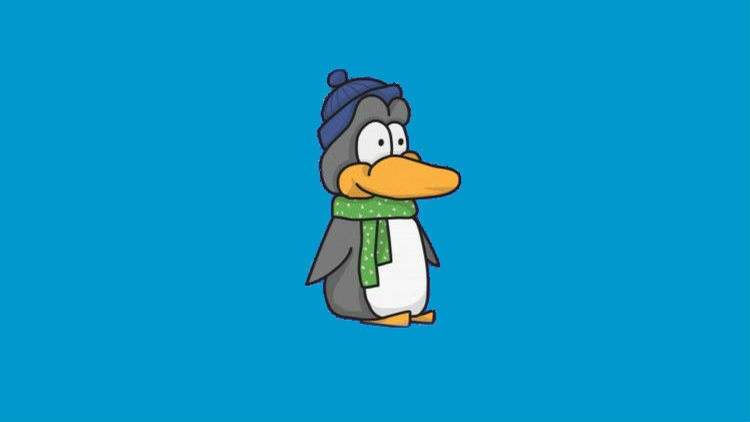
202,548
students
5 hours
content
Oct 2021
last update
$139.99
regular price
What you will learn
realize the potential of the Linux command line.
navigating the Linux Filesystem.
explain the Linux Filesystem hierarchy.
use command options.
create hard and soft links.
use powerful Linux wild cards.
create,view and manipulate files.
use different Linux text editors (nano,gedit).
find help while using the Linux command line.
create you own Linux commands .
Screenshots




Related Topics
95246
udemy ID
9/21/2013
course created date
5/7/2019
course indexed date
Bot
course submited by