Learning Electron: Build Desktop Apps using JS+HTML+CSS
Mastering electron fundamentals: ipc module, basics, menus, browserWindows and much more!
3.70 (25 reviews)

4,158
students
6 hours
content
Jan 2020
last update
$44.99
regular price
What you will learn
Build Cross Platform Desktop Applications for Mac, Windows and Linux
Understand the near-entire Electron API in detail.
Mastering the Basics fo Electron Framework
Develop both traditional single-window apps and status tray-based apps
Get an Understanding about how Electron works
Debug Electron Application
Testing Electron Application
Why take this course?
🌟 **Course Title:** Mastering Electron Fundamentals: IPC Module, Basics, Menus, Windows & Much More! 🌟
---
### Course Overview:
**Unlock the Power of Web Technologies with Electron!** Electron is a groundbreaking framework that enables web developers to build cross-platform desktop applications using JavaScript, HTML, and CSS. With this comprehensive course, you'll dive into the core concepts of Electron, from its basic principles to advanced features like Inter-Process Communication (IPC), menu handling, and window management. Whether you're a seasoned web developer or new to app creation, this course will equip you with the knowledge and skills necessary to develop robust applications for Windows, macOS, and Linux using Electron.
---
### What You'll Learn:
🔥 **Electron Features & Best Practices** 🔥
- **Security**: Transition your web applications seamlessly into desktop applications without compromising on data security. We'll discuss best practices for securing your app and ensuring user data remains safe, especially when integrating with cloud services.
- **Low-Level Accessibility**: Understand how Electron provides extensive control over hardware and system components, allowing you to implement advanced interactive features like keyboard shortcuts without sacrificing functionality.
- **Hardware Accessibility**: Gain full access to hardware level APIs through JavaScript/Plugin interfaces, ensuring you can migrate existing functionalities or create new ones with Electron.
- **Performance**: Discover how to optimize your Electron application for peak performance and efficiency, avoiding the common pitfalls that make Electron memory-intensive.
👩💻 **Code and App Management** 👨💻
- **Reusability**: Learn how to leverage a single codebase for both web and desktop applications, saving time and effort in the development process.
- **Production & Deployment/Build**: Explore the Electron-packager module and other tools that make packaging your application for different platforms straightforward and efficient.
- **UI/UX**: Create stunning user interfaces with web technologies that provide a consistent experience across all platforms.
💰 **Cost and Time Efficiency** 💰
- **Affordable Development**: Save on development costs by utilizing a tech stack with widespread support and a large pool of skilled developers.
---
### Course Highlights:
🌍 **Electron's History & Evolution** 🌍
Take a journey through the history of Electron, from its inception as the backbone of Atom, a popular text editor, to its current status as a robust platform for desktop app development. Understanding this history will give you context and appreciation for Electron's capabilities and limitations.
---
### Why Electron?
Electron is more than just a framework; it's a bridge between the web and desktop applications. It allows developers to create natively performing applications without the complexities of traditional native app development. With Electron, you can achieve cross-platform compatibility with a single codebase, making your development process faster, more cost-effective, and infinitely scalable.
---
### Who Is This Course For?
- **Web Developers**: If you're already comfortable with JavaScript, HTML, and CSS, this course will help you expand into the realm of desktop app development.
- **Aspiring App Developers**: New to app development but eager to learn? This course provides a solid foundation in both Electron and best practices for app creation.
- **Tech Enthusiasts**: If you're passionate about technology and interested in understanding how web technologies can be used to create desktop applications, this course is perfect for you.
---
### By the End of This Course:
You'll have a comprehensive understanding of Electron, from its core functionalities to its advanced features. You'll be well-equipped to design, develop, and deploy your own cross-platform desktop applications that can rival those created using native development environments.
Enroll now and take the first step towards mastering Electron and creating exceptional desktop applications with web technologies! 🚀
---
**Note:** This course is designed for learners who have a foundational understanding of web development principles. If you're new to web development, it's recommended to start with basic web development courses before diving into Electron development.
Screenshots
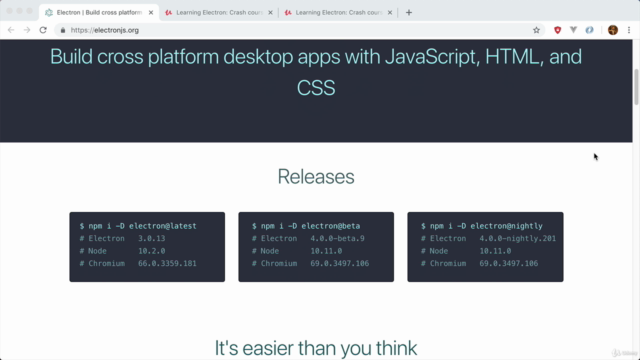
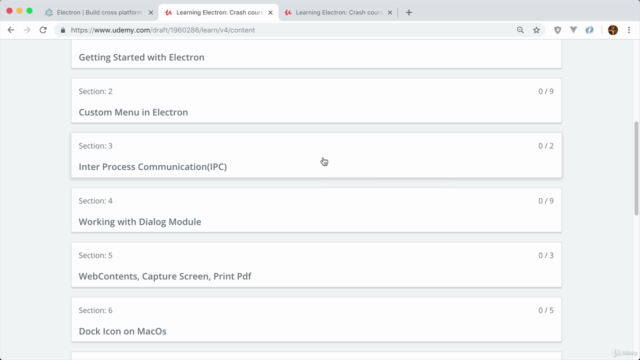
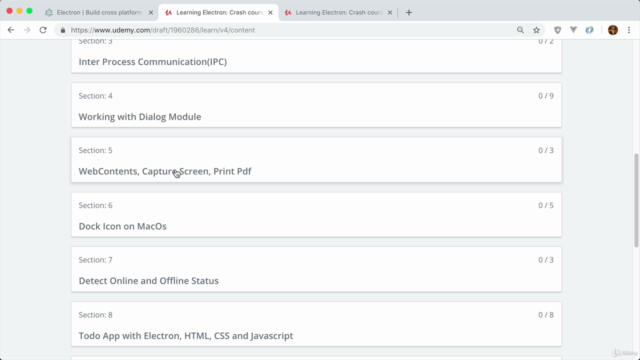
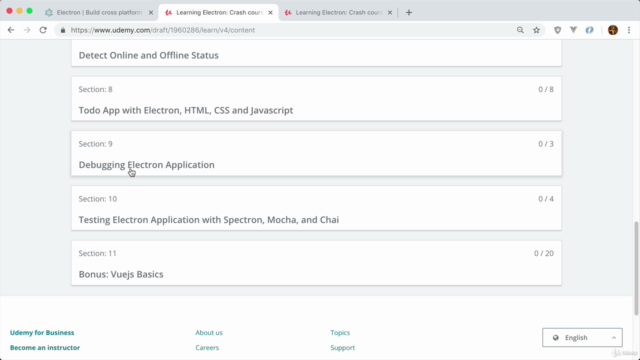
Charts
Price
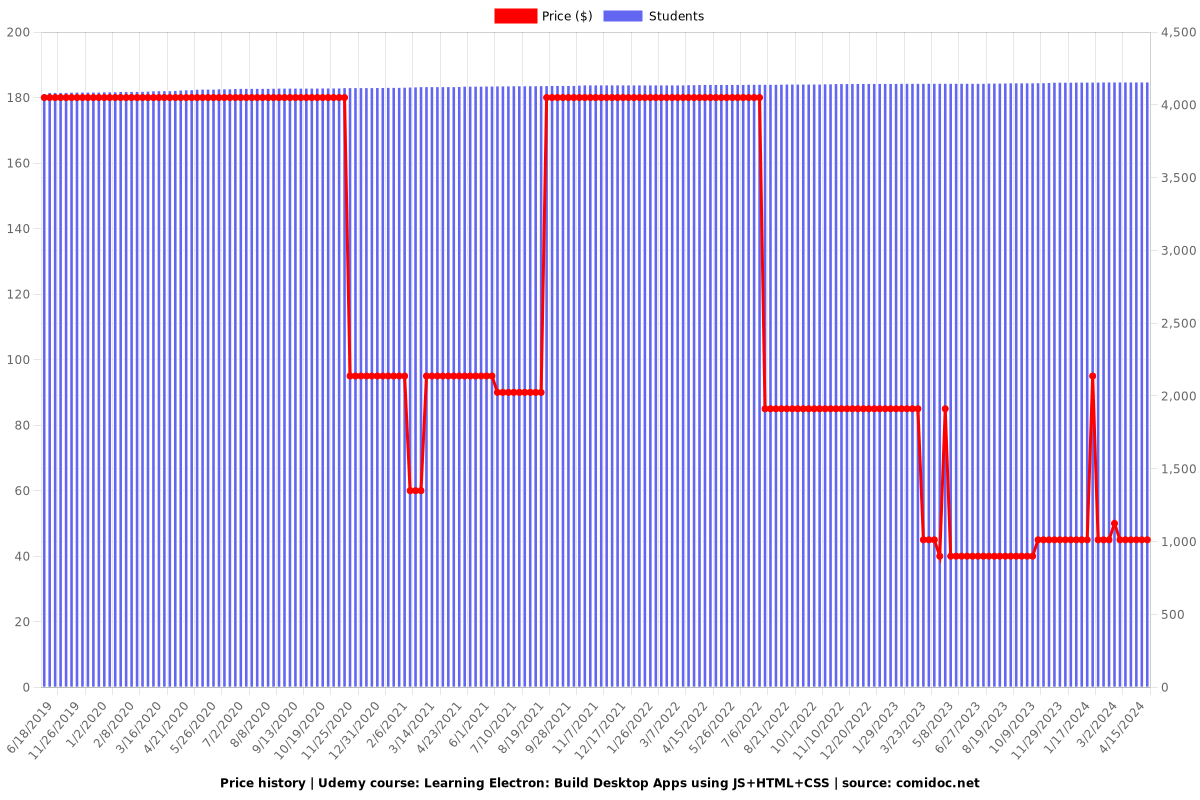
Rating
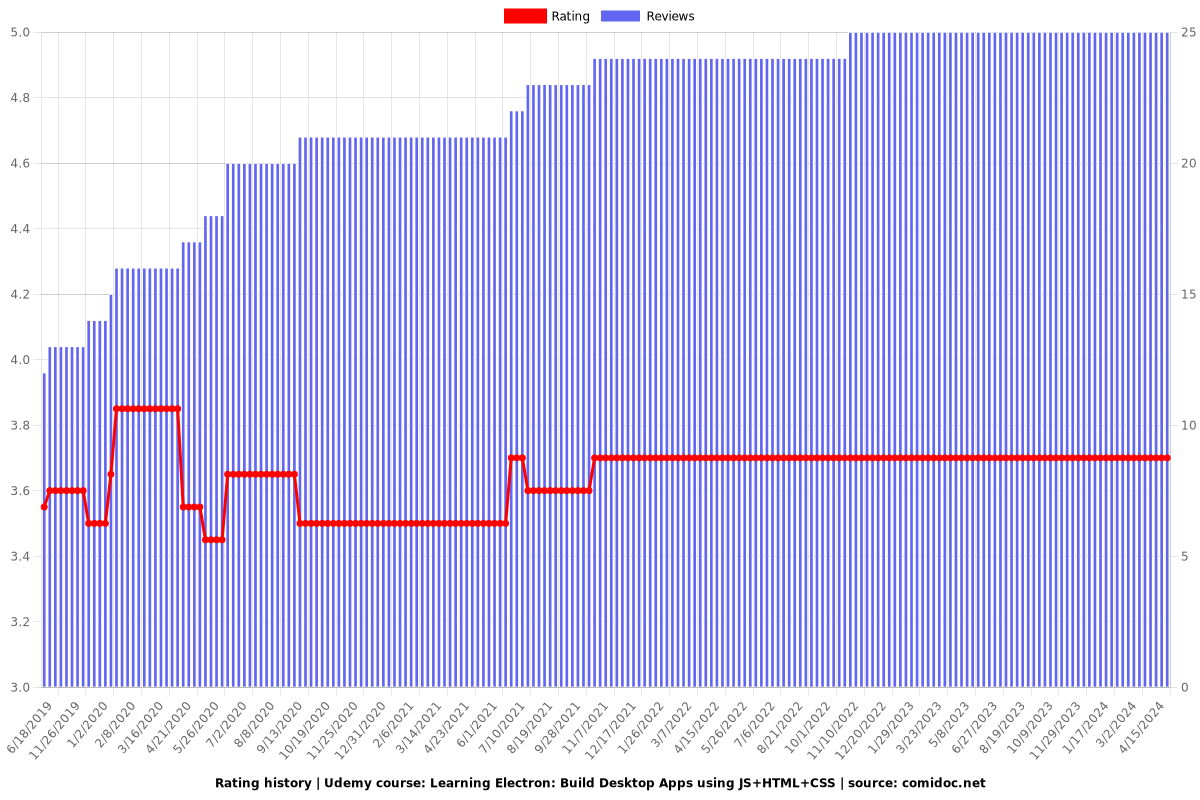
Enrollment distribution
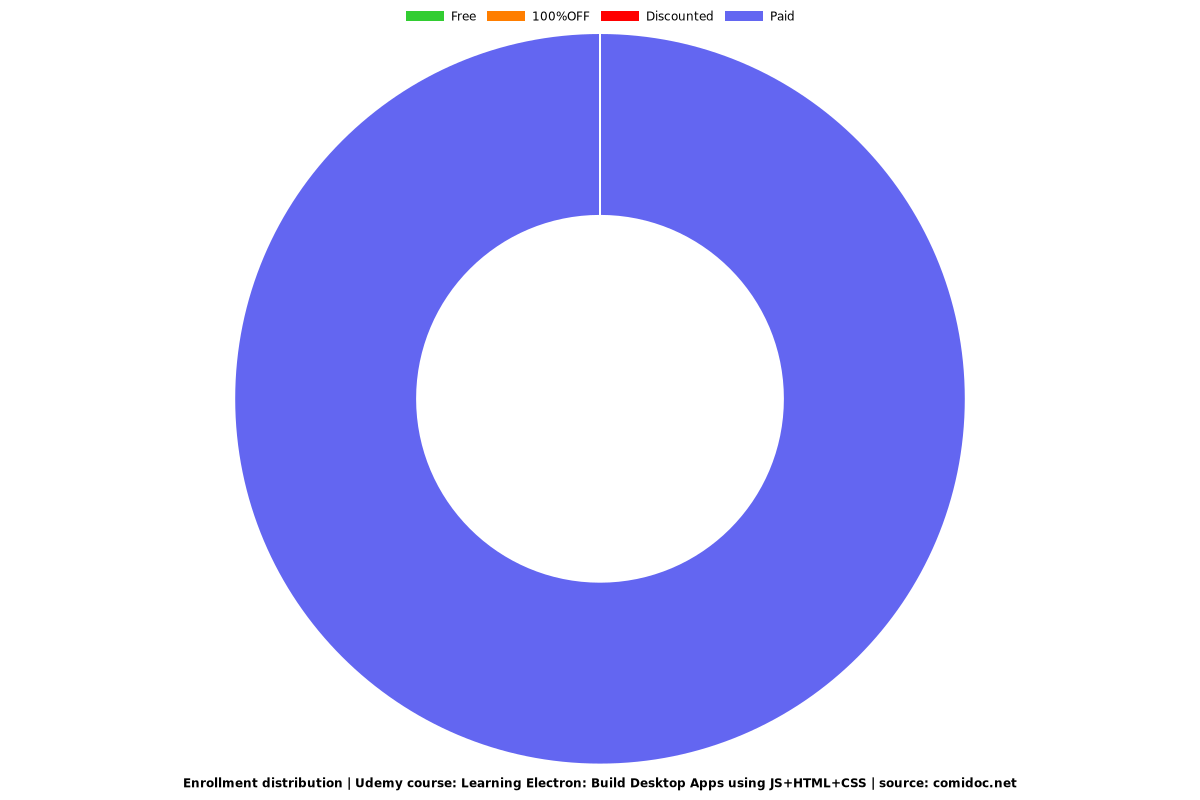
Related Topics
1960286
udemy ID
10/11/2018
course created date
6/18/2019
course indexed date
Bot
course submited by