Adobe Acrobat X Professional Tutorial - Learn The Easy Way
Master Acrobat X. Create a PDF then edit and share it. Acrobat X does so much more than you think.
4.47 (46 reviews)
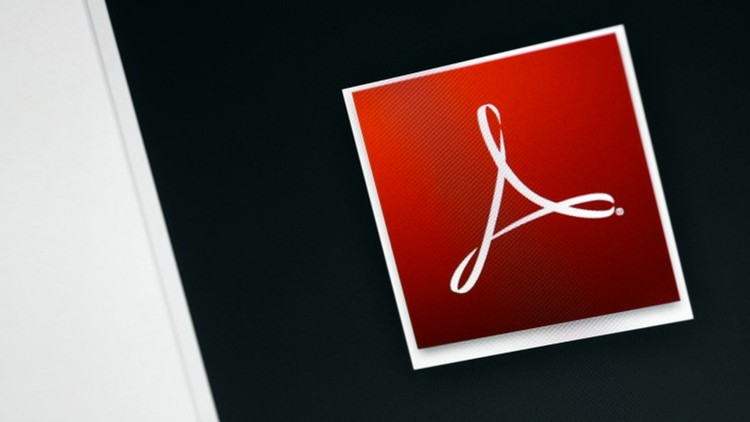
755
students
8.5 hours
content
Jan 2017
last update
$34.99
regular price
What you will learn
How to create and edit PDFs from existing documents, scans and multiple sources.
How to create forms and manage the data from them, using the program's built-in capabilities of information retreival.
Extensive tips for PDF publishing and security, including encryption, digital signatures, and pre-press production checks for professional printing.
Related Topics
10320
udemy ID
10/13/2011
course created date
3/5/2021
course indexed date
Bot
course submited by