Learn VMware and SQL Server - Step by Step
Discover essential Vmware and SQL Server skills necessary to become a DBA
4.60 (5 reviews)
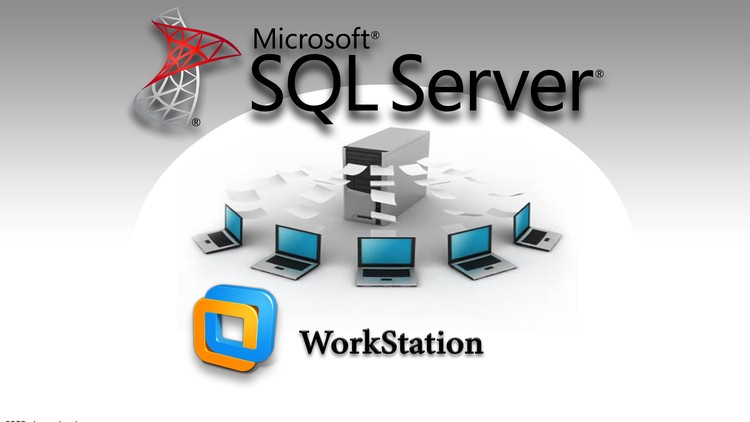
28
students
8.5 hours
content
Apr 2020
last update
$19.99
regular price
What you will learn
Over 8.5 hours of content!
By the end of this course, you will understand VMware and SQL Server concepts
Understand the concepts of Design Storage For New Databases
Create lab of Six virtual machines under domain controller
You will know how to use SSMS to manage your SQL Server
You will know how to perform Backup & Restores Strategies
You will know how to perform basic maintenance indexes
Screenshots




Related Topics
722326
udemy ID
1/10/2016
course created date
5/30/2021
course indexed date
Bot
course submited by