Learn Visily- UI Design Tool For NonDesigners, Powered by AI
Learn how to design a beautiful and engaging mobile app with Visily.
5.00 (5 reviews)
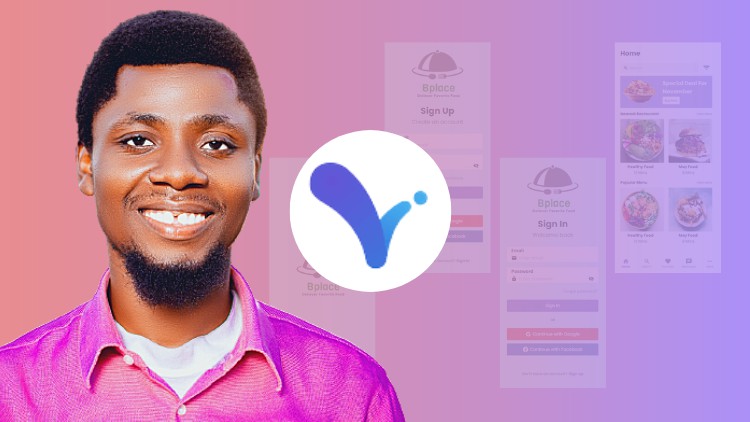
1,334
students
1 hour
content
Nov 2022
last update
$34.99
regular price
What you will learn
How to begin working as a non-designer using Visily.
You will have a fully interactive design and prototype at the end of this course
How to design wireframes & iterate fast.
How to convert sketch into high-fidelity mockups.
Turn screenshots into customizable mockup designs.
Screenshots




Related Topics
5000504
udemy ID
11/29/2022
course created date
4/10/2024
course indexed date
Bot
course submited by