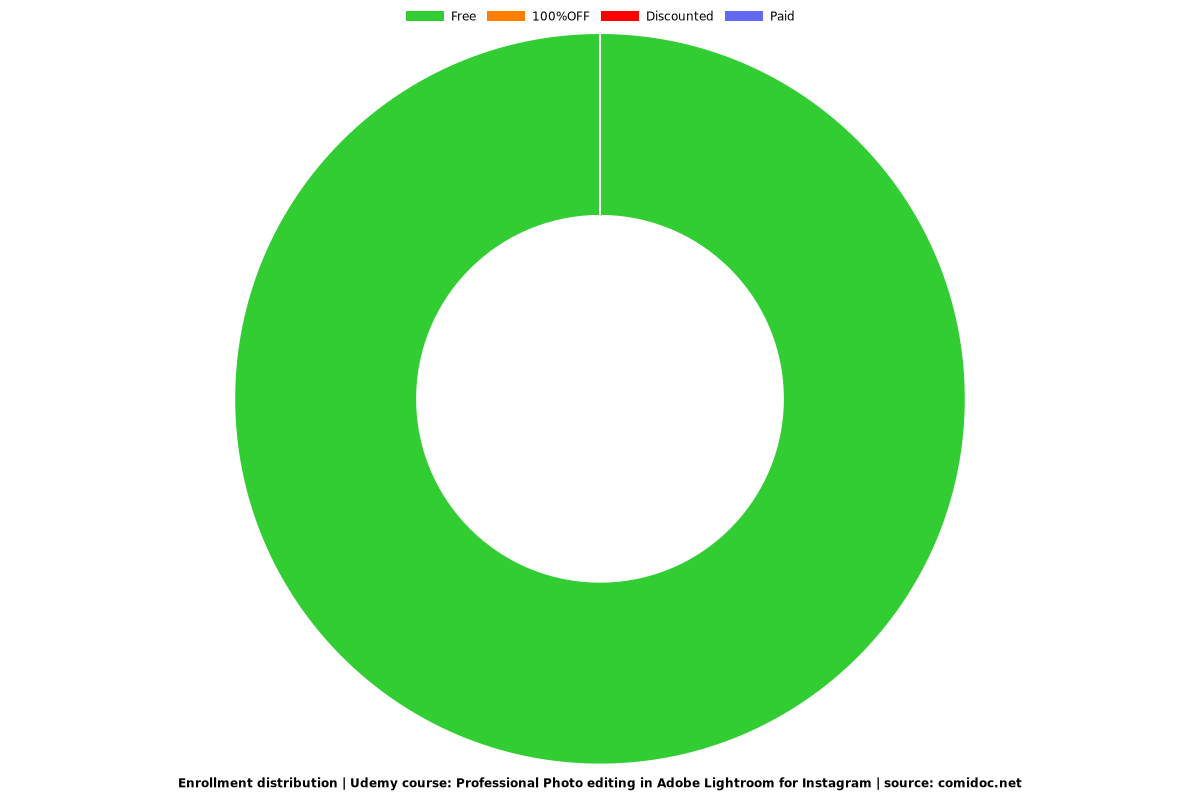Professional Photo editing in Adobe Lightroom for Instagram
Create Lightroom Presets |Tone Curve | Color Grading | Camera Calibration | Radial and Graduated filters | Masking | HSL

What you will learn
In this course you will learn various tools and techniques in Lightroom used for Photo Editing.
You will learn using and creating Presets, Camera Caliberation, Tone curve,
Color Grading, Radial and Graduated filters, Spot healing, Masking and other tools
You will also learn various settings such as exposure, contrast, highlights, shadows and much more.
Why take this course?
Welcome to this course on Professional Photo editing with Adobe Lightroom. In this course, you will be learning a wide range of tools, techniques, settings and creating Lightroom presets used for editing photos and digital images. You can use these photo editing skills in Lightroom for Instagram. Adobe Lightroom is one of the popular software used for photo editing used by social media users, Professional Photographers, Hobbyists, Creative Artists, travel bloggers, Influencers and others. It allows you to enhance your image by retouching various elements and properties to highlight certain segments of the image, add warmth or coolness, express certain emotion or narrate a story. Somebody described the power of the photos correctly as- An image can speak a thousand words. Thus your images can speak a thousand words, where you can decide how to express those words by editing your photos using various tools and techniques. In this course you will be learning various concepts with practical examples including-
White Balance
Basic properties and other controls such as Exposure, Contrast, Highlights, Shadow, Saturation, Vibrance, etc
Radial and Graduated Filters
Spot Healing tool
Transformation properties such as X and Y offset, scale, and stretch
Advanced Vignette
Color Grading and Tone Correction
Using Built in presets
Creating your own presets
Updating and exporting a preset
Creating masks with Autobrush and eraser
HSL (Hue, Saturation and Luminance)
Tone Curve
Camera Caliberation
How to learn Lightroom?
All you need is a combination of editing tools and practice. If you dedicate your time in practicing various tools and techniques in Lightroom, you can learn Lightroom in seven days.
Keep learning! Stay Creative!
Content
Introduction
Getting Started with Adobe Lightroom
Radial and Graduated Filters
Transformations and Vignette
Color Grading and Tone correction
Built in presets
Masking with Autobrush
Tone Curve
Creating a Preset in Lightroom
Camera Caliberation
Screenshots

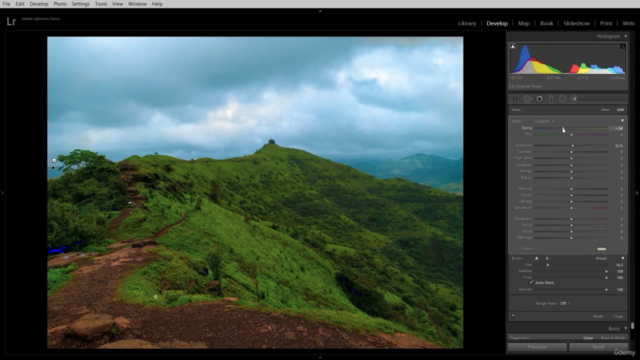
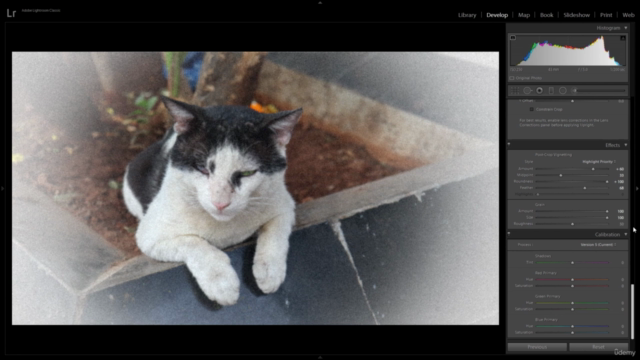
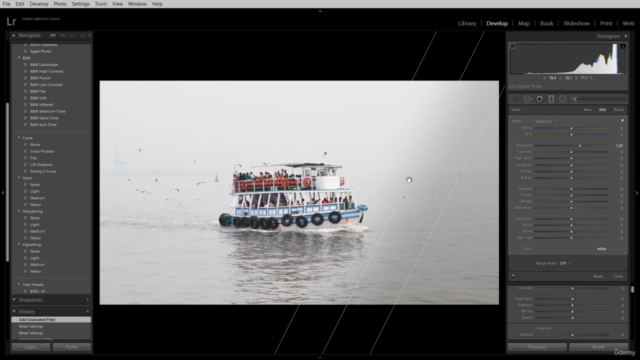
Charts
Price
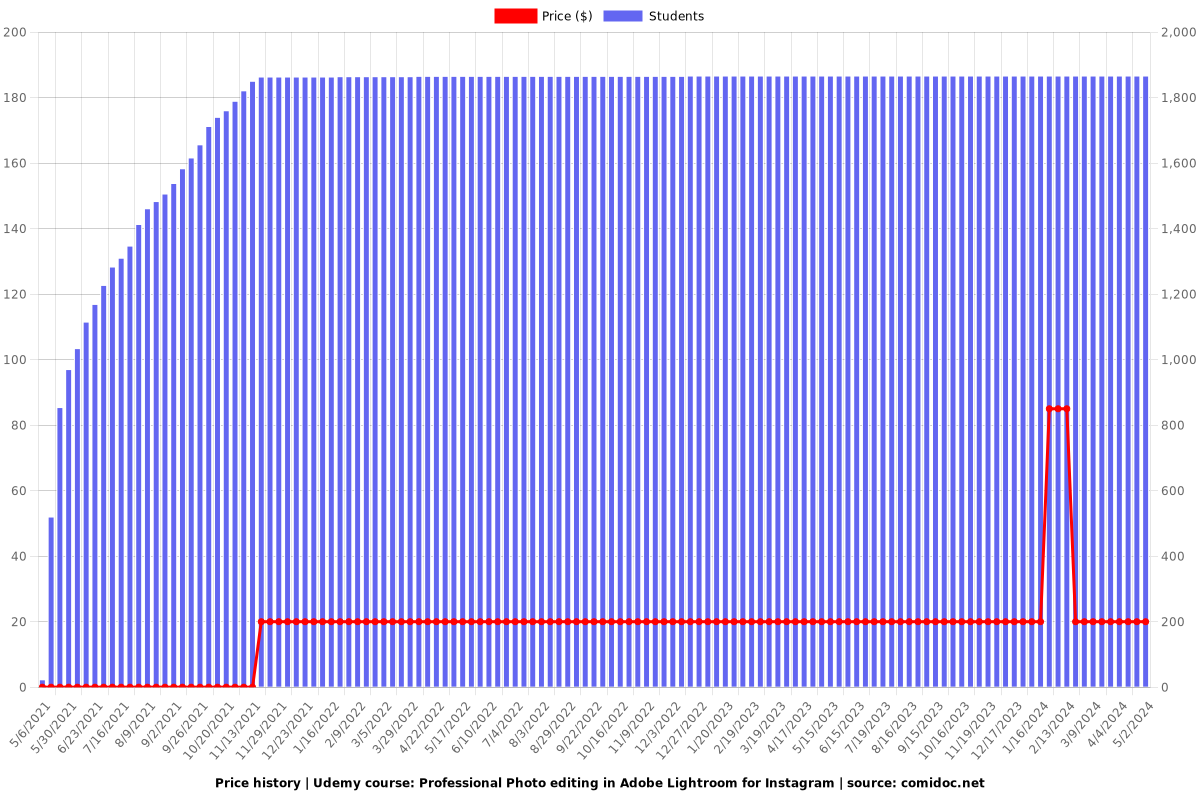
Rating
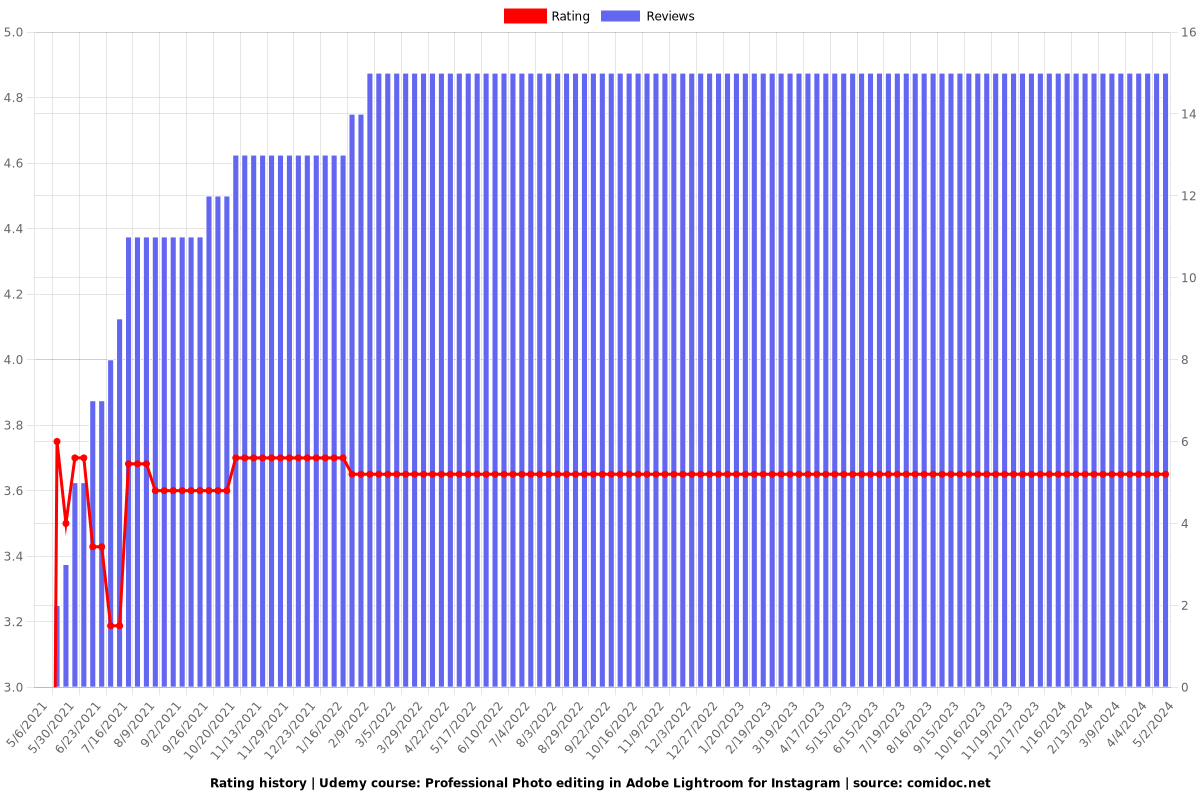
Enrollment distribution