Microsoft Powerapps Essential Training 2021
Create Business Apps Without Coding
4.06 (2479 reviews)
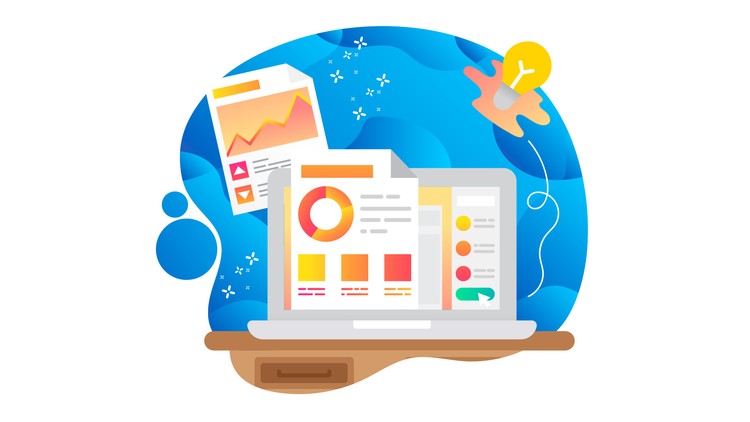
7,970
students
2 hours
content
Dec 2020
last update
$54.99
regular price
What you will learn
Getting Started with Powerapps
Signing Up For Powerapps Trial
Identify Different Plans For Powerapps
Working With Connection In Powerapps
Working With CDS
Creating An App From Common Data Service(CDS)
Establishing data connection between powerapps and excel
Work with Versions
Create An App From a SharePoint list
Signing Up For Sharepoint
Saving and Sharing Apps With Stakeholders
2544521
udemy ID
9/5/2019
course created date
9/7/2019
course indexed date
Bot
course submited by