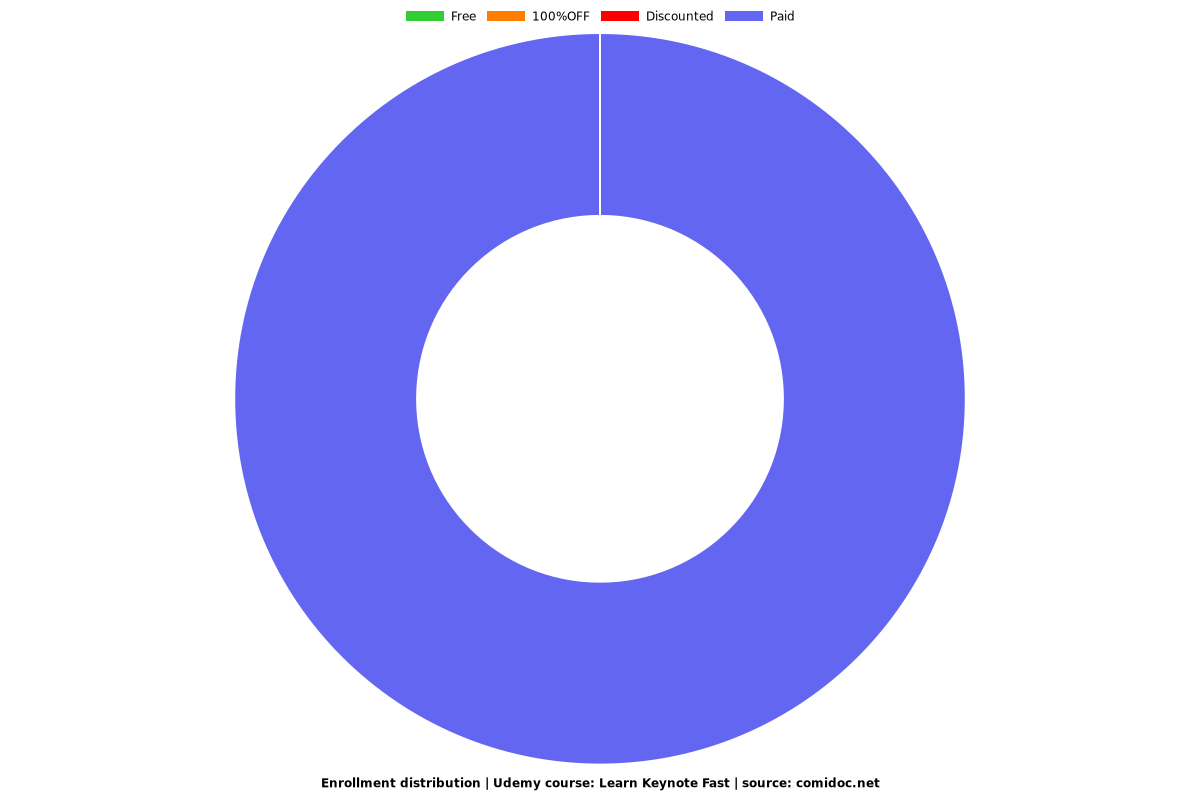Learn Keynote Fast
Create Keynote presentations FAST. No fluff, no padding. Just what you need to know to learn as fast as possible.

What you will learn
Create great looking Keynote slides
Format text and graphics
Add audio and video files
Add transitions and animations
Create Shapes, Tables and Charts
Export the presentation in multiple formats
Master presentation best practices
Why take this course?
Learn Keynote FAST
Do you want to learn how to make great presentations using Keynote but dread the thought of going through a 4 hour course that goes over every button and menu item in excruciating detail?
***Newly Updated in 2020!***
If so, this course is for you.
In this course you'll learn all of the basics required to make great Keynote slides, including:
slide creation
theme selection
formatting text and images
transitions and animations
adding video and audio
recording slideshows
tables and charts
exporting presentations in multiple formats
I've spent 10 years as a professional trainer and I know the teaching methods that work. The course has no fluff and no padding. It's a quick, no-nonsense approach to learning the Keynote functions you really need to make great presentations.
You'll learn one simple concept at a time in bite-sized chunks. That's the quickest way to learn software programs.
Here's a comment from one of the students in my other Udemy courses:
Really great way to get started. I really love the short and sweet sections of this course. The author has a really great voice to listen to, that combined with the short to the point lectures really made it a breeze for me to finish it really fast.
I'll also stay with you every step of the way by responding very quickly to questions asked the discussion section of the course.
Go ahead and take Learn Keynote FAST!
Content
Welcome to Learn Keynote FAST
Basic Concepts
Basic Slide Creation
Formating Text and Images
Shapes, Tables and Charts
Multimedia
Animations (Transitions and Builds)
Page Numbers, Comments and Presenter Notes
Recording and Exporting Your Finished Presentation
Final Thoughts
Screenshots
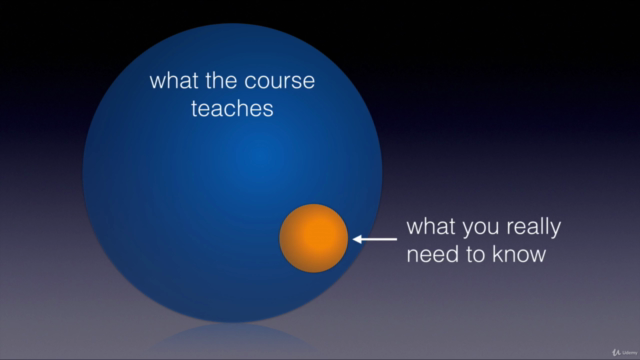
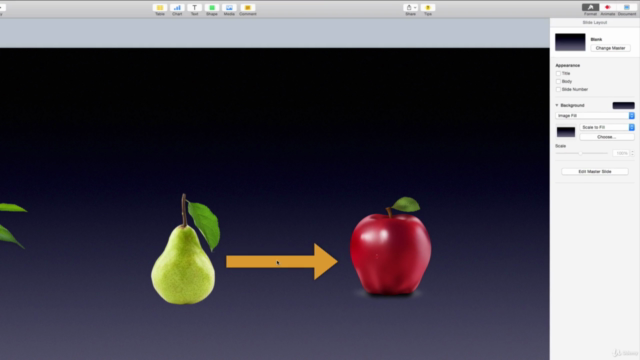
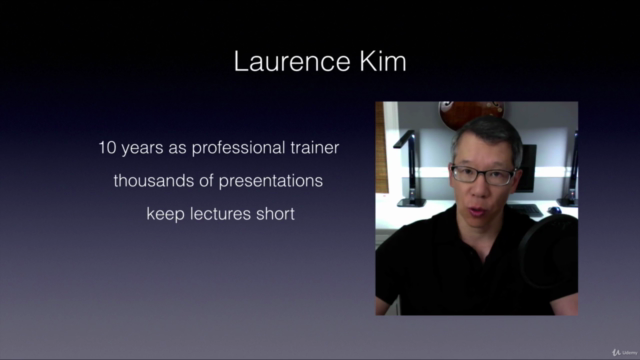
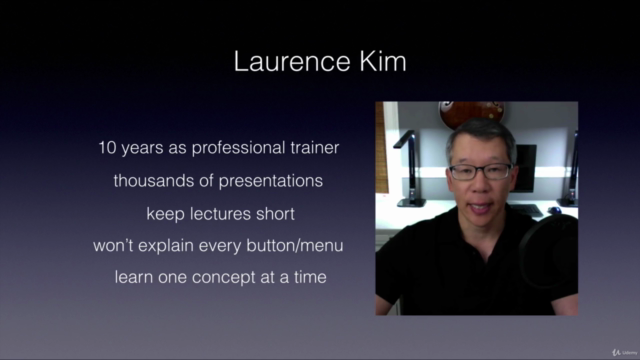
Reviews
Charts
Price
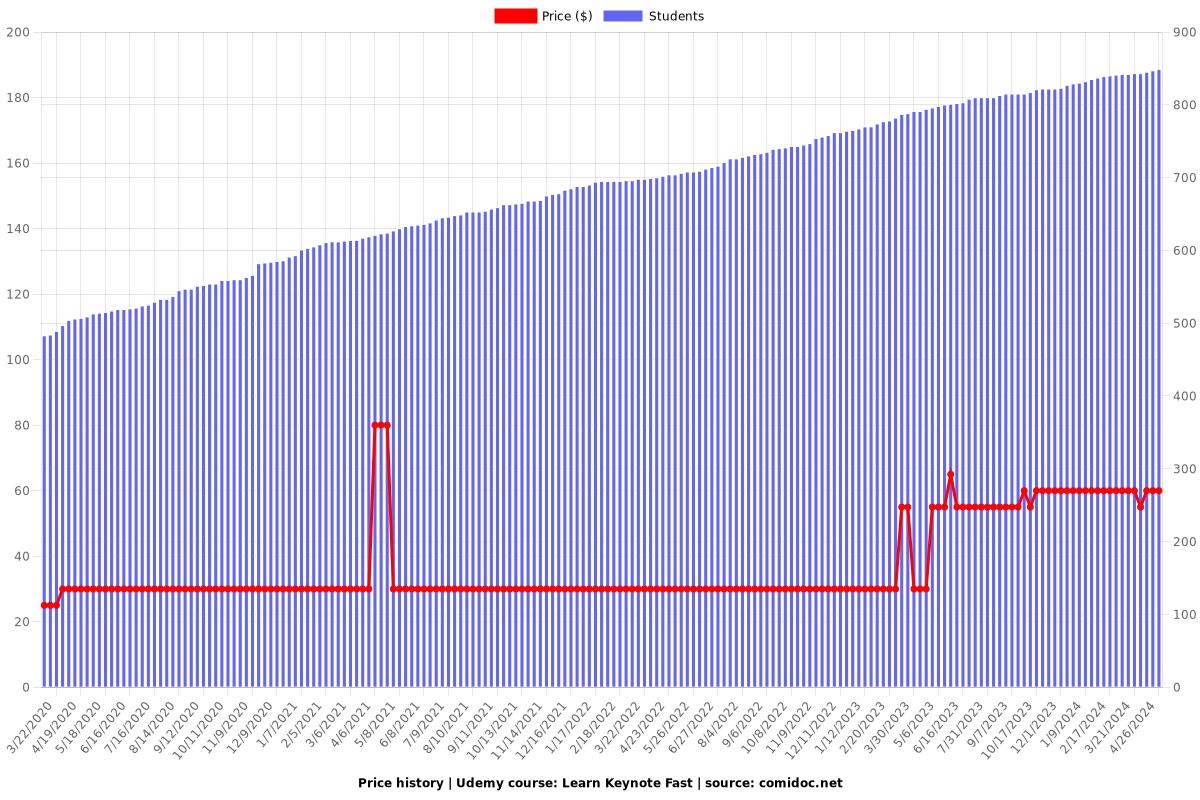
Rating
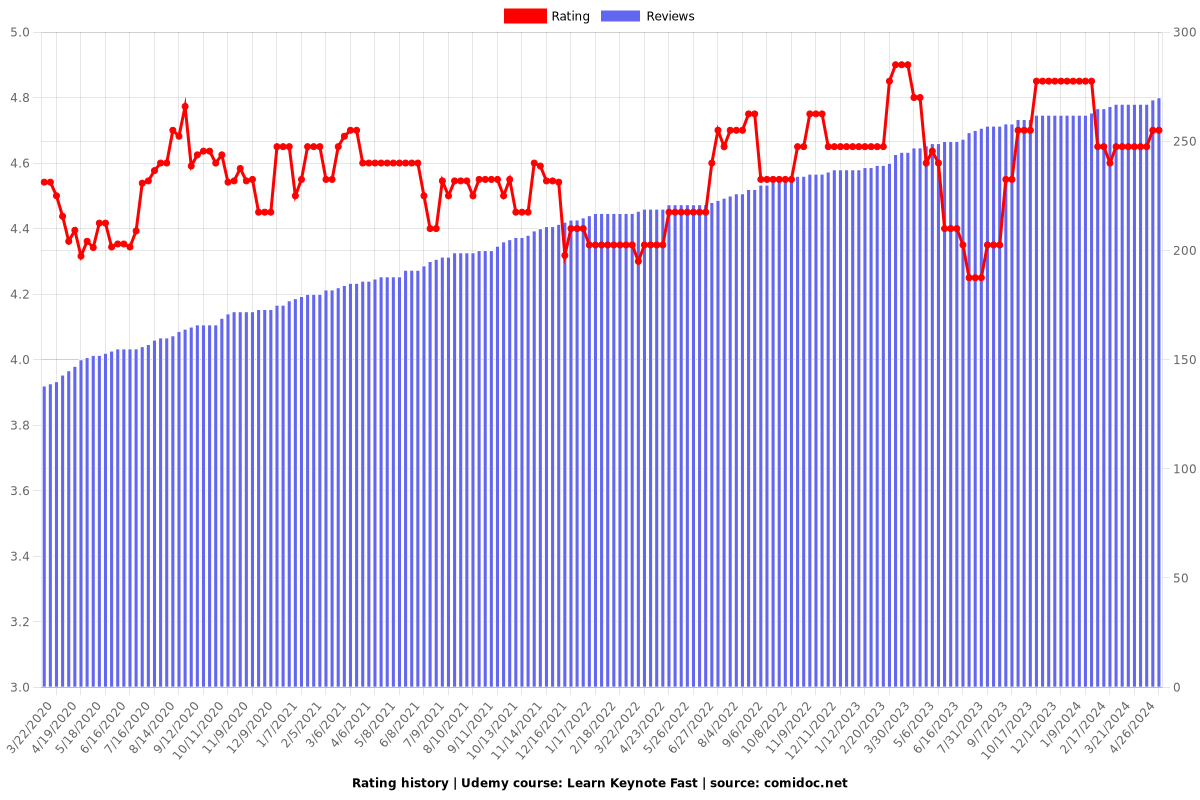
Enrollment distribution