Learn Google Suite from scratch
Increase your productivity with Google G suite Applications
4.48 (174 reviews)
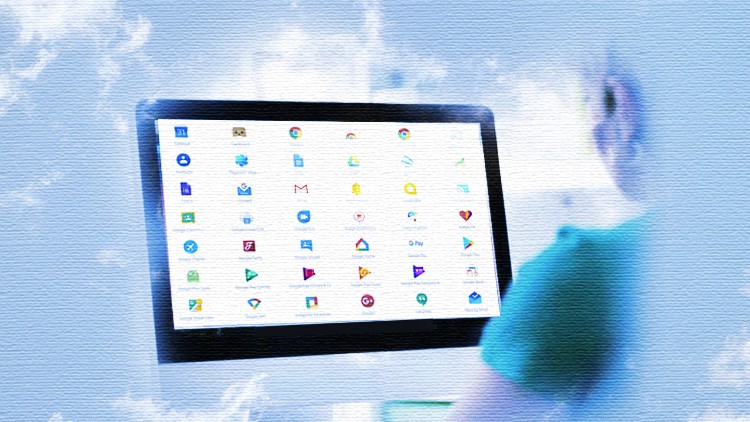
560
students
4 hours
content
May 2018
last update
$59.99
regular price
What you will learn
Students will learn to use all applications included in G Suite and there by improve there personal and office productivity.
Screenshots




Related Topics
1679550
udemy ID
5/7/2018
course created date
11/23/2019
course indexed date
Bot
course submited by