Learn ETL using SSIS
Microsoft SQL Server Integration Services (SSIS) Training
4.53 (7613 reviews)
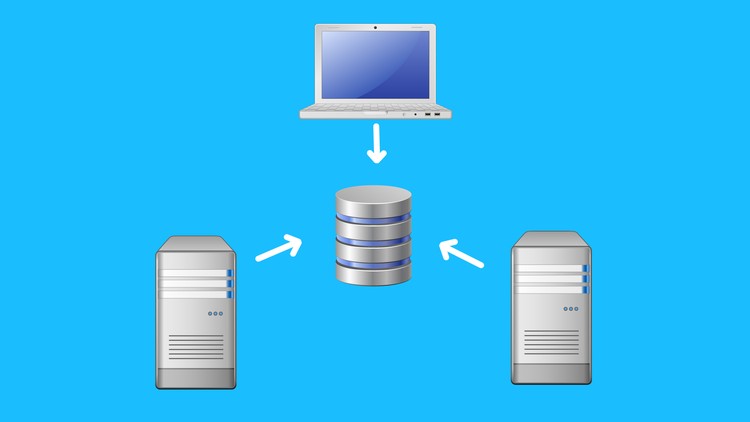
68,341
students
1.5 hours
content
Dec 2017
last update
FREE
regular price
What you will learn
At the end of this course, students will be able to deploy and automate process to extract data from various sources, transform them so that the data can be queried, and finally load them into a warehouse using SQL Server Integration services.
They would be able to apply these concepts in their day to day projects, where there might be a need to move data across systems and store it in a friendly query-able format for reporting and analysis
1191002
udemy ID
4/24/2017
course created date
7/27/2019
course indexed date
Bot
course submited by