Launch a LAMP Stack and Install WordPress on AWS
Learn how to launch a LAMP stack on an AWS EC2 server, install Apache, MySQL, PHP, WordPress and configure SSL
4.21 (53 reviews)
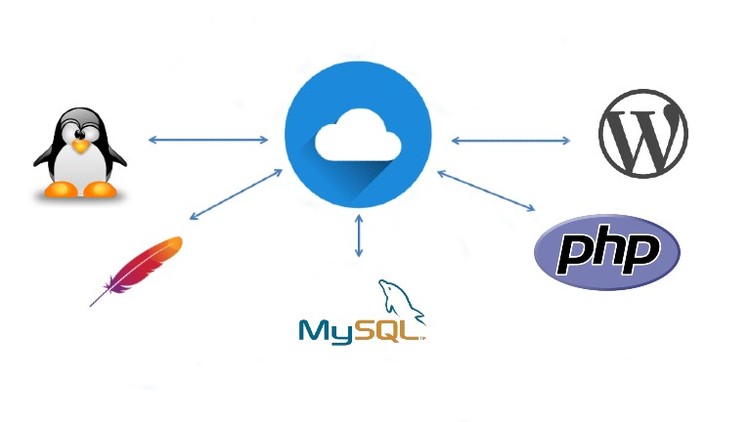
4,518
students
1 hour
content
Aug 2019
last update
$34.99
regular price
What you will learn
Launch an EC2 Instance on AWS
Install Apache
Install MySQL
Install PHP
Install WordPress
Install SSL
Related Topics
2486836
udemy ID
7/31/2019
course created date
8/9/2019
course indexed date
ahmadadami
course submited by