Kinetic Typography in After Effects: Motion Graphics Course
Start creating your own kinetic typography videos, titles, and motion graphics in Adobe After Effects in just minutes!
4.57 (1816 reviews)
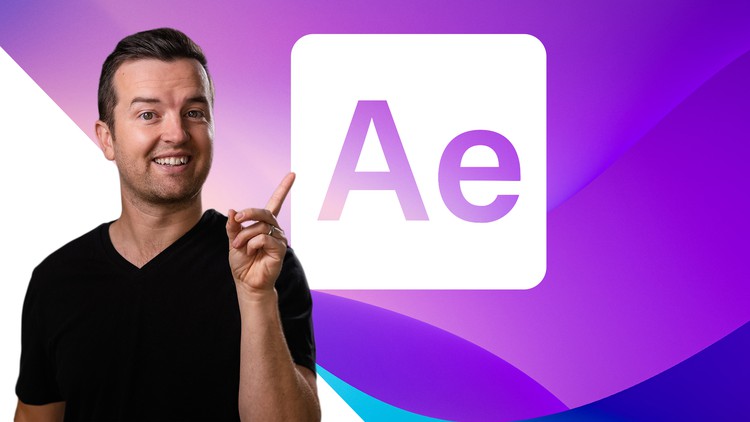
67,945
students
1.5 hours
content
Apr 2024
last update
$64.99
regular price
What you will learn
create stunning kinetic typography videos on their own
use modern techniques to reveal text in their videos
make their videos look better with better-looking titles
understand the basics of After Effects
Screenshots




709152
udemy ID
12/29/2015
course created date
3/19/2020
course indexed date
Angelcrc Seven
course submited by