Unreal Engine 4: Top-Down Shooter Using C++ & Blueprint
A Top Down Game Where You Shoot Enemies That Multiply
4.48 (24 reviews)
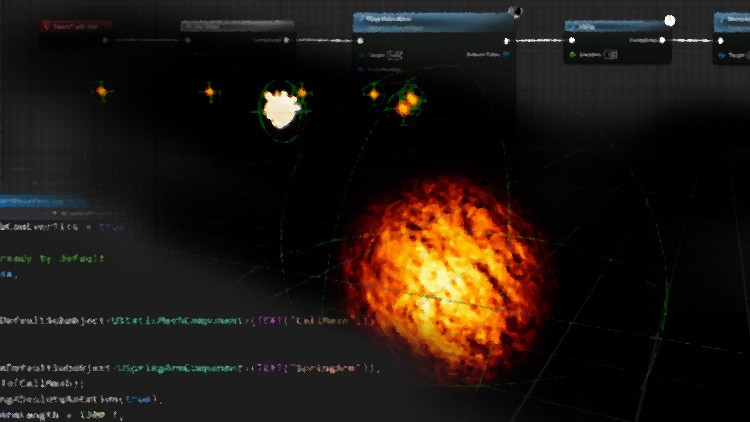
239
students
6.5 hours
content
Dec 2020
last update
$44.99
regular price
What you will learn
Communication between C++, the Unreal Editor and Blueprint
Declaring and defining functions
Setting function parameters and specifiers
Class referencing and communication
Collision detection with overlap events in C++
Spawn events in C++
Dynamic material parameter setting in C++
Input events in C++
UI Widget communication in C++
Arrays and for loops
Some vector math operations
Screenshots




Related Topics
3324760
udemy ID
7/12/2020
course created date
5/12/2021
course indexed date
Bot
course submited by