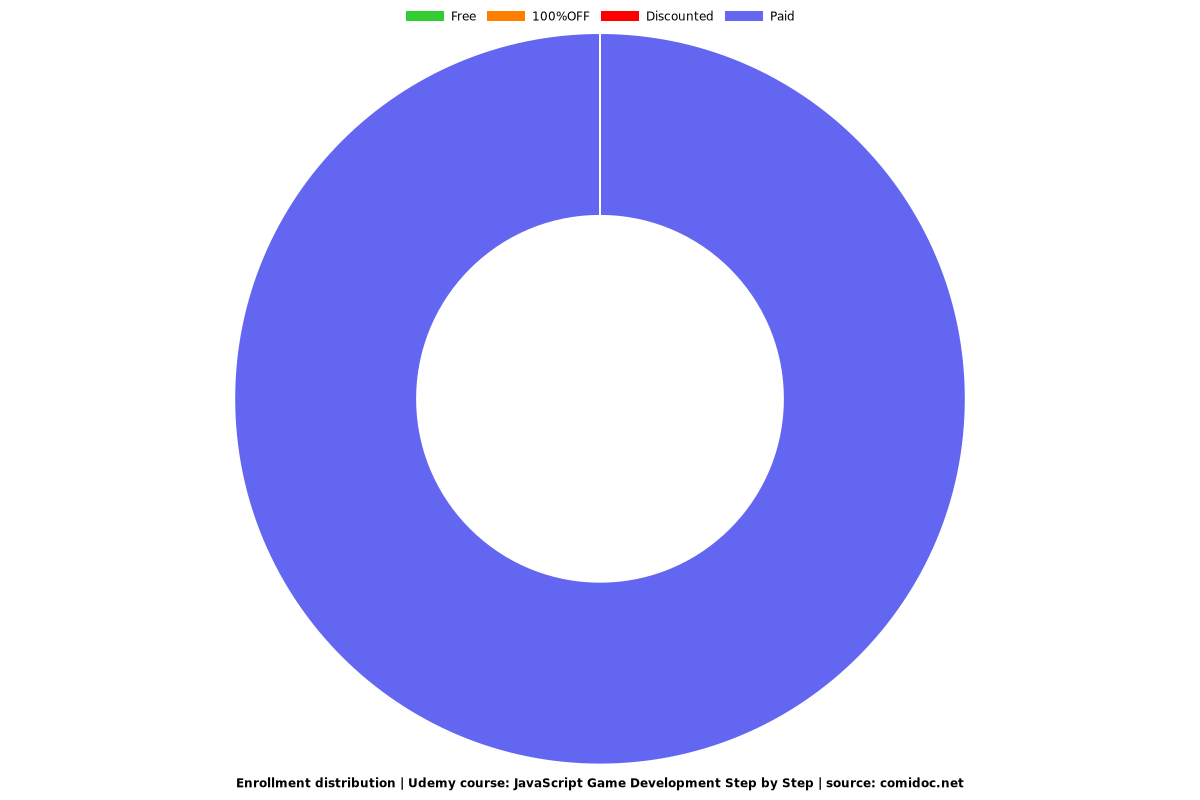JavaScript Game Development Step by Step
Create 3 JavaScript games step by step in 1 course, learn animations and publish your games on free GitHub page.
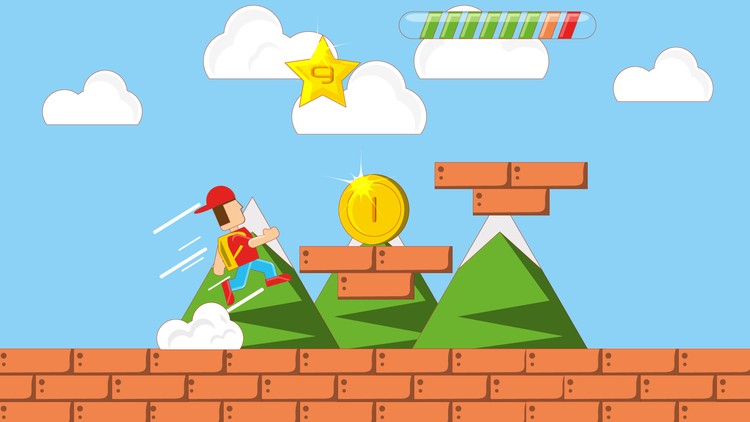
What you will learn
Gain an in-depth understanding of HTML canvas
Create any type of animations in the HTML canvas using JavaScript
Build your own JavaScript games from Scratch
Learn to build games with external resources
Why take this course?
In this course you will learn about all the tools needed for creating casual games in JavaScript. In the first section you will learn about various components of JavaScript and HTML that would be required in game development.
In the succeeding sections you will create two games: Snake and Breakout step by step along with me. You will also learn about several other elements of the games that you can apply to your own game later on.
In the last section of the course you will also learn to publish your game online.
So, there's a lot to learn in this course and it will surely benefit you if you are planning to step into the world of JavaScript game development.
Content
Prerequisites of the Course
Introduction to Canvas and JavaScript
Building the Snake Game
Building the Breakout Game
More elements of the Game
Building Cupcake Catcher Game
Bonus - Publishing Your Game
Screenshots
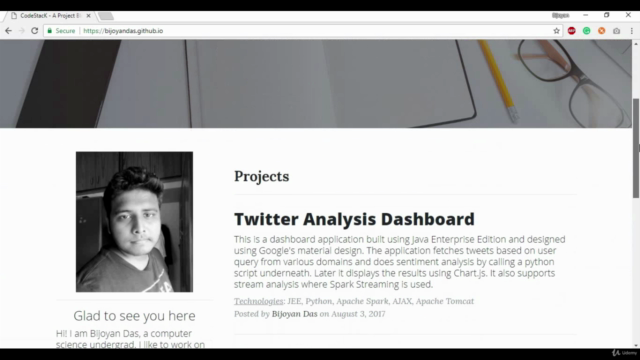
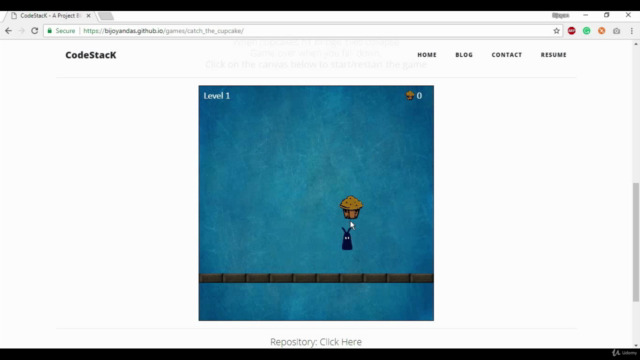
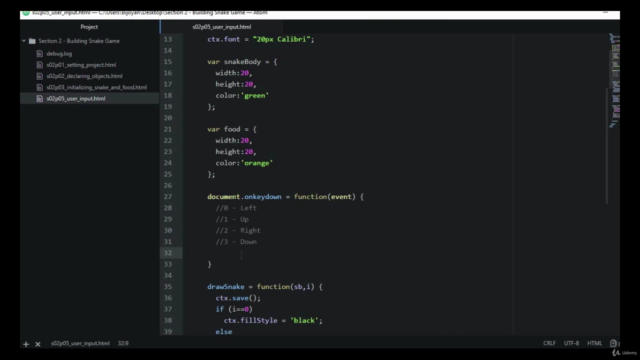
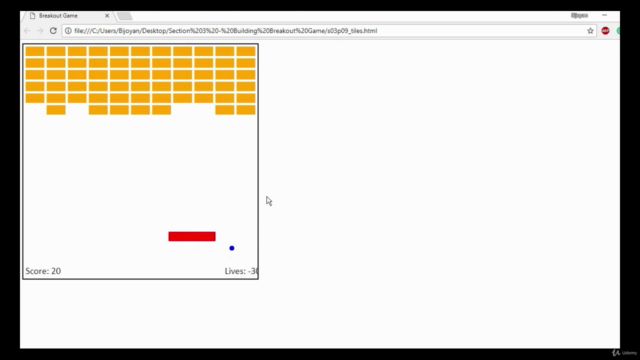
Our review
Charts
Price
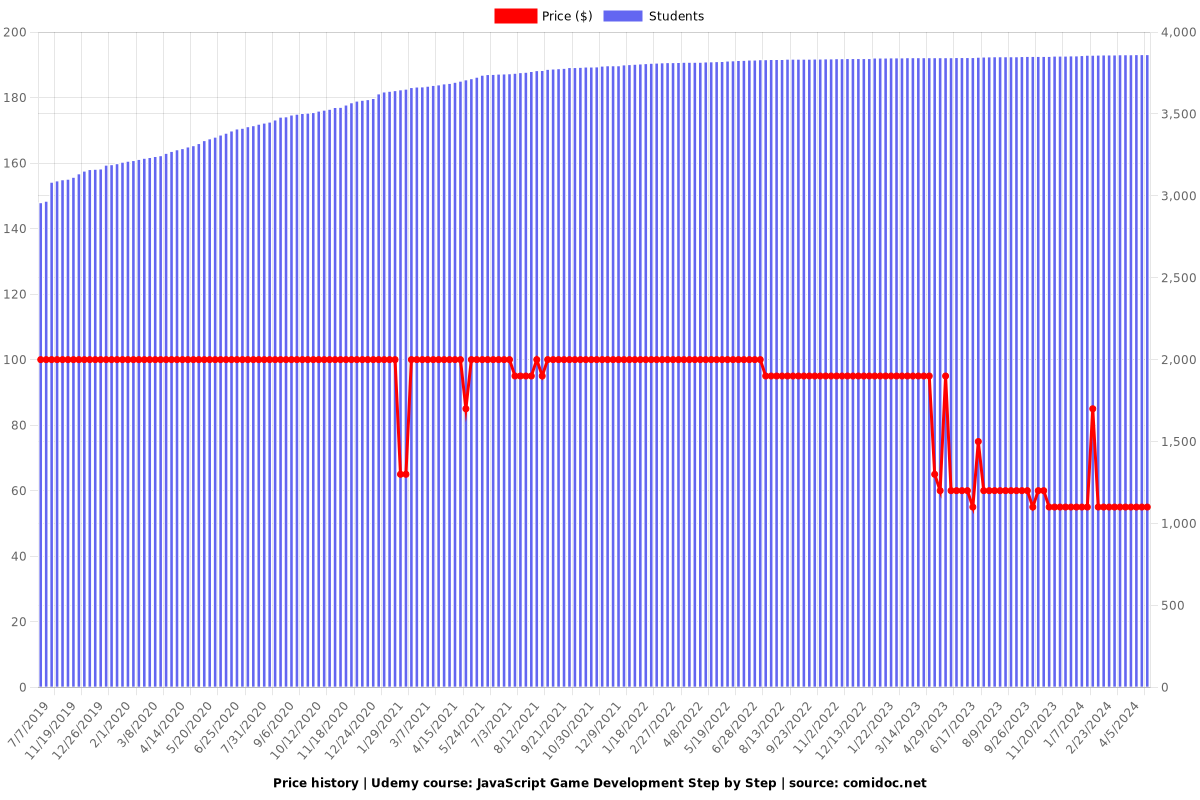
Rating
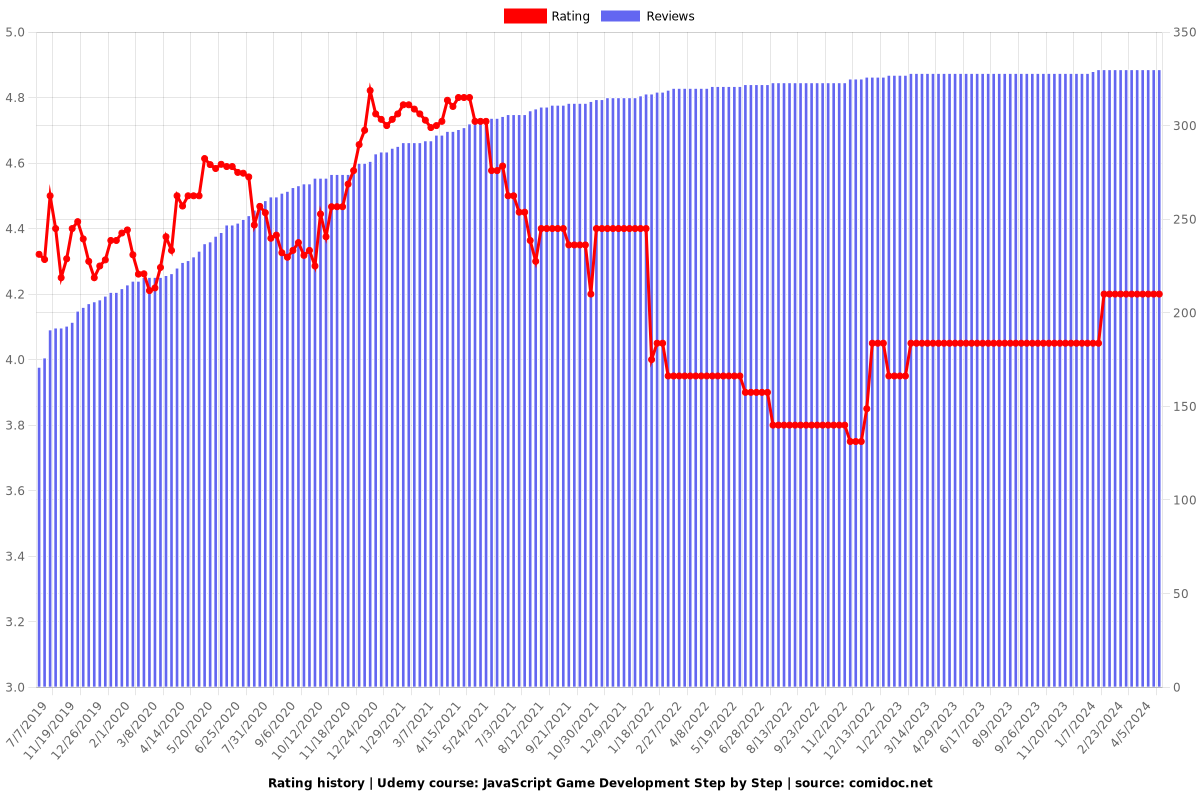
Enrollment distribution