IoT Automation with ESP8266: Building Smart Devices
Explore the world of IoT with ESP8266, mastering device connectivity and smart applications for a connected future.
4.14 (301 reviews)
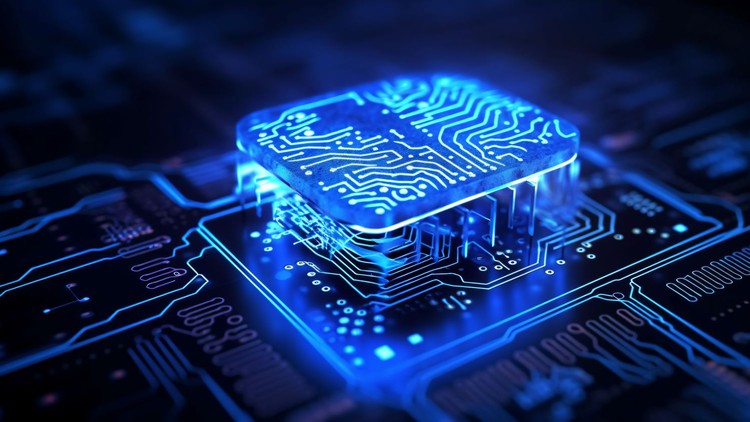
33,606
students
6.5 hours
content
Nov 2024
last update
$39.99
regular price
What you will learn
IoT Fundamentals: Gain a solid understanding of IoT concepts and principles.
ESP8266 Programming: Learn to program and work with the ESP8266 microcontroller for IoT applications.
Hardware Integration: Explore hands-on techniques for connecting and integrating various IoT components.
Web Server Programming: Develop skills in programming web servers for IoT applications using ESP8266.
Client-Server Model: Understand and implement the client-server model in IoT projects.
Internet Connectivity: Learn how to connect your IoT devices to the internet and explore remote monitoring.
I2C Devices Integration: Master the interfacing of I2C devices with the ESP8266 microcontroller.
Weather Data Retrieval: Retrieve real-time temperature, humidity, and pressure data from sources like Open Weather Map.
Blynk App Integration: Explore Blynk, an app for control and remote monitoring in IoT projects.
Project Development: Apply your knowledge to develop practical IoT projects with ESP8266.
Screenshots




Related Topics
1953932
udemy ID
10/8/2018
course created date
6/29/2019
course indexed date
Bot
course submited by