The Ultimate iOS 11 & Swift 4 Course. Learn to Build Apps!
A Beginner's Guide to Xcode 9, Swift 4.0, ARKit, Core ML, SpriteKit, WatchKit, and more. Design AND code from scratch.
4.35 (374 reviews)
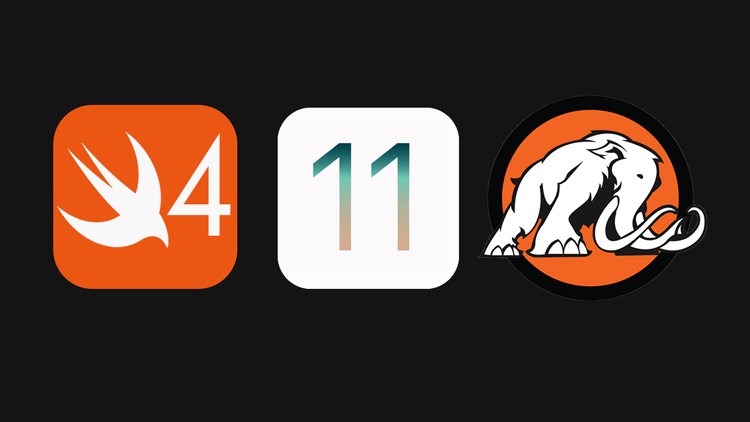
16,835
students
70 hours
content
Jun 2019
last update
$59.99
regular price
What you will learn
Navigate Xcode 9's interface.
Make real apps from scratch.
Code in Apple's programming language, Swift 4.0.
Build apps for the iPhone from start to finish.
Use Photoshop for User Interface (UI) design.
Build games for the iPhone using SpriteKit.
Make the code AND the art for projects from scratch.
Navigate ARKit.
Make interactive Apple Watch apps with WatchKit.
Test your coding skills with coding exercises.
And more!
Related Topics
1296184
udemy ID
7/17/2017
course created date
11/22/2019
course indexed date
Bot
course submited by