iOS Masterclass: Build An iOS AppStore-Quality App In Swift
Created by iOSBFree. Taught by iOS professionals. Build An iOS AppStore-Quality App to an iOS industry-standard. Xcode
4.63 (64 reviews)
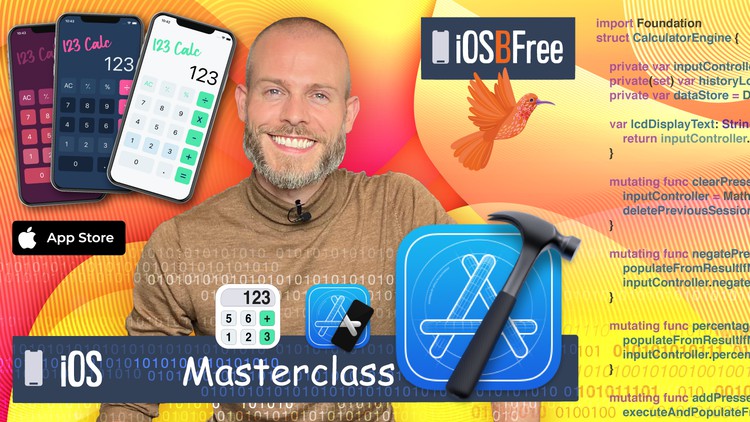
754
students
26 hours
content
May 2022
last update
$64.99
regular price
What you will learn
The 6 Coding Principles used in iOS
Build iOS industry-quality Xcode Projects
Build AppStore-quality apps
use Layered Architecture
Separating UI from business logic (like professionals)
Professional ways of thinking
Build an app like a professional - taught by a professional
Great architectural and structural decision-making
Unit testing
Black-box testing
Write understandable code
Write maintainable code
Adopt the style of a professional
Separating responsibilities
BOOST your career forwards by writing structured code
Screenshots




Related Topics
4511702
udemy ID
1/24/2022
course created date
5/4/2022
course indexed date
Bot
course submited by