Introduction to Data Analytics with Microsoft Excel
Master data analysis through Excel with advanced hands on practical training
4.54 (130 reviews)
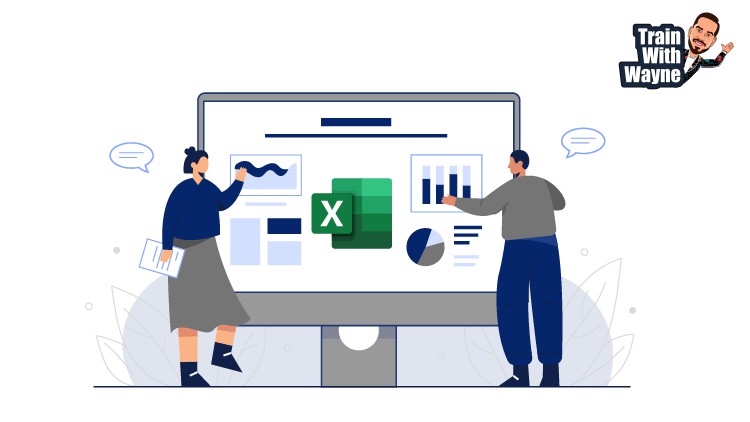
6,156
students
3.5 hours
content
Jun 2024
last update
$79.99
regular price
What you will learn
What is Data Analytics & Why is it so Important
Why Do We Need Analytics? What's Changed?
How to Find Appropriate Datasets to work with
How to Analyse you Data
The importance of Mean, Mode, Median and Range of Data
What is the difference between Normal and Non Normal Data
How to create a histogram
How to find and remove outliers
Understand what is a standard deviation and relative standard deviation
Understand the Difference Between a Run and a Control Chart?
The basics of working with pivot tables
Starting to Tell Our Analytical Story
How to Visualize our data
How to Present You data and bring the story together
Screenshots




Related Topics
4823508
udemy ID
8/9/2022
course created date
10/11/2022
course indexed date
Bot
course submited by