Introduction to Autodesk Maya 2016
Fundamental Ideas to start learning Autodesk Maya 2016
4.48 (550 reviews)
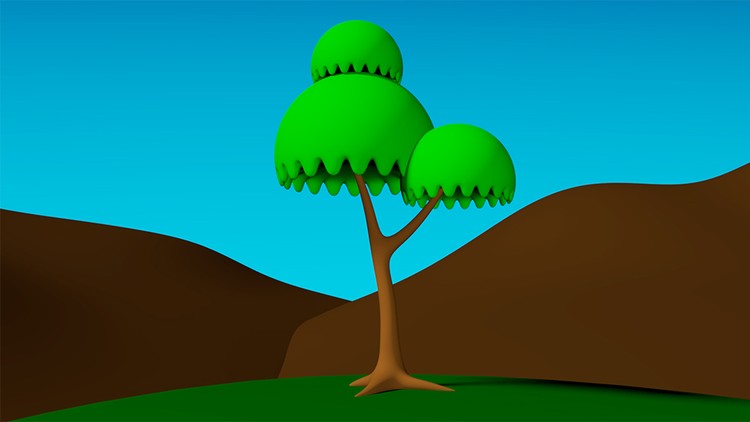
14,548
students
2 hours
content
Nov 2016
last update
$19.99
regular price
What you will learn
Create their first 3D scene in Autodesk Maya 2016
Understand the basics of Maya 2016
Understand the User Interface of Maya 2016
Understand Primitives in Maya 2016
Screenshots




Related Topics
983084
udemy ID
10/13/2016
course created date
12/24/2019
course indexed date
Bot
course submited by