Intro to Adobe InDesign
Learn Adobe InDesign with design expert Joseph Caserto
4.38 (173 reviews)
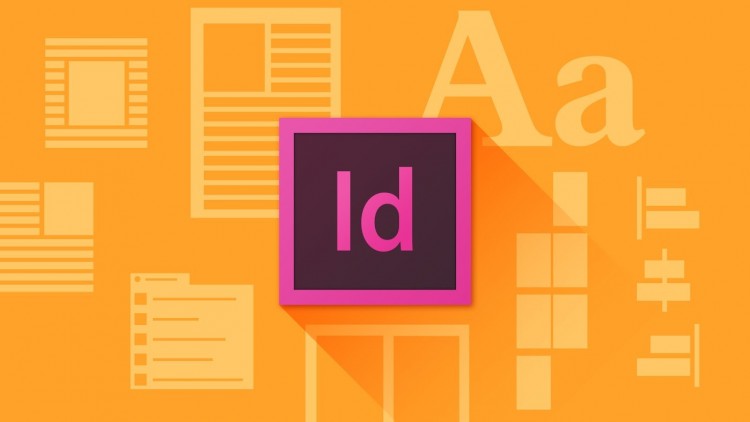
2,078
students
6 hours
content
Mar 2013
last update
$49.99
regular price
What you will learn
Launch InDesign; customize Preferences and Workspaces.
Create Documents and Templates.
Draw objects and transform them(change size, scale, angle, etc.).
Use objects to hold text and graphics.
Format text and transform graphics.
Work with Swatches and Styles to save time and boost efficiency.
and much more...
Related Topics
8410
udemy ID
7/5/2011
course created date
2/8/2020
course indexed date
Bot
course submited by