Intro to NEW Acrobat Pro - Everything you need to know!
Create Forms, Buttons, OCR, Signatures, Commenting, Stamps, Footer/Headers, Link, Interactive PDF & convert Office docs
4.60 (921 reviews)
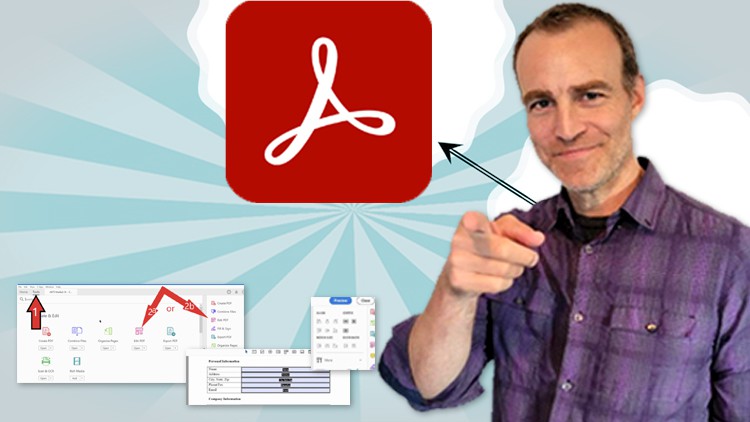
3,622
students
3 hours
content
Apr 2025
last update
$69.99
regular price
What you will learn
How to convert Word, Excel and Office documents to PDFs
How to create PDFs from multiple files and file types including images, Word, other PDFs and more
How to create PDF Portfolios
How to customize the Acrobat workspace
How to add and edit text
How to create links and make your PDFs interactive with buttons and hyperlinks
How to work with images
How to work with the all of the amazing and useful commenting tools
How to create your own Stamps and Watermarks
How to apply and edit Headers and Footers
How to create Bookmarks
Working with Scanned images and making text searchable with OCR technology
Creating forms, form fields including creating drop downs, radio button, Submit and Print buttons
Making your PDFs accessible.
Adding Digital signatures
How to insert Shapes
Document security
Redacting your PDFs
Screenshots




Related Topics
4861330
udemy ID
9/1/2022
course created date
9/15/2022
course indexed date
Bot
course submited by