Intermediate Game Asset Creation - 3D Modeling in Blender
Learn intermediate 3D modeling, texturing, and rendering with Blender and 3D-Coat by creating AAA ready game assets
4.57 (234 reviews)
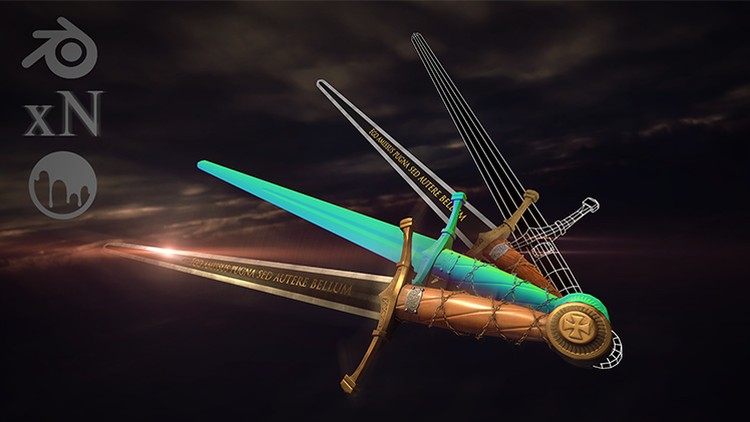
4,890
students
4 hours
content
Nov 2017
last update
$59.99
regular price
What you will learn
Use 3D modeling in Blender to create a practical, real world game asset that you can use in your own creations or expand upon into other game assets.
Make awesome, AAA game assets by utilizing just the right tools and techniques of the software that you need.
Save time and money by creating your own 3D models, quickly and efficiently.
Learn 3D modeling, texturing, rendering, and exporting with Blender, the world's premiere 3D application for creating amazing game assets.
Screenshots




Related Topics
1428764
udemy ID
11/11/2017
course created date
11/20/2019
course indexed date
Bot
course submited by