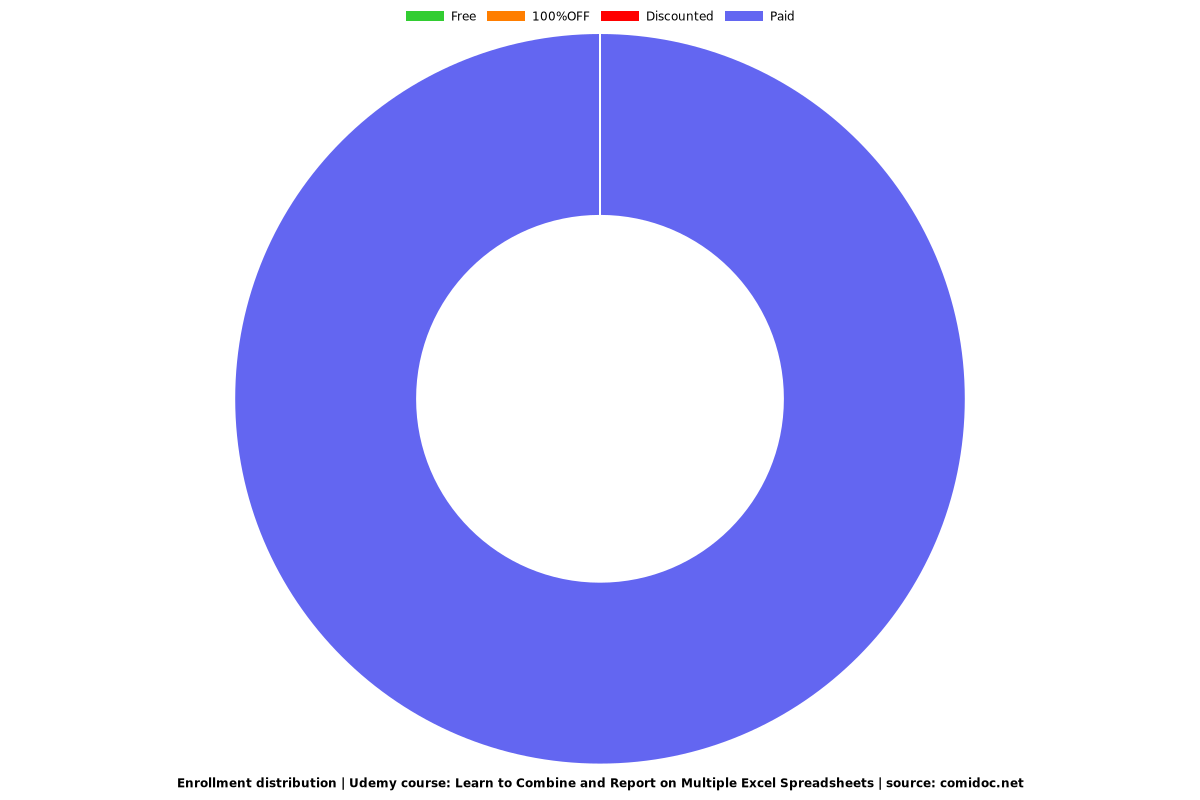Learn to Combine and Report on Multiple Excel Spreadsheets
Enhance Your MS Excel Data Skills. No Programming Skills Required
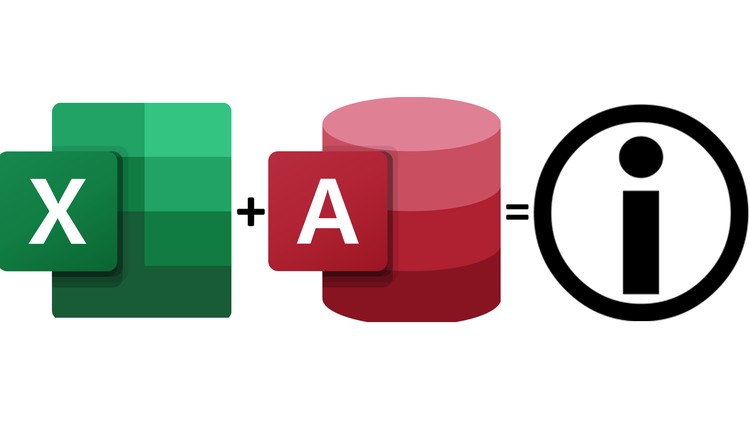
What you will learn
How to rise above the challenges of working with data in MS-Excel by using a simple MS-Access Tool. No programming skills are required.
Why take this course?
Using spreadsheet functions like PivotTable and formulas such as VLookup for data management are laborious, time consuming and error prone, especially when data from multiple Excel spreadsheets need to be joined. There is a better way - and no programming is required.
In this course you will learn to move Excel data from multiple spreadsheets into Access and learn how easy it is to use a database to join the spreadsheets to produce information efficiently and accurately. And you will also see that the database objects you create can be used repeatedly, especially when your data changes. In other words, once you upload the data from your spreadsheets, the sky’s the limit.
This course is based on an example that is based on what I have been doing with Excel for decades. You will follow along and permanently join columns and rows from three Excel spreadsheets of data in Access, and then create database query tools to produce ten different reports from the data. Each lesson builds on the one before, gradually increasing your skills, and by the end of the course you will learn to create a menu and a button to do everything you learned with the single click of a button.
Like me, you may very well become the go to person for working with Excel data.
Screenshots
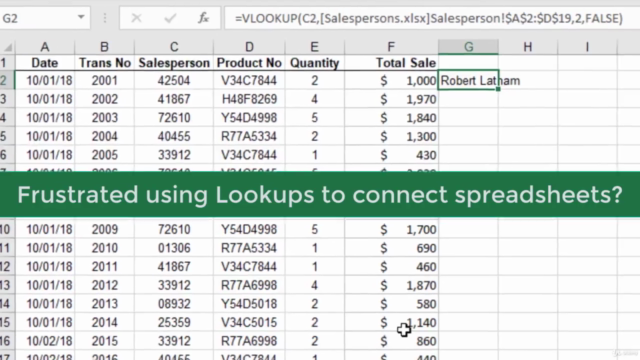
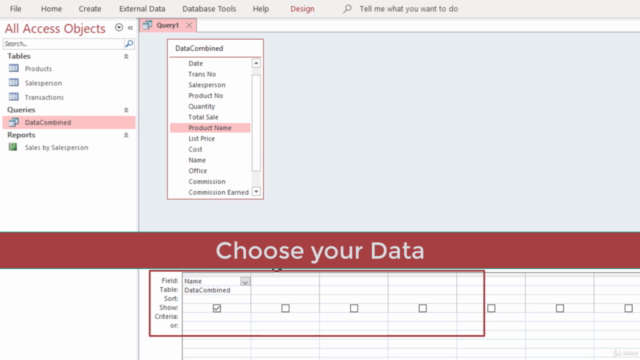
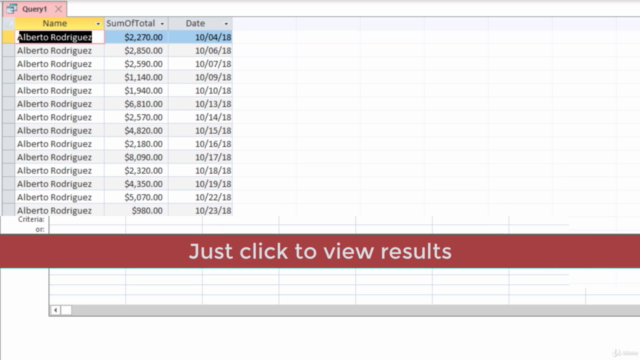
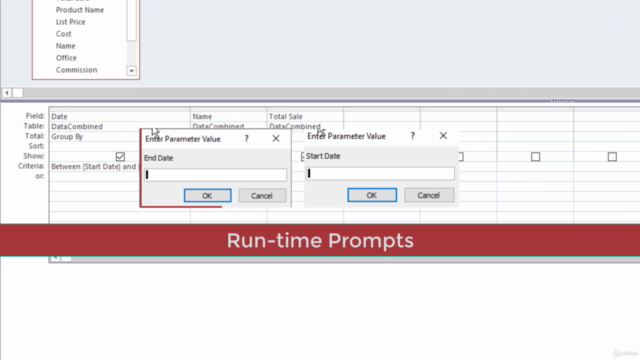
Charts
Price
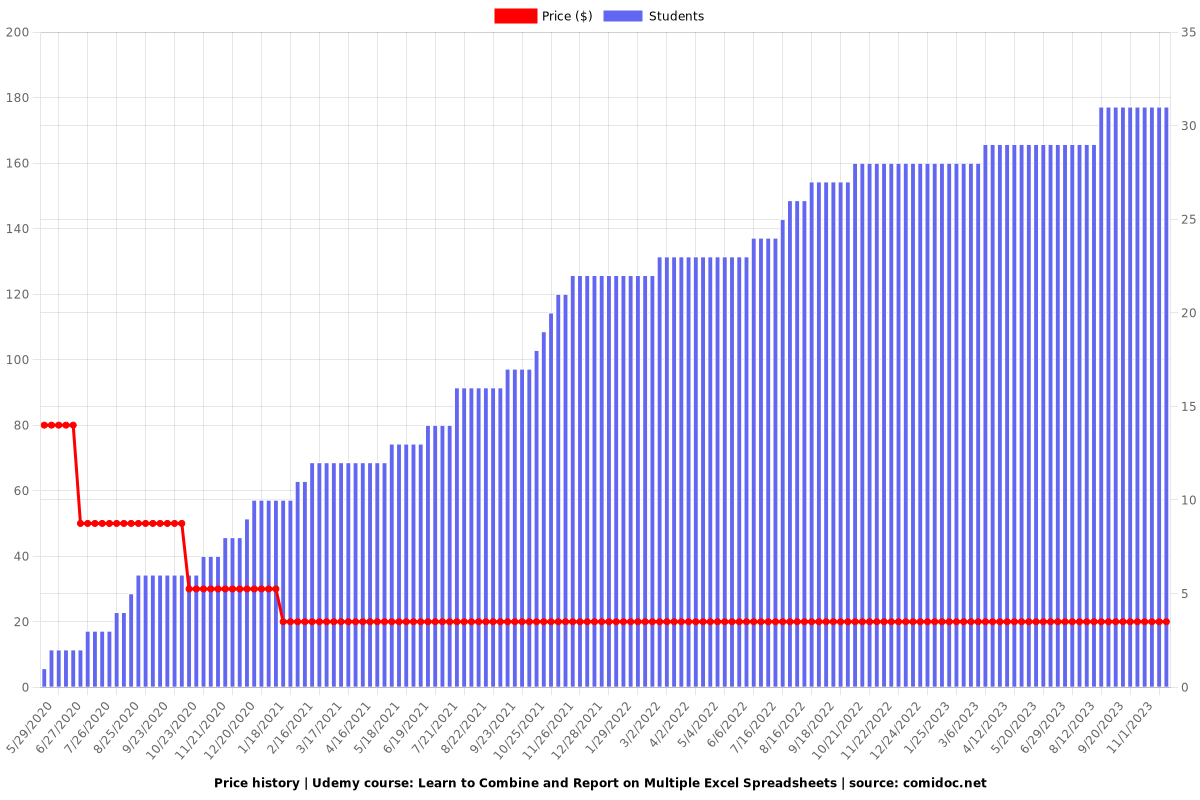
Rating
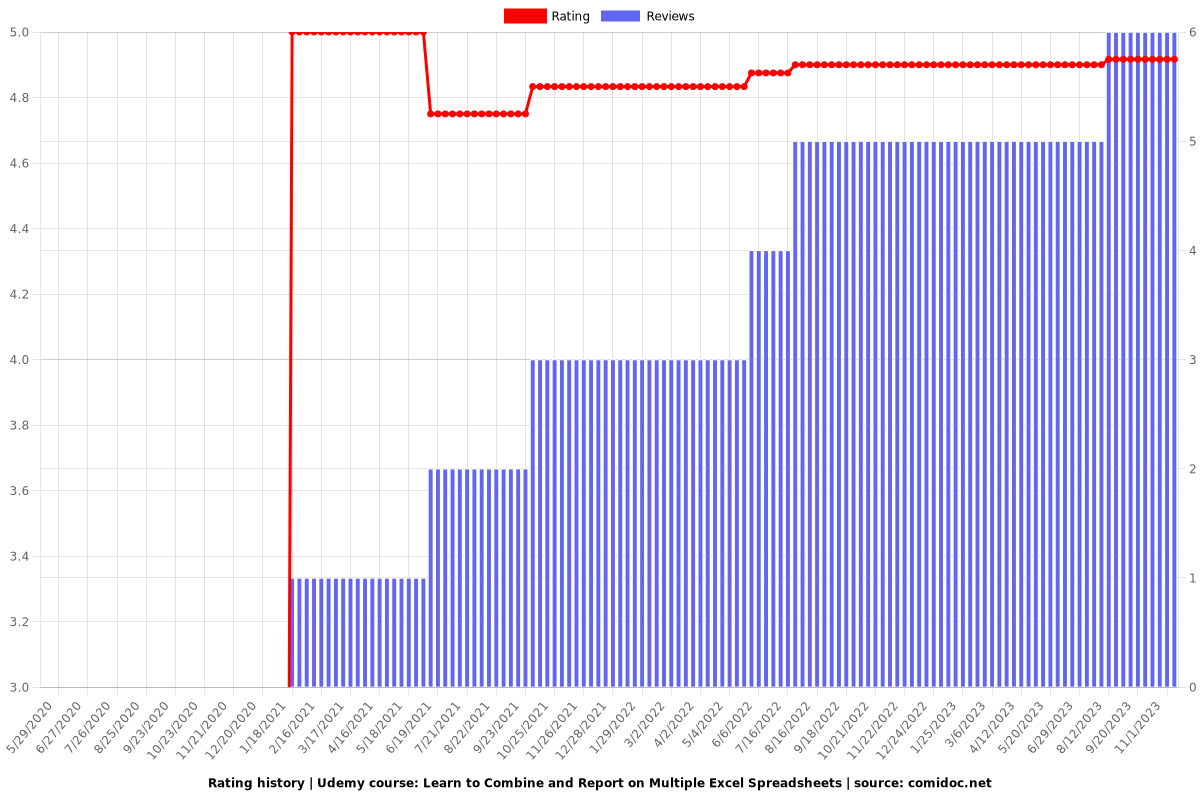
Enrollment distribution