Intermediate - Advanced Course in Affinity Publisher V1 & V2
Go Deeper into Affinity Publisher & Create Exciting Documents for Print & Screen Use - Including Version 2 Updates
4.81 (225 reviews)
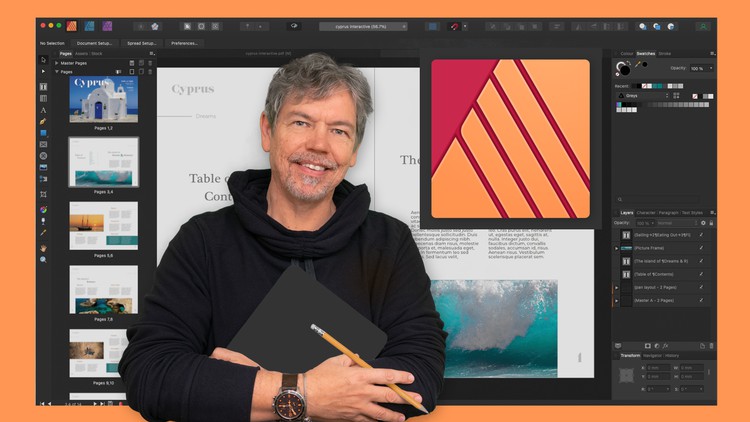
1,494
students
6 hours
content
Nov 2022
last update
$69.99
regular price
What you will learn
An in-depth look into the intermediate and advanced features of Affinity Publisher
How to work with tables
How to use data from Excel in your tables
How to create a Table of Contents
Work faster and smarter with Master Pages
Speed up your work process using custom styles
Learn advanced shape techniques as well as working with the pen tool
Understand how to preflight your document
Screenshots




Related Topics
4277368
udemy ID
9/2/2021
course created date
10/1/2021
course indexed date
Bot
course submited by