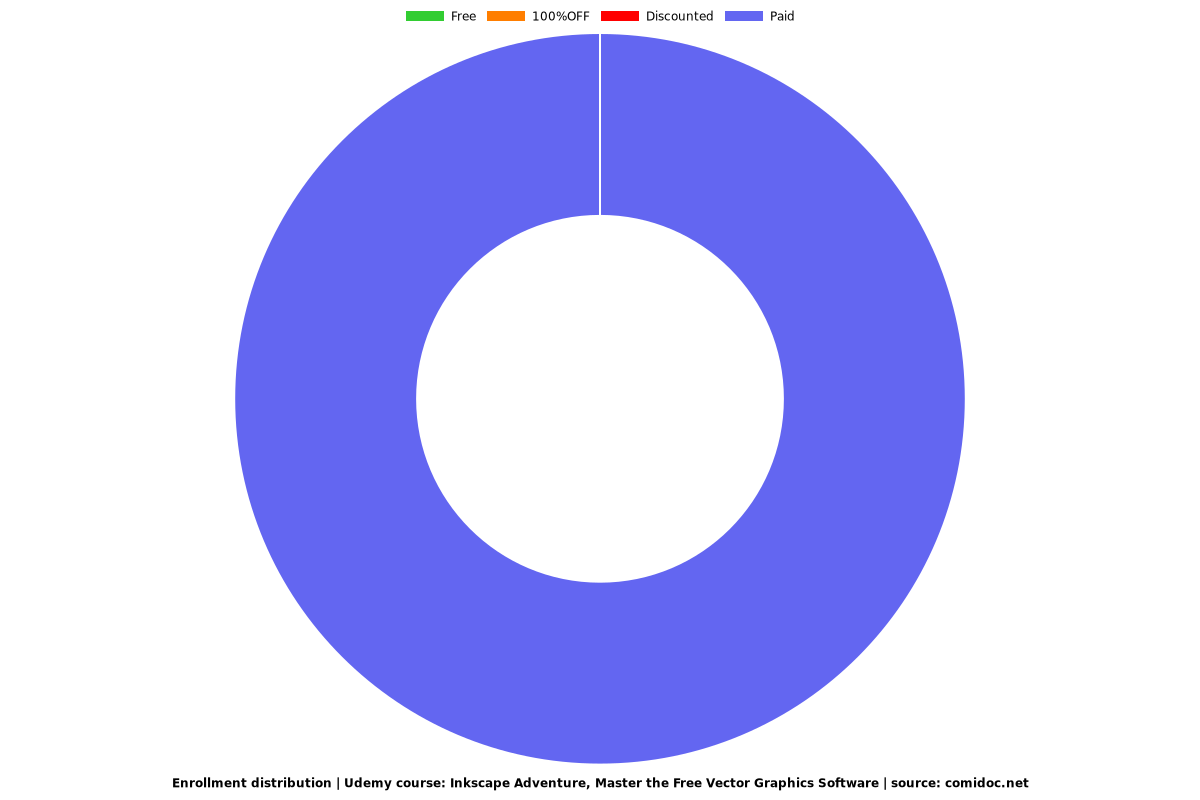Inkscape Adventure, Master the Free Vector Graphics Software
Learn Inkscape with thorough, detailed instruction, and perfect your skills by creating fun projects.
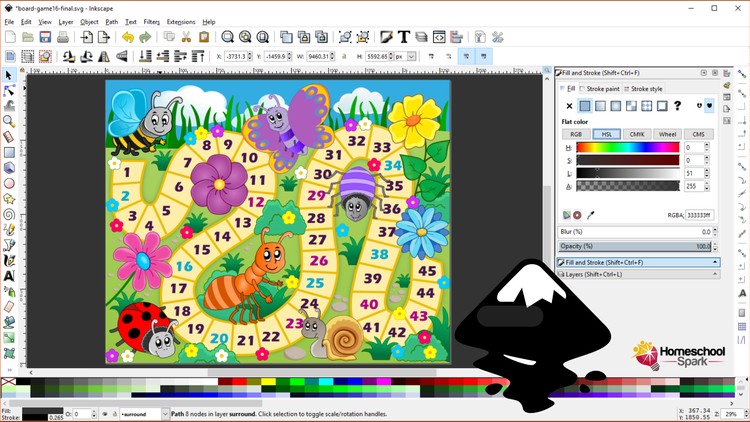
What you will learn
Master the basic tools and concepts essential to vector graphics
The pen and node tools will no longer be mysterious or frustrating
Become familiar with all the tools and features of Inkscape
The skills and concepts learned will carry over to other vector programs such as Illustrator
Gain the skills and confidence to create original vector graphics
Why take this course?
This course gives you the best of both worlds - thorough step-by-step instruction on Inkscape's tools and features as well as hands-on, practical assignments for you to complete. The progressive assignments help you master the concepts taught in the video lessons.
The course culminates with a major project - the creation of a colorful layout for a fictional board game. This project is approached one element at a time with students creating their own copy of the design.
While the pen and node tools are the most important to master, as they are the heart of vector graphics; every tool in the Inkscape toolbar is covered in this course. Additional lessons explain the most commonly used operations such as: path operations, bitmap tracing, cloning, tiled clones, clipping, masking, patterns, offsets, and live path effects. Several filters and extensions are demonstrated as well.
If GIMP is the Photoshop of free software, then Inkscape is the free equivalent of Adobe Illustrator. Inkscape was designed to create scalable vector graphics. These images may be used for print, web design, social media, game characters, animation frames, and so forth.
The skills acquired learning Inkscape will be useful even if you eventually transition to another vector graphics program such as Adobe Illustrator or Corel Draw. The core functionality of all these programs is quite similar.
Inkscape works on Windows, Mac OS X, and Linux, and it's free. The course videos use version 0.92 of the software, but if you have a prior or more recent version, you should be fine. Inkscape is very slow to make significant changes. The basic interface has remained the same for many years.
Updated 05/2020 to include information about the new version, Inkscape 1. The current videos are still relevant. Inkscape changes very slowly, and the interface remains nearly identical in version 1.
Screenshots

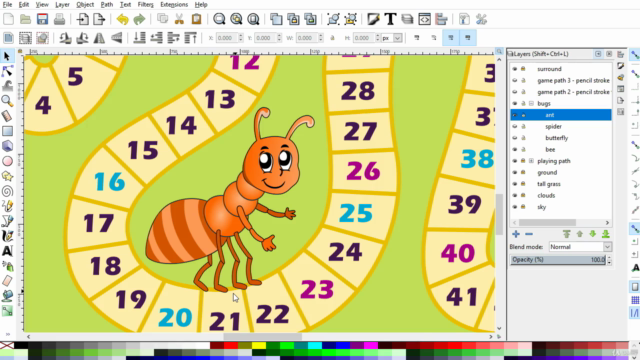
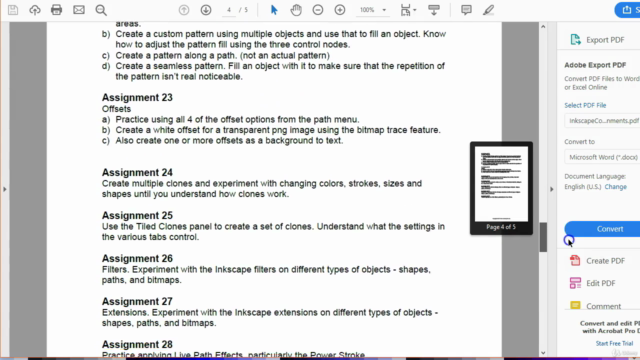
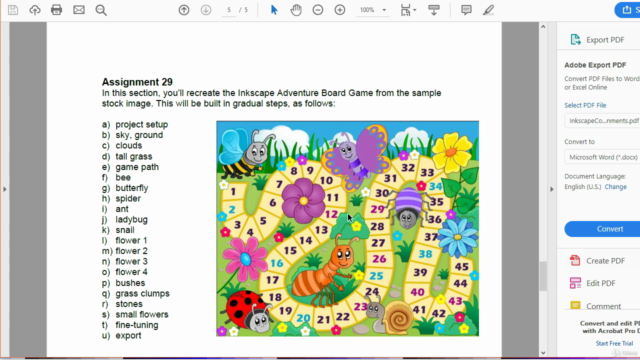
Reviews
Charts
Price
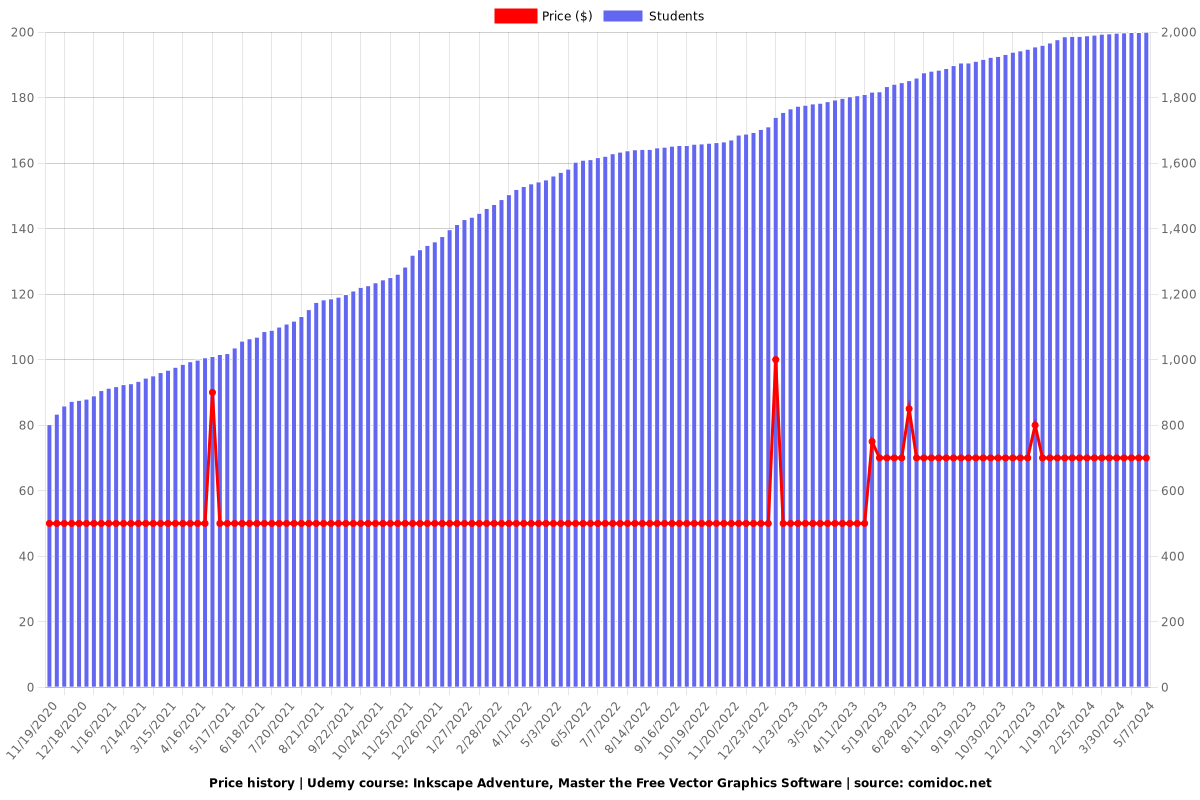
Rating
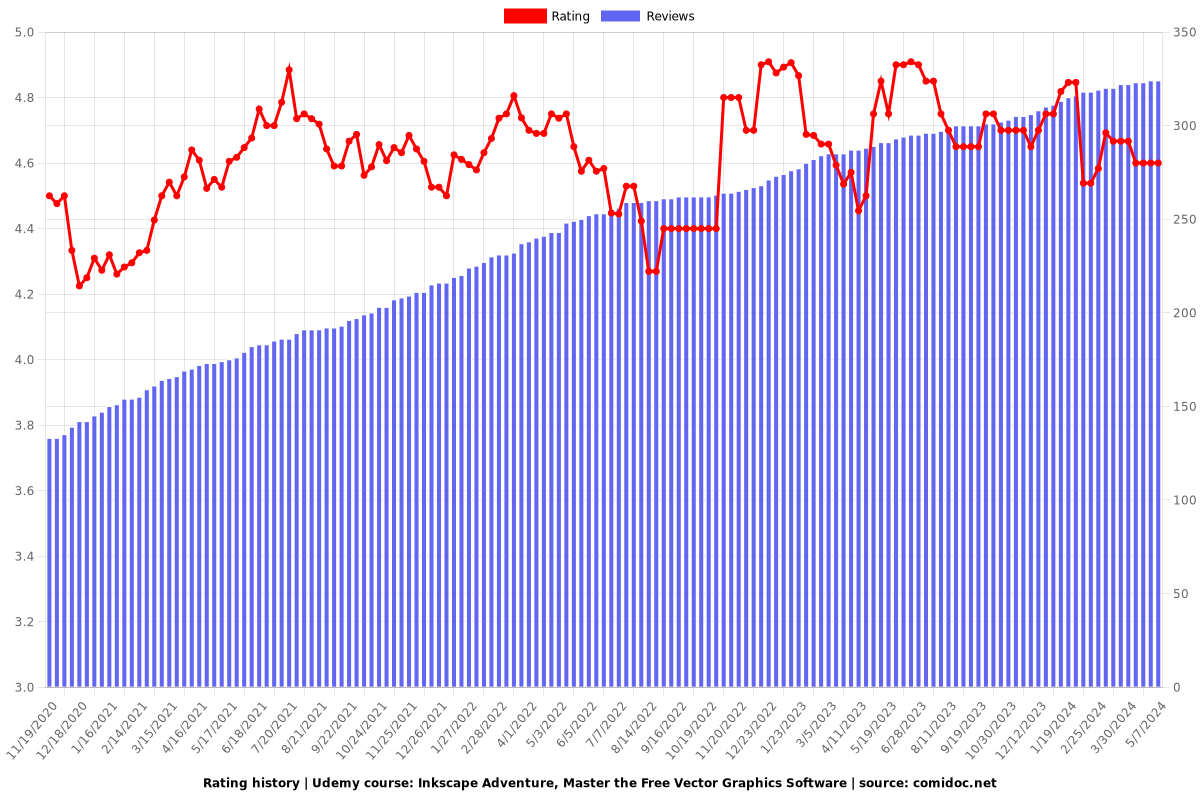
Enrollment distribution