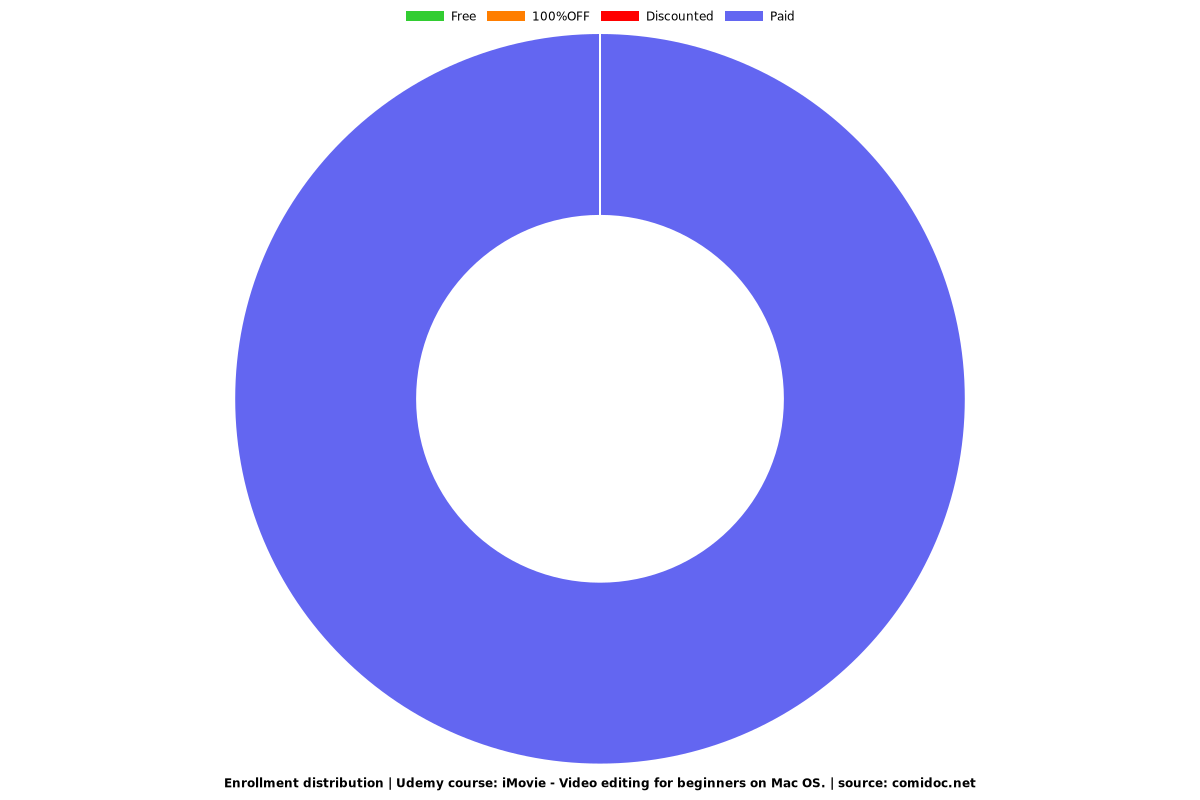iMovie - Video editing for beginners on Mac OS.
Get the basics of iMovie first, then become an imovie master. The complete iMovie course designed for beginners.

What you will learn
Use iMovie to create a movie that they can be proud to show their family and friends
Use iMovie to Edit and enhance movies before uploading them to Facebook or Youtube.
Create movies using green screen footage in iMovie
Export movies in different file formats.
Create photo slideshows with audio in iMovie
Be comfortable with all elements in iMovie
Why take this course?
This iMovie course has everything you need to bring to you from a beginner to advanced level in video editing.
Have you ever wanted to create the type of videos you see on Facebook or YouTube?
Ever been at at birthday party and seen a movie with pictures and music and wondered how it is done?
Or do you have a new shiny Macbook and have no idea how to use or get the most out of it?
If you answered yes to any of the above questions then this course is for you. This Course is a complete guide to iMovie.
In the course we will look at everything from the basics of iMovie to the more advanced video editing options so that you can take your videos and make something that you are proud of when you watch it back in years to come.
The iMovie course is explained in simple terms that the non video editor will be able to understand. This course is your gateway into video editing so you are not expected to know all the terms before you start.
In the iMovie course you will learn
The Layout of the iMovie application
Create events so that you can keep all your videos organised.
How to import content (videos, images and audio) into iMovie.
Select and use video clips in the timeline during the video editing process.
Fine tune and edit the clips.
Export the finished video at the end.
The course will be completed in under two hours. You will have all the tools you need to make your home movie to impress your family and friends.
The course is laid out in an easy to follow manner, starting with an overview of the iMovie application. Then starting to import video clips, either taken by you or the sample ones that I provide. We get into adding videos into our project and editing them so that we can create the movie that we want.
This course is for anyone who has an interest in creating home movies that they can show their family and friends. It can also be used by someone who would like to make a promotional video for their business or even to create your own online cour
Content
Getting started with iMovie
The Basics
Creating your Movie
Exporting your Movie
Bonus Lecture
Screenshots




Reviews
Charts
Price
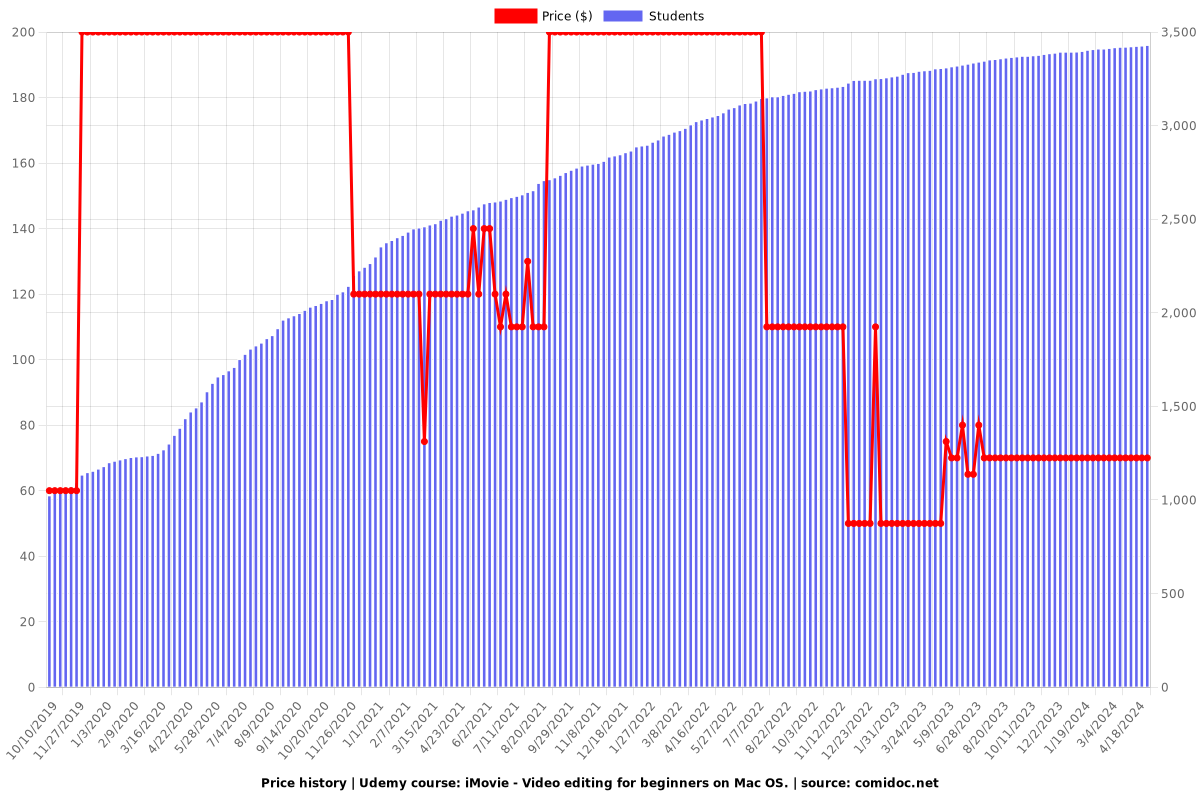
Rating
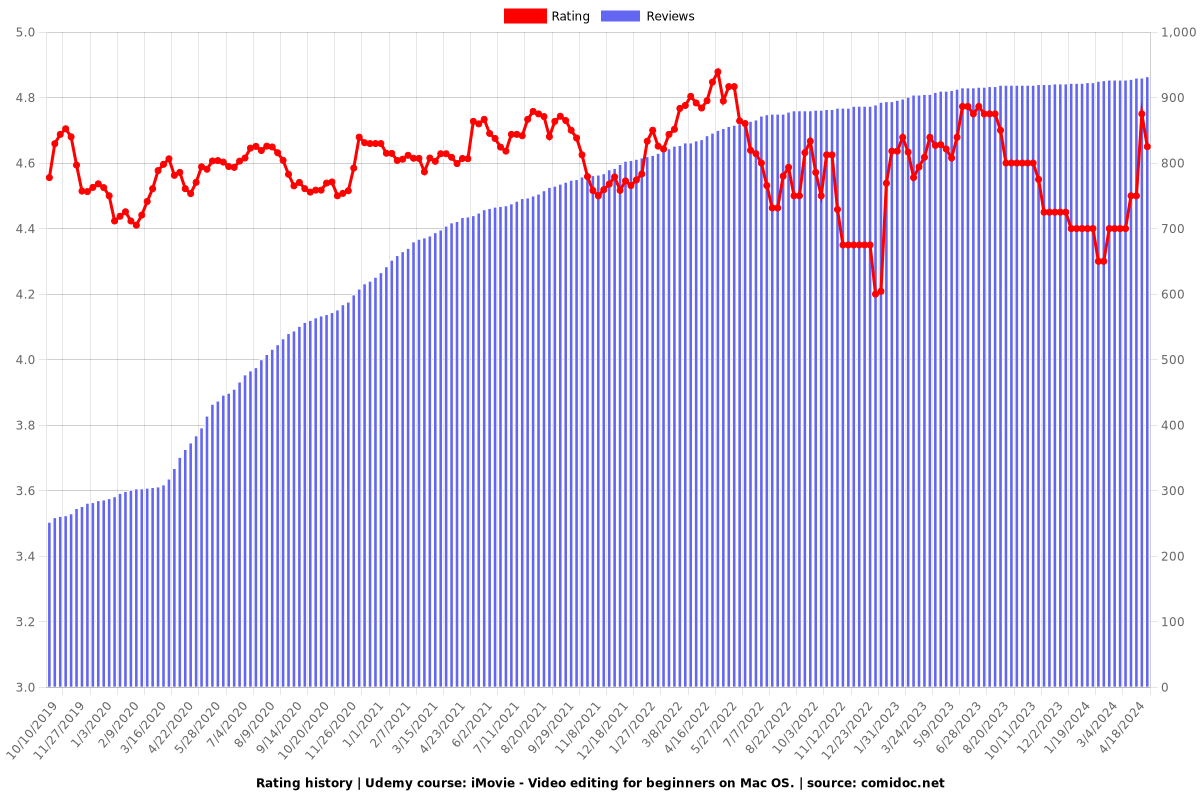
Enrollment distribution