Create an Idle Tycoon Game using Visual Scripting in Unity
Use the Powerful Visual Scripting Tool in Unity (formally Bolt) to Build a Fun Idle Tycoon Game. No Coding Required!
4.21 (134 reviews)
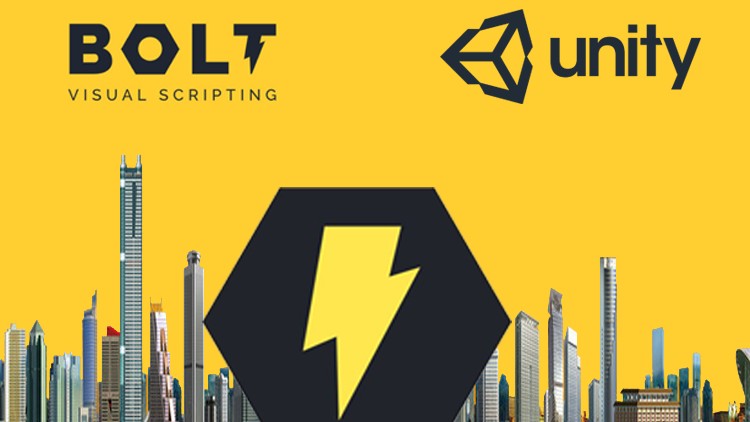
797
students
3.5 hours
content
Dec 2021
last update
$39.99
regular price
What you will learn
Understand the power and flexibility of Bolt & Unity in making Games without Coding
Utilize Design Patterns to Create Increasingly Complex Games
Prototype Games Quickly Using the Bolt Visual Programming Tool & Unity
Use Super Units to Organize Your Game Architecture
Related Topics
1985598
udemy ID
10/24/2018
course created date
11/21/2019
course indexed date
Bot
course submited by