How To Sketch, Draw, Design Cars Like a Pro|Digital Renders
Digitally render your dream car using just a tablet (iPad, Android, ...) or graphics tablet (Wacom, ...)
4.51 (41 reviews)
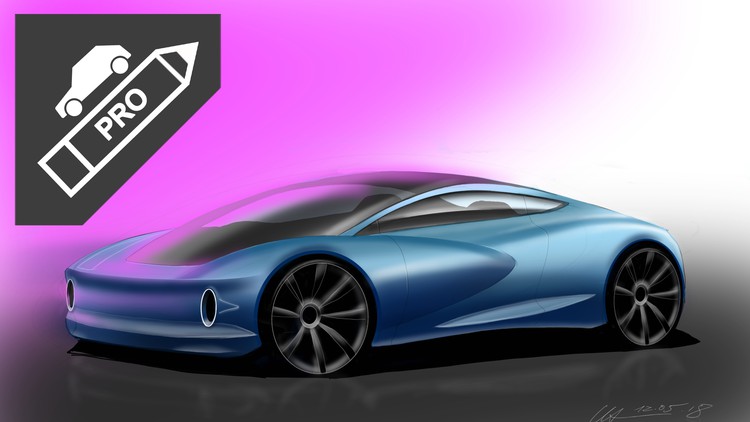
351
students
4 hours
content
May 2019
last update
$44.99
regular price
What you will learn
Render beautiful cars using digital software
Screenshots




Related Topics
1698336
udemy ID
5/16/2018
course created date
11/25/2020
course indexed date
Bot
course submited by