Mini-course: How to Make an Infographic Resume Using Easelly
Learn how to showcase your education, skills, expertise, and personality in a visual way without any design experience!
4.28 (230 reviews)
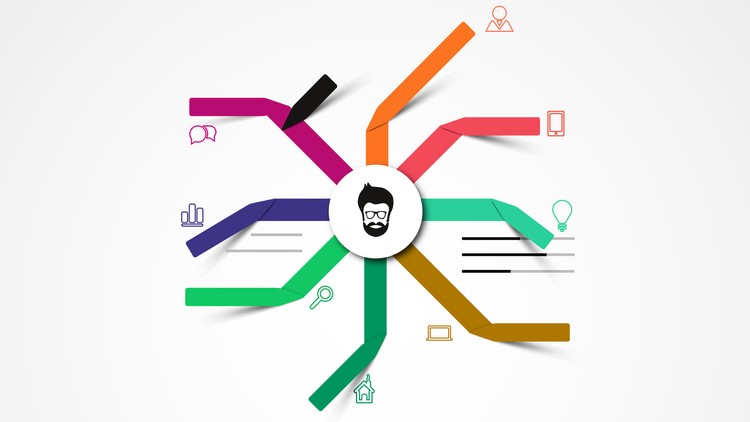
8,198
students
35 mins
content
Feb 2018
last update
FREE
regular price
What you will learn
How to choose an infographic resume style right for you
How to download your infographic resume to PDF with Easelly Pro
How to design and customize an infographic resume using Easelly Pro
Screenshots




Related Topics
1310246
udemy ID
8/1/2017
course created date
7/1/2019
course indexed date
Bot
course submited by