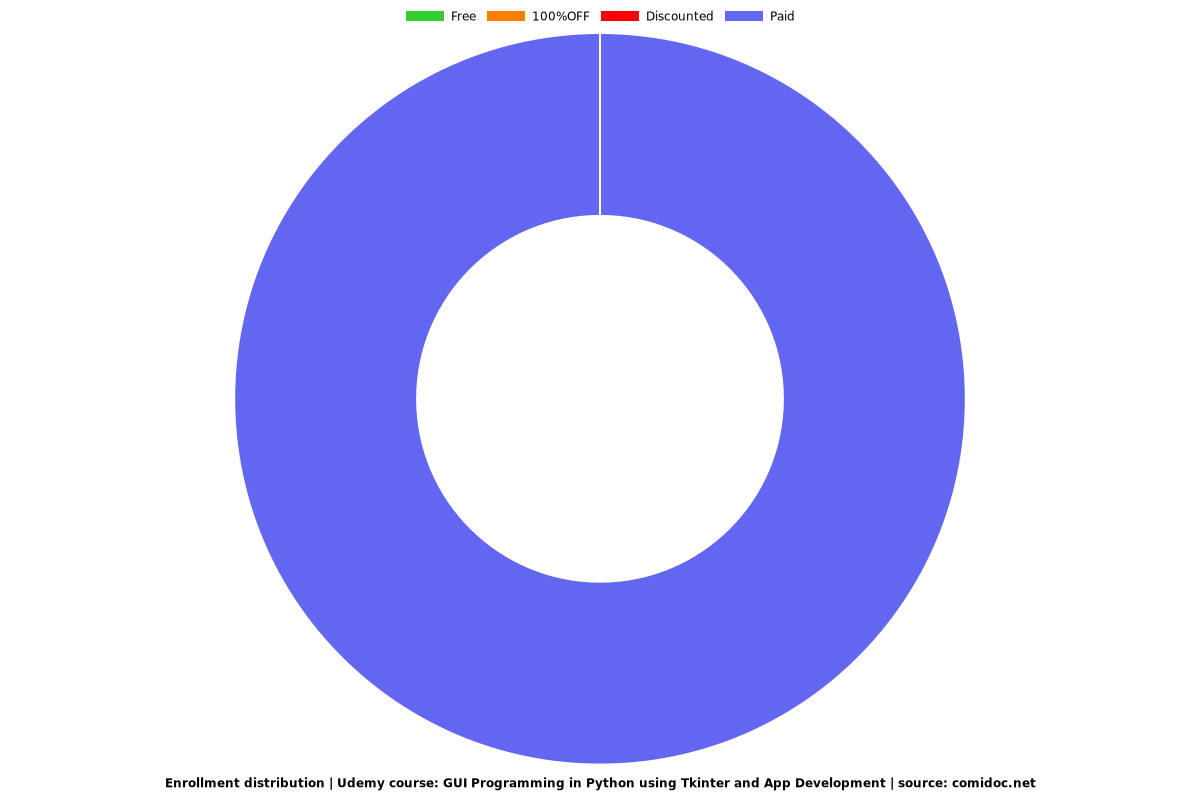GUI Programming in Python using Tkinter and App Development
Master Python GUI Programming using Tkinter. Understand and develop Tkinter Widgets and useful Apps such as calculators.
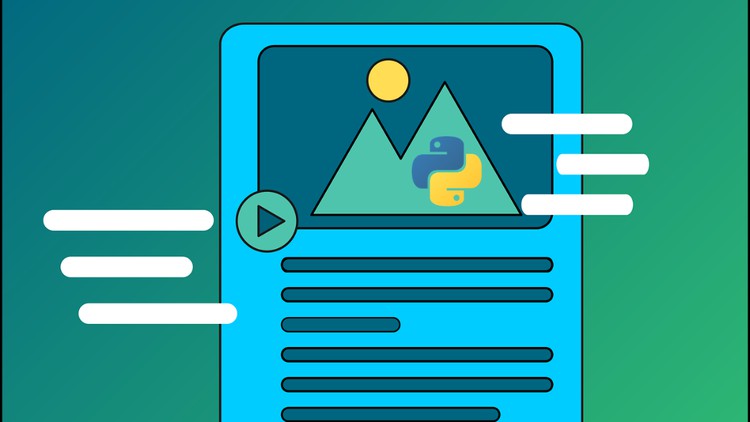
What you will learn
Deep understanding of GUI Programming in Python
Become a top Python GUI Programmer with mastery over Tkinter
Use geography managers to lay out the GUI
Modules and processes used in Python GUI Toolkits
What is Tkinter and how it works?
Installing and configuring Tcl/TK
Tkinter Fundamentals - main event loop, widgets, windows
Setting up Tkinter library
Tkinter and Python GUI Toolkits
Expanding a GUI dynamically
Localizing a GUI and preparing for internationalization
Tkinter Basic Programming
Tkinter Widgets
Developing a Basic Tkinter Widget - Creating text input with labels, Creating buttons, Using grid layouts, Using boxes
Widget Organization - Gathering widgets in a frame and a tabbed notebook, Creating a window, Separating widgets with windows
Organize widgets inside of frames
Create your first window
Build a GUI application with Python Tkinter - Creating a design, Developing the app, Binding events
Build apps such as Age Calculator, Percentile Calculator, Financial Calculators, and more
Why take this course?
A warm welcome to the GUI Programming in Python using Tkinter and App Development course by Uplatz.
Python programming suite provides a large number of GUI frameworks (or toolkits), from Tkinter (traditionally bundled with Python, using Tk) to a number of other cross-platform solutions, as well as bindings to platform-specific (native) technologies.
Python supports various options for developing graphical user interfaces (GUIs). Most important are listed below.
Tkinter − Tkinter is the Python interface to the Tk GUI toolkit shipped with Python.
wxPython − This is an open-source Python interface for wxWindows.
JPython − JPython is a Python port for Java which gives Python scripts seamless access to Java class libraries on the local machine.
In summary, Python has a lot of GUI frameworks, but Tkinter is the only framework which is built into the Python standard library. Tkinter has several strengths. It’s cross-platform, so the same code works on Windows, macOS, and Linux. Visual elements are rendered using native operating system elements, so applications built with Tkinter look like they belong on the platform where they’re run.
Tkinter is lightweight and relatively painless to use compared to other frameworks. This makes it a compelling choice for building GUI applications in Python, especially for applications where a modern sheen is unnecessary, and the top priority is to build something that’s functional and cross-platform quickly.
Uplatz provides this comprehensive training on GUI Programming in Python with Tkinter. The Python GUI Programming course covers the basics of Tkinter, programming with Tkinter, concept of GUI programming, using Tkinter for GUI programming, creating and managing Tkinter widgets, creating useful apps using Tkinter, and more.
Course Objectives
Get started with Tkinter with a basic application
Work with widgets, such as buttons and text boxes
Control your application layout with geometry managers
Make your applications interactive by associating button clicks to Python functions
Tkinter Programming
Tkinter is the standard GUI library for Python. Python when combined with Tkinter provides a fast and easy way to create GUI applications. Tkinter provides a powerful object-oriented interface to the Tk GUI toolkit.
Creating a GUI application using Tkinter is an easy task. The following steps need to be followed:
Import the Tkinter module.
Create the GUI application main window.
Add one or more of the above-mentioned widgets to the GUI application.
Enter the main event loop to take action against each event triggered by the user.
Tkinter Widgets
Tkinter provides various controls, such as buttons, labels and text boxes used in a GUI application. These controls are commonly called widgets.
There are currently 15 types of widgets in Tkinter.
GUI Programming in Python with Tkinter - Course Syllabus
1. TKINTER BASICS
2. TKINTER PROGRAMMING
3. GUI PROGRAMMING
4. TKINTER WIDGETS
TKINTER LISTBOX
TKINTER BUTTON
TKINTER CHECKBUTTON
TKINTER ENTRY
TKINTER FRAME
TKINTER MENUBUTTON
TKINTER MENU WIDGET
TKINTER MESSAGE WIDGET
TKINTER MESSAGEBOX WIDGET
TKINTER RADIOBUTTON WIDGET
TKINTER SCALE WIDGET
TKINTER SCROLLBAR WIDGET
TKINTER TEXT
TKINTER TOPLEVEL WIDGET
TKINTER SPINBOX
TKINTER PANEDWINDOW
TKINTER LABELFRAME
TKINTER tkMESSAGEBOX
TKINTER PANEDWINDOW WIDGET
TKINTER LABELFRAME WIDGET
TKINTER SCROLLBAR WIDGET
5. GEOMETRY MANAGEMENT
TKINTER pack() METHOD
TKINTER grid() METHOD
TKINTER place() METHOD
6. CALCULATOR APP USING TKINTER
7. AGE CALCULATOR APP
8. PERCENTILE CALCULATOR APP
9. COMPOUND INTEREST CALCULATOR APP
Content
Tkinter Basics
Tkinter Basic Programming
GUI Programming
Tkinter Widgets
CALCULATRO APP using Tkinter
LOAN AMOUNT CALCULATOR using Tkinter
AGE CALCULATOR APP using Tkinter
PERCENTILE CALCULATOR APP using Tkinter
COMPOUND INTEREST CALCULATOR APP using Tkinter
Charts
Price
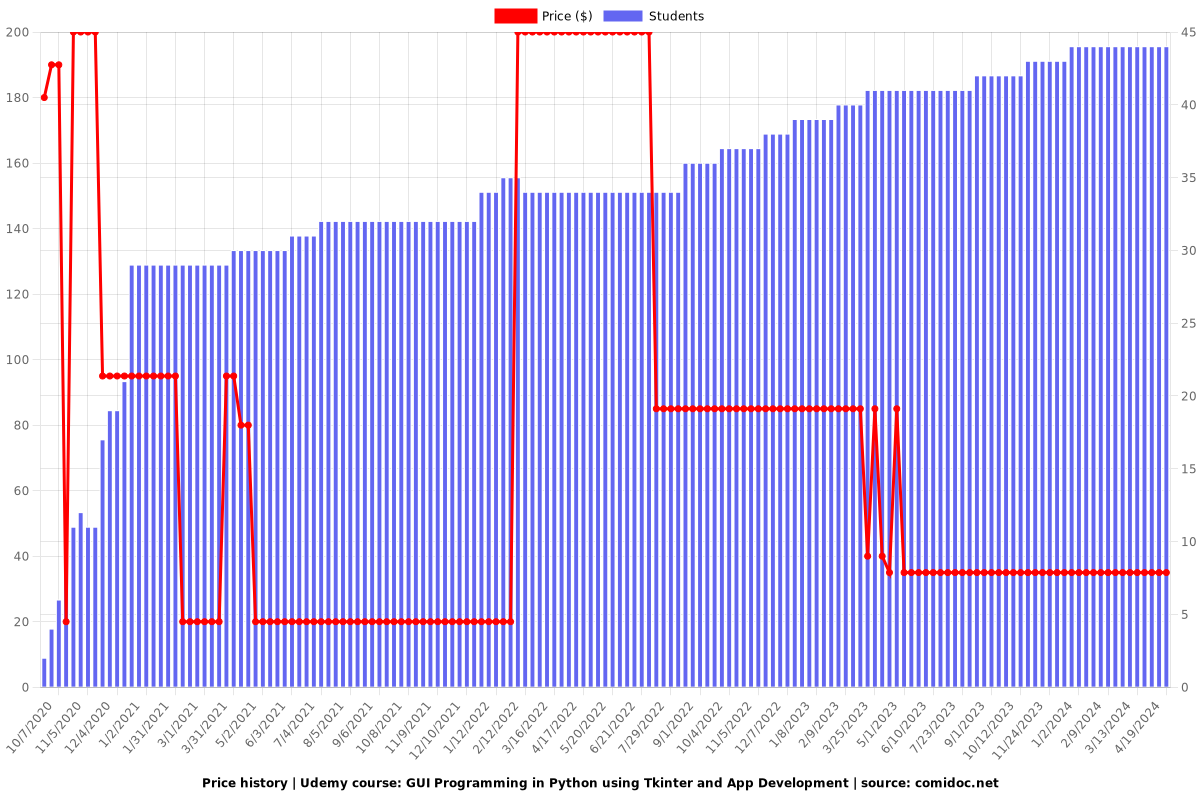
Rating
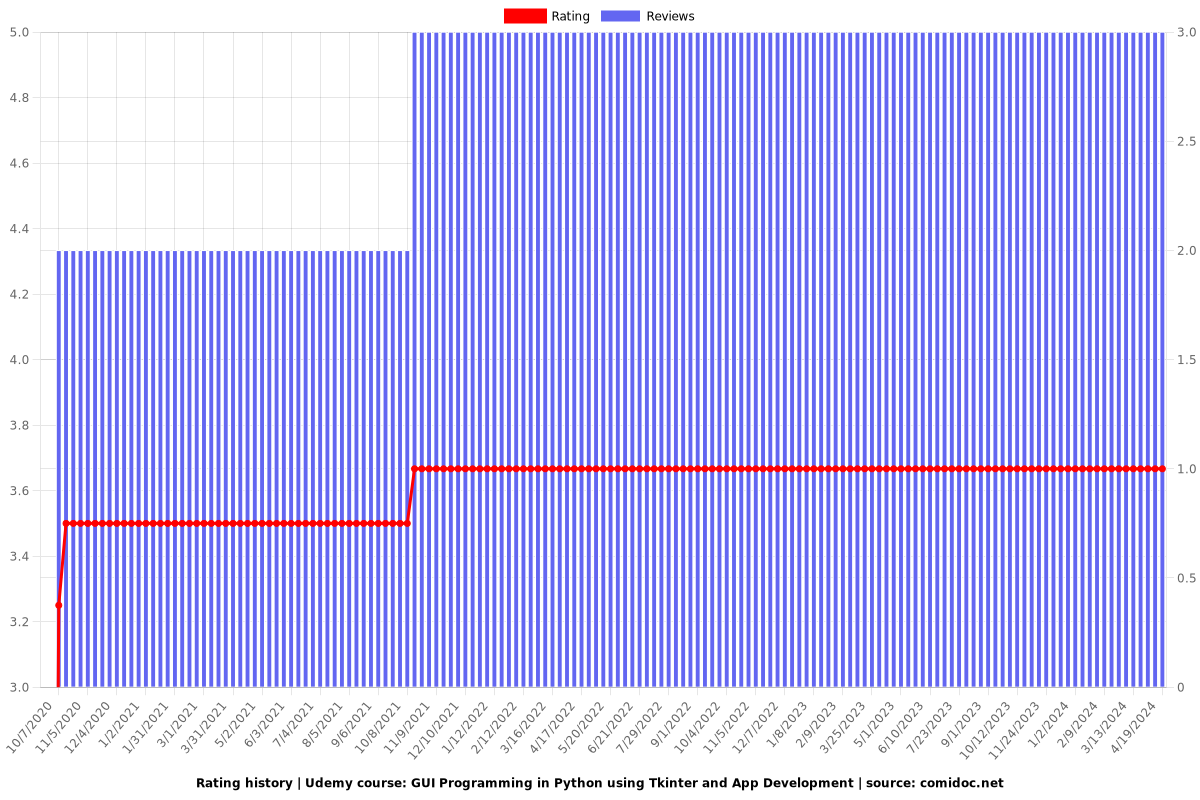
Enrollment distribution