Google Apps Script - Project Exercise Spreadsheet web app
Learn the power of Google Script and see how you can connect Google Spreadsheet as a data source for a post board
4.39 (51 reviews)
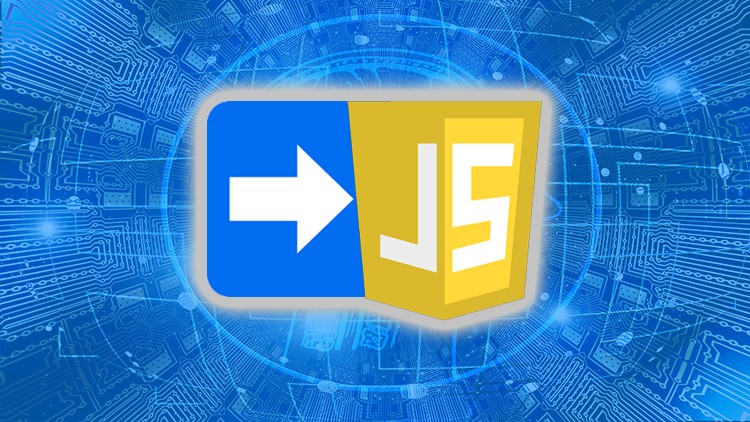
3,051
students
3 hours
content
Nov 2024
last update
$59.99
regular price
What you will learn
Create web apps with Google Script
Build your own post application
Add Google Scripts apps to Google Sites
Update and use Spreadsheet data within Google Sites
Screenshots




Related Topics
1963192
udemy ID
10/12/2018
course created date
6/26/2019
course indexed date
Bot
course submited by