Google Keep for Beginners
Learn how to use Google Keep for tasks and to do lists.
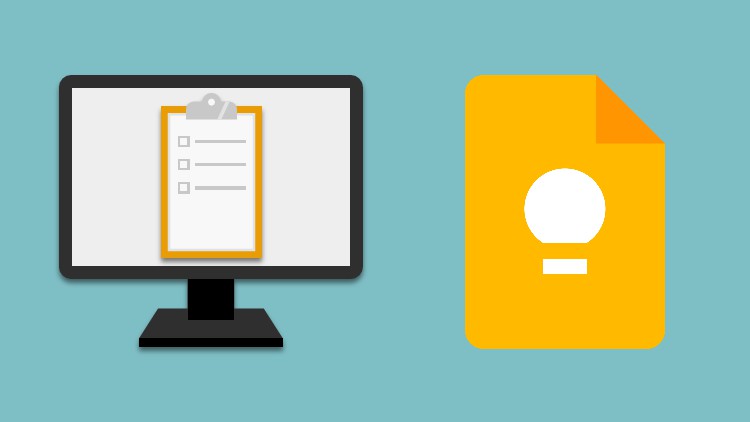
0
students
32 mins
content
Oct 2021
last update
$19.99
regular price
What you will learn
How to find and start Google Keep.
Understand the layout of Google Keep.
Change the settings of Keep to match your tastes.
Create a Keep note with different kinds of tasks.
Label a Keep note for easy reference.
Share a Keep note with other people so that they can work with you on a list of tasks.
Search all your Keep notes to find tasks quickly and easily.
Keep your most important Keep notes visible at the top of the Keep application.
Set reminders for when a Keep note has to be actioned by a certain date and time.
Perform a variety of useful actions on a Keep note.
Related Topics
4351972
udemy ID
10/16/2021
course created date
10/17/2021
course indexed date
Bot
course submited by